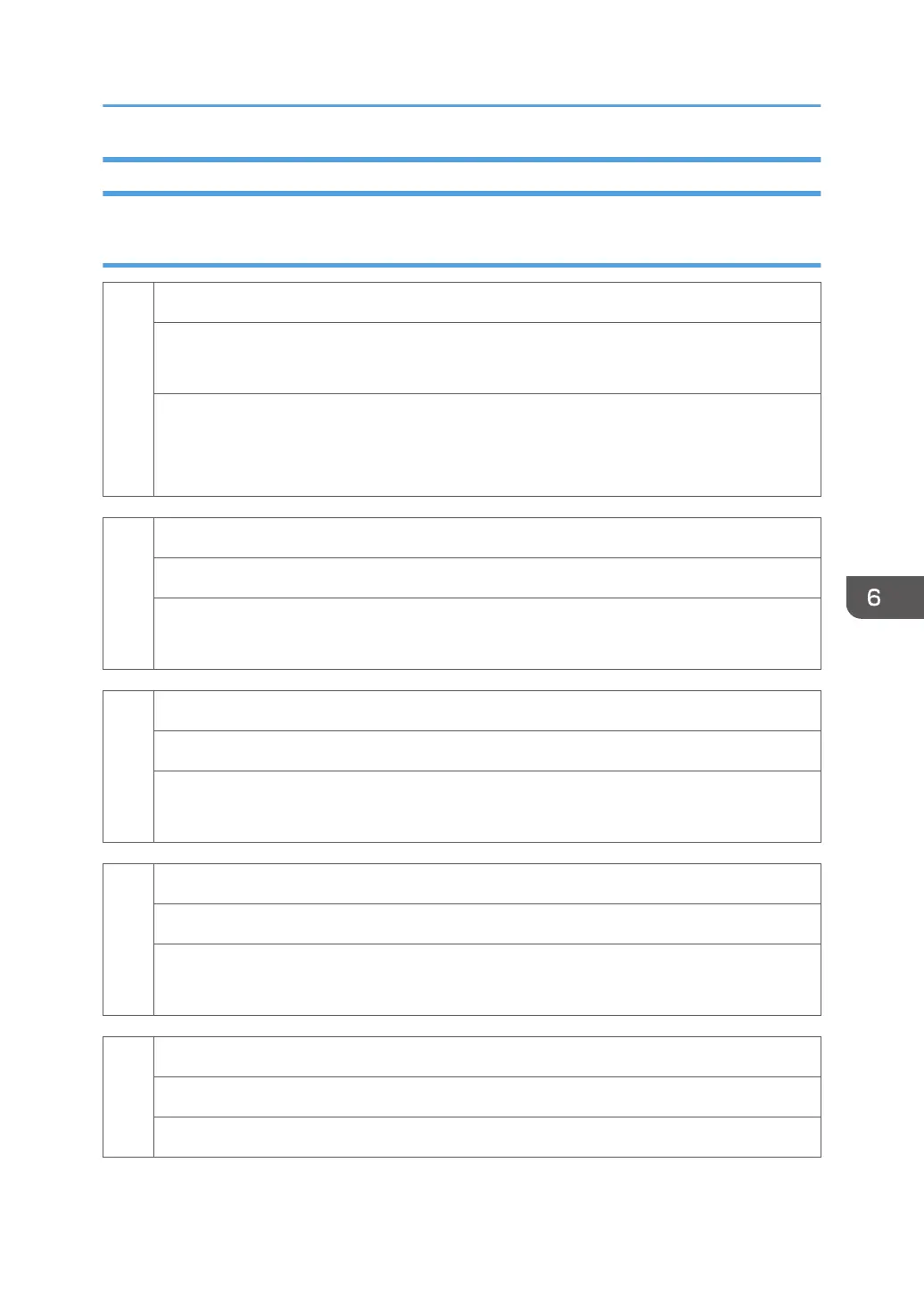Controller SC
SC8xx
819
Service Cycle Power
• Incorrect combination of EGB and controller board.
• An unexpected error occurs in the EEPROM on the controller board.
•
Controller board defective
1. Install the correct EGB and controller boards for this machine.
2.
Replace the controller board
823
USB/ Network Device Error
An interface error in the USB connection or NIB connection occurs.
• Controller board detective
1. Replace the controller board.
824
EEPROM Error
An EEPROM check error at power-on occurs.
• Controller board detective
1. Replace the controller board.
827
On-Board Memory Check Error
An on-board memory check error at power-on occurs.
• Controller board detective
1. Replace the controller board.
828
ROM Checksum Error
A ROM checksum error at power-on occurs.
1. Replace the controller board.
Service Call Conditions
169
