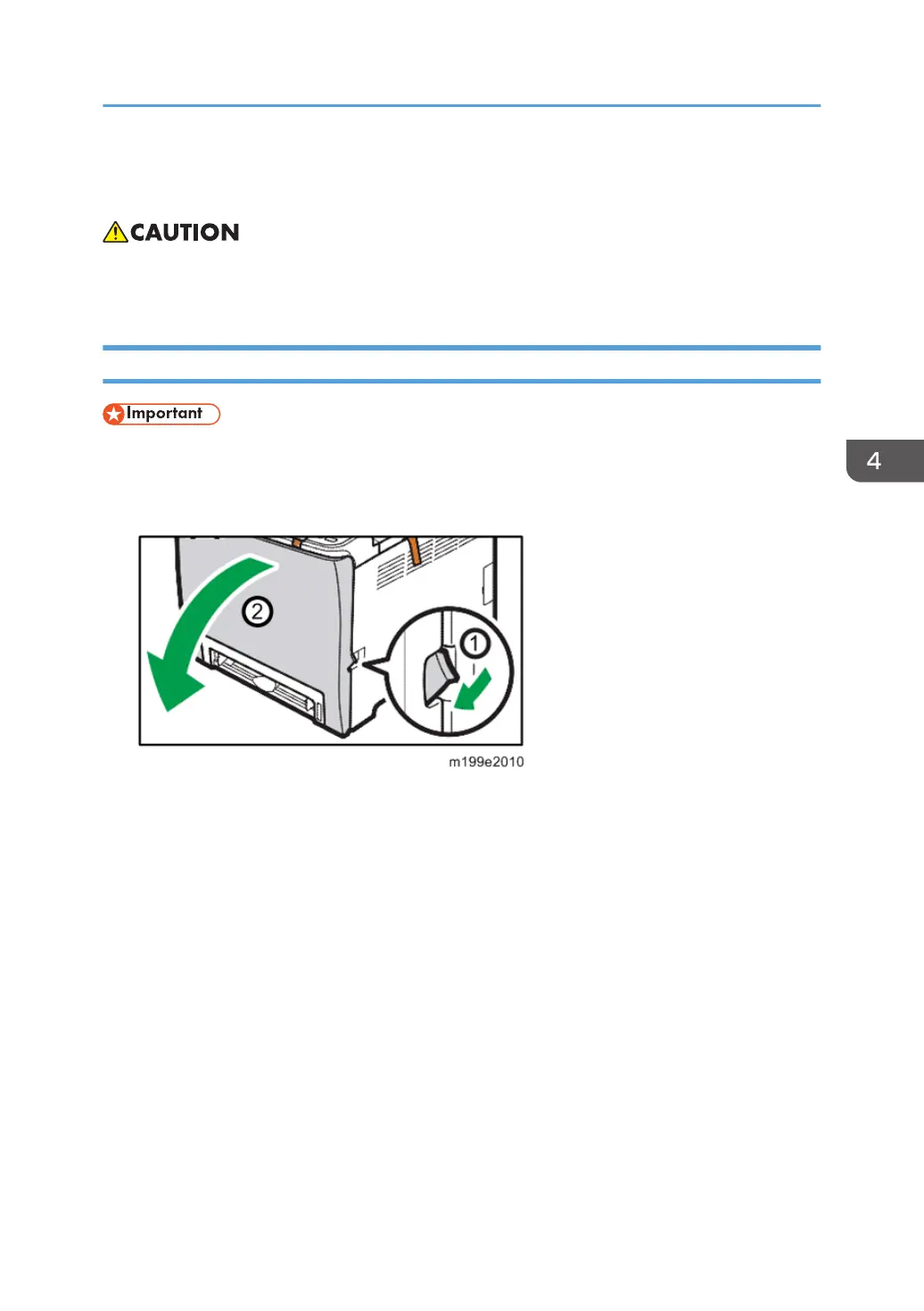Image Fusing
• Make sure that the fusing unit is cool before you touch it. The fusing unit can be very hot.
• Make sure to restore the insulators, shields, etc after you service the fusing unit.
Fusing Unit
• Execute "Reset Fuser Unit" with the "Engine Maintenance" menu if you replace the fusing unit,
otherwise a fusing error may occur.
1. Open the front cover.
2. Left cover (page 35 "Left Cover")
Image Fusing
83
