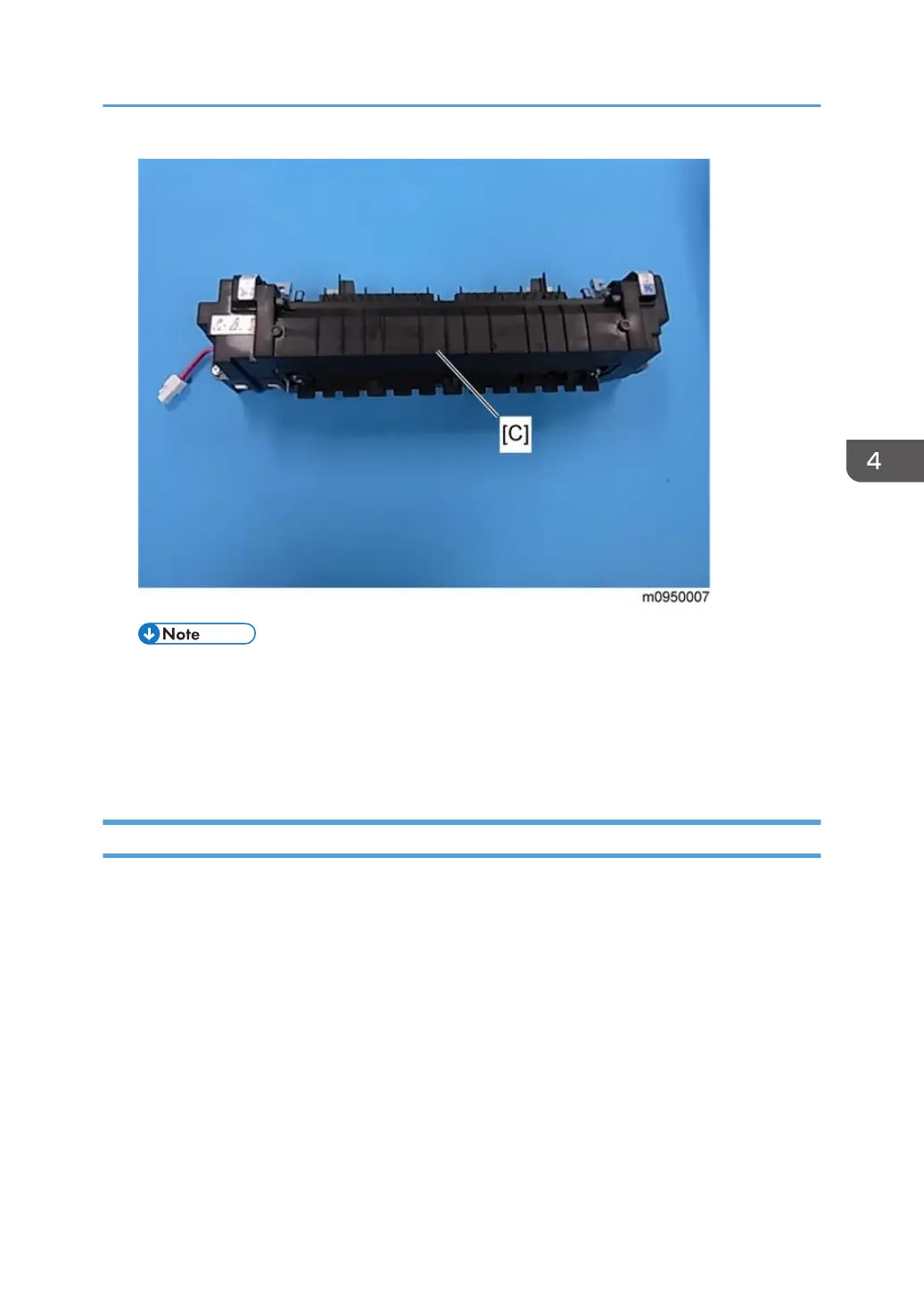• It is likely to remove a fusing unit cover screw instead of the lower left fixing screw by mistake.
Make sure which screw should be removed before you do this step.
5. Execute "Reset Fuser Unit" with the "Engine Maintenance" menu (page 130
"Maintenance Mode Menu (MF Models)" or page 142 "Service Mode (Printer Models)")
if the fusing unit is replaced.
Fusing Lamp
1. Fusing unit (page 83 "Fusing Unit")
Image Fusing
85
