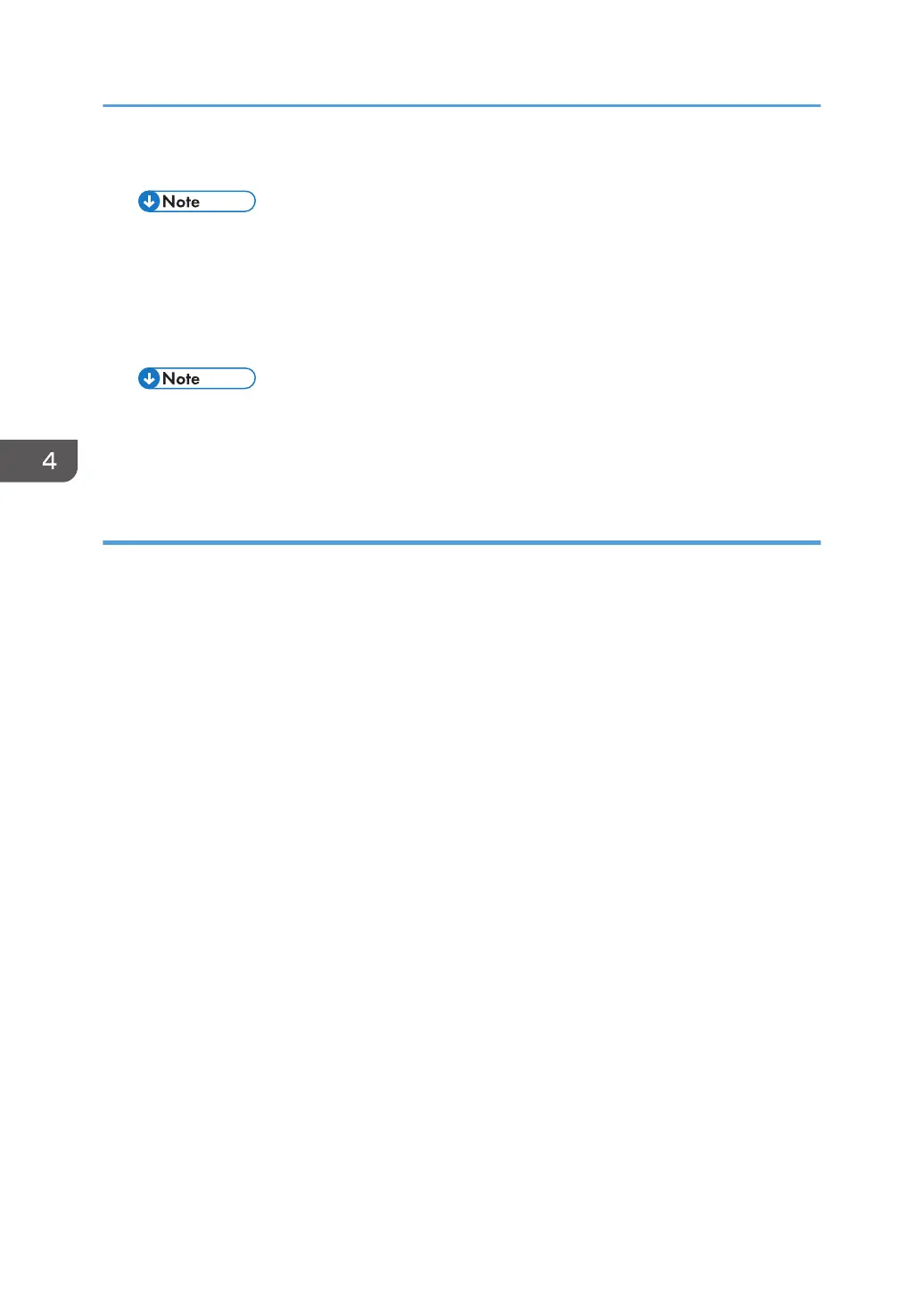4. Turn the power off and on.
• MUSIC will be performed automatically.
5. Print out the test chart, and make sure that MUSIC was performed successfully (see
‘Printing out the Test Chart” and ‘Checking that MUSIC was Performed Correctly’ below).
6. If necessary, adjust the registration settings for each tray and for the front and rear sides
of the paper with the "Engine Maintenance" menu.
• When the MUSIC error persists, contact your supervisor, and get a set of LD parameters for
the unit. After that, enter them with “LSU Adjustment” in the Maintenance Mode Menu (“If
MUSIC has not been performed successfully” below).
Printing out the test chart to make sure MUSIC was performed correctly
1. Click the “Properties” tab inside the printer driver.
2. Click the “Print Quality” tab.
3. Select the “Manual” radio button.
4. Replacement and Adjustment
58
