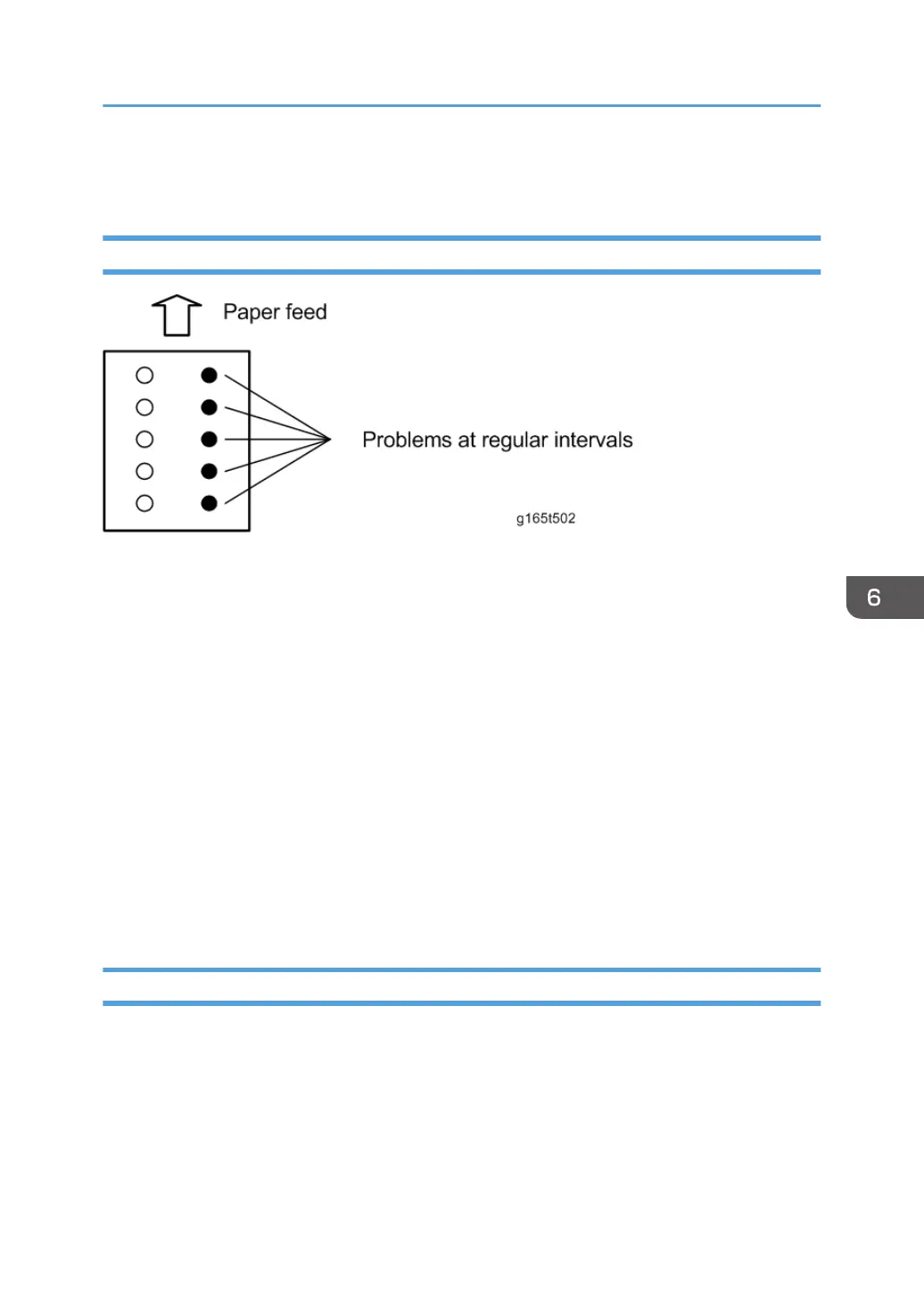Image Problems
Overview
Image problems may appear at regular intervals that depend on the circumference of certain
components. The following diagram shows the possible symptoms (black or white dots at regular
intervals).
•
Abnormal image at 23.5 mm intervals: Paper feed roller.
•
Abnormal image at 59 mm intervals: Paper transfer roller
• Abnormal image at 25 mm intervals: Image transfer belt unit (Transfer roller)
• Abnormal image at 30 mm intervals: Charge roller.
• Abnormal image at 38 mm intervals: Registration roller
• Colored spots at 27 mm intervals: AIO cartridge (Development roller)
• Abnormal image at 61 mm intervals: Image transfer belt unit (Drive roller)
• Colored spots at 76 mm intervals: AIO cartridge (OPC drum)
• Abnormal image at 95 mm intervals: Fusing unit (Pressure roller)
• Abnormal image at 76 mm intervals: Fusing unit (Heat roller)
Image Problem
Print out a “maintenance page” (all K, C, M, or Y), which will clarify if the cause is a problem with one
of the AIOs, Image transfer belt, image transfer roller, or the fusing unit (page 149 "Configuration,
Maintenance and Test Page Information").
•
Occurs with 1-3 colors: AIO unit(s) failure
•
Occurs with all four colors: Image transfer belt, transfer roller or fusing unit failure
Image Problems
183
