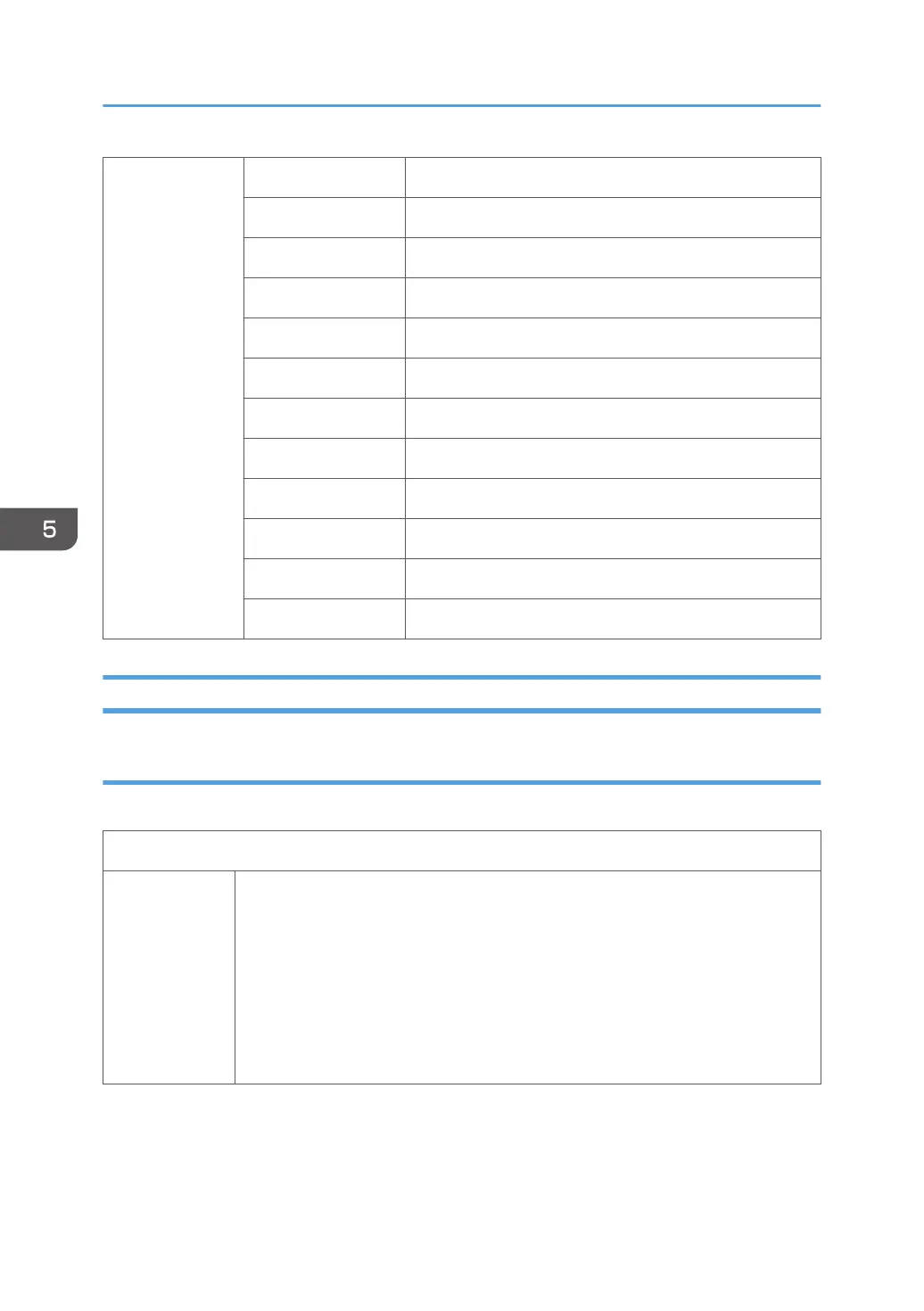Modem Test
[V34] 33600 bps Generates the [V34] 33600 bps signal.
[V34] 28800 bps Generates the [V34] 28800 bps signal.
[V17] 14400 bps Generates the [V17] 14400 bps signal.
[V17] 12000 bps Generates the [V17] 12000 bps signal.
[V17] 9600 bps Generates the [V17] 9600 bps signal.
[V17] 7200 bps Generates the [V17] 7200 bps signal.
[V29] 9600 bps Generates the [V29] 9600 bps signal.
[V29] 7200 bps Generates the [V29] 7200 bps signal.
[V27] 4800 bps Generates the [V27] 4800 bps signal.
[V27] 2400 bps Generates the [V27] 2400 bps signal.
[V21] 300 bps Generates the [V21] 300 bps signal.
Signal Stop Generates the Stop signal.
Size Mismatch Detection Menu
Entering the Size Mismatch Detection Menu
Press "OK", "Escape", "User Tools" key in sequence.
Engine maintenance
Size Mismatch
Detection
Specifies whether to detect the paper size mismatch.
Yes: The error recovery procedure is performed after the paper size mismatch is
detected.
No: The error recovery procedure will not be performed regardless of the size
mismatch.
Default: Yes
Machine Reboot: Not required
5. System Maintenance Reference
148
