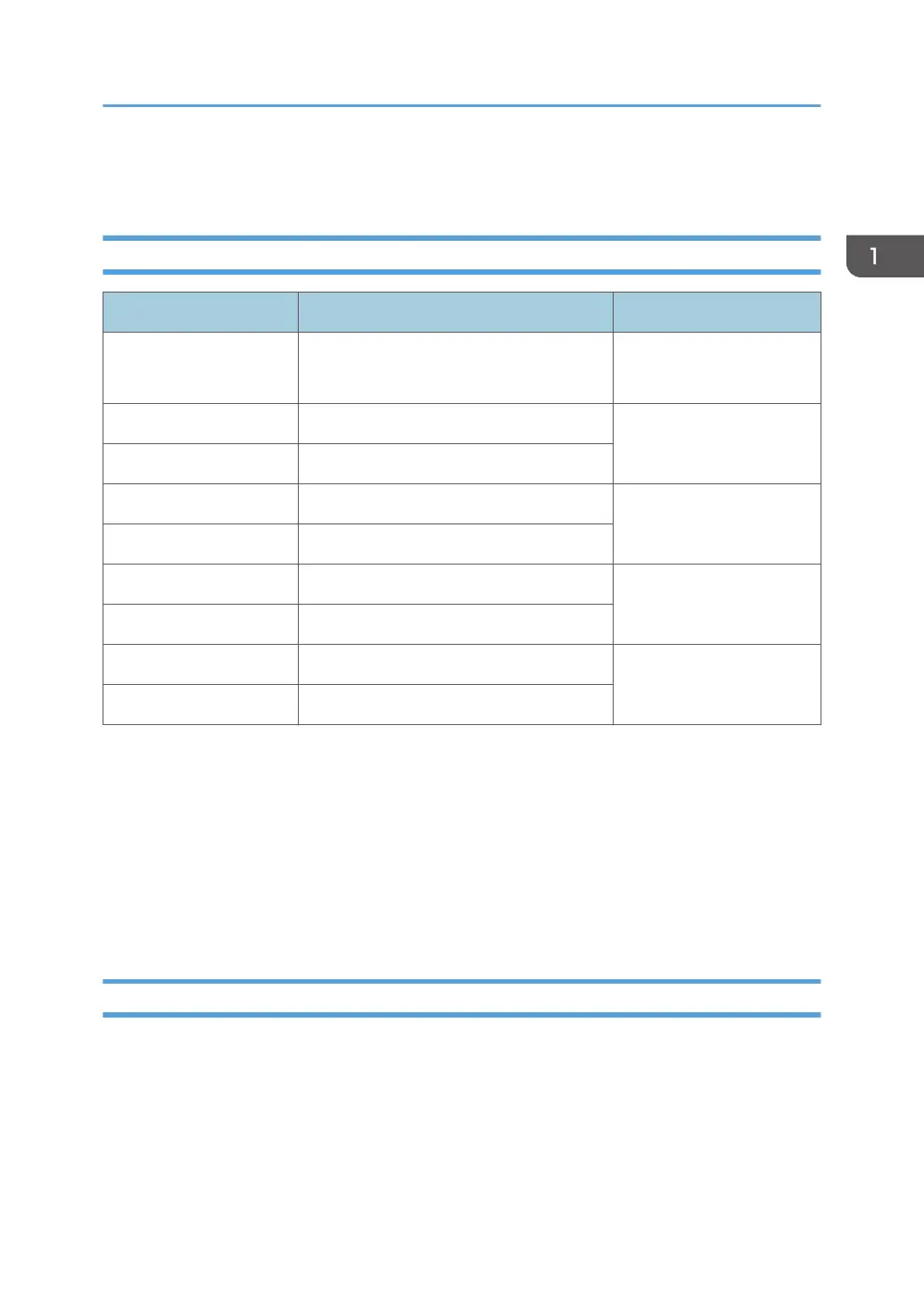Preventive Maintenance
User Replaceable Items
Item Yield Note
Waste Toner Bottle
Approx. 25 k prints/ bottle
(See condition 4)
Image Coverage Ratio:
5%, BK:CMY=5:5
AIO BK (1.8k) Approx. 2.0 k prints/cartridge
For M199/ M199
*Except for NA
AIO CMY (1.4k) Approx. 1.6 k prints/cartridge
AIO BK (2.0k) Approx. 2.3 k prints/cartridge
For M199/ M203 (NA
only)
AIO CMY (2.0k) Approx. 2.3 k prints/cartridge
AIO BK (3.6k) Approx. 4.5 k prints/cartridge
For M204/ M200
AIO CMY (3.4k) Approx. 4.0 k prints/cartridge
AIO BK (5k) Approx. 6.5 k prints/cartridge
For M204 / M200
AIO CMY (5k) Approx. 6.0 k prints/cartridge
Condition:
1.
The condition is standard temperature and humidity.
2. These yield values may change depending on the circumstances and printing conditions.
3. The Waste Toner Bottle's yield is measured when the printer is used 50% for color and 50% for
black-and-white
4. Waste Toner Bottle yield was measured for 3P/J when the printer is used 50% for color and 50%
for black-and-white.
Yield items and Service Maintenance
The machine default setting will show the messages “Replace Soon” at the near end condition and
“Replace Now” at the end condition for yield parts. However, you can select the preferred machine
action at near end and end for yield parts using SP mode “PM Parts Rep Notice” as shown in the
following table.
There are 4 settings (0 to 3):
Preventive Maintenance
19
