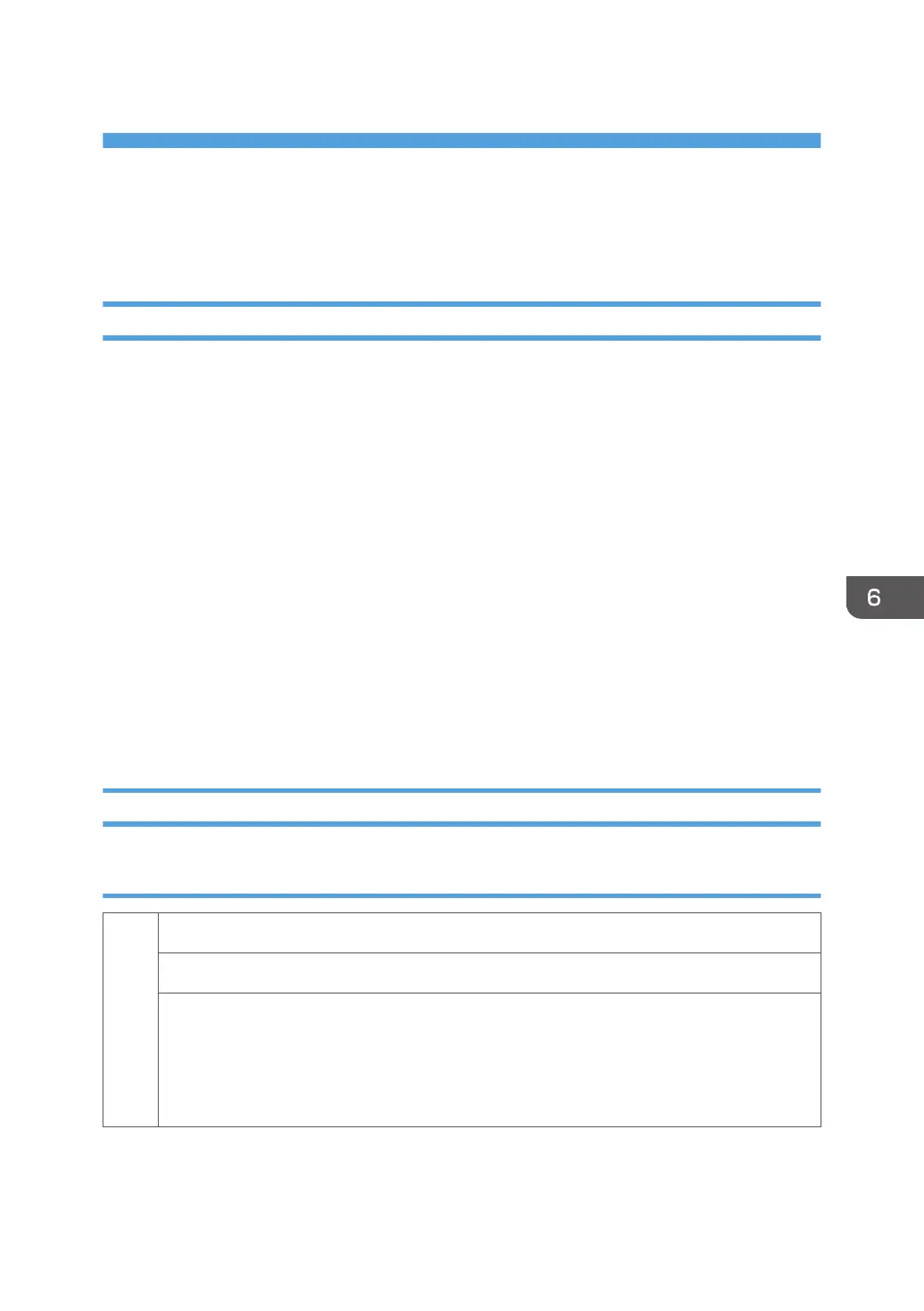6. Troubleshooting
Service Call Conditions
Summary
This machine issues an SC (Service Call) code if an error occurs on the machine. The error code can be
seen on the operation panel.
Make sure that you understand the following points;
1. All SCs are logged.
2. At first, always turn the main switch off and on if an SC code is issued.
3. First, disconnect then reconnect the connectors before you replace the PCBs, if the problem
concerns electrical circuit boards.
4. First, check the mechanical load before you replace motors or sensors, if the problem concerns a
motor lock.
5. Fusing related SCs: To prevent damage to the machine, the main machine cannot be operated until
the fusing related SC has been reset by a service representative.
• Enter the engine maintenance mode.
• Press "O.K" in "Fuser SC Reset" with engine maintenance mode, and then turn the main power
switch off and on.
Engine SC
SC 1xx (Other Error)
195
Serial Number Error
The serial number stored in the memory (EGB) is not correct.
• EEPROM defective
• EGB replaced without original EEPROM
1.
Check the serial number.
2. If the stored serial number is incorrect, contact your supervisor.
159
