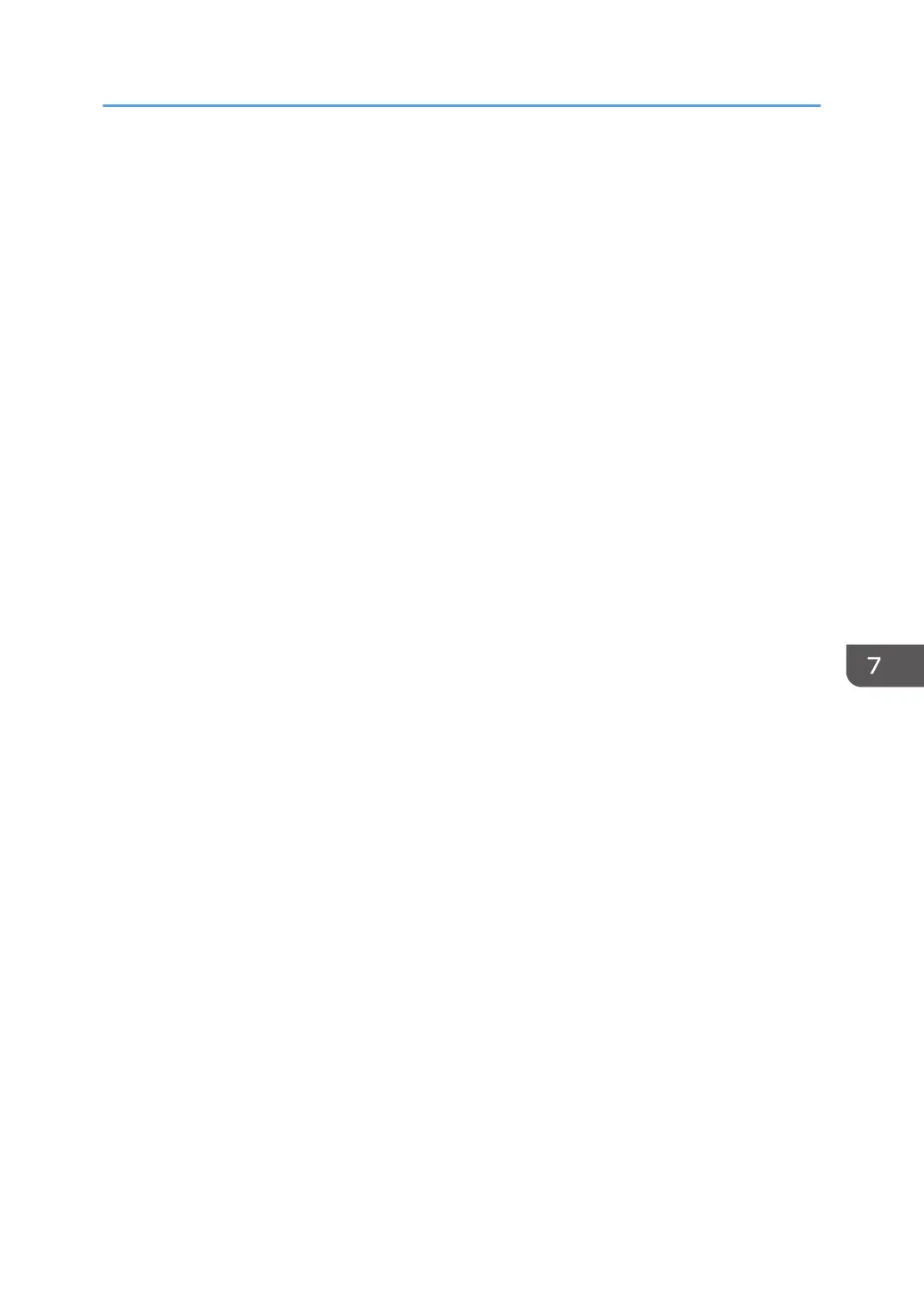• If it is necessary to change the settings, please try to make sure that the Auto Off timer is not too
long. Try with a shorter setting first, such as 12 minutes, then go to a longer one (such as 15
minutes) if the customer is not satisfied.
• If the timers are all set to the maximum value, the machine will not begin saving energy until 240
minutes has expired after the last job. This means that after the customer has finished using the
machine for the day, energy will be consumed that could otherwise be saved.
Energy Saving
187
