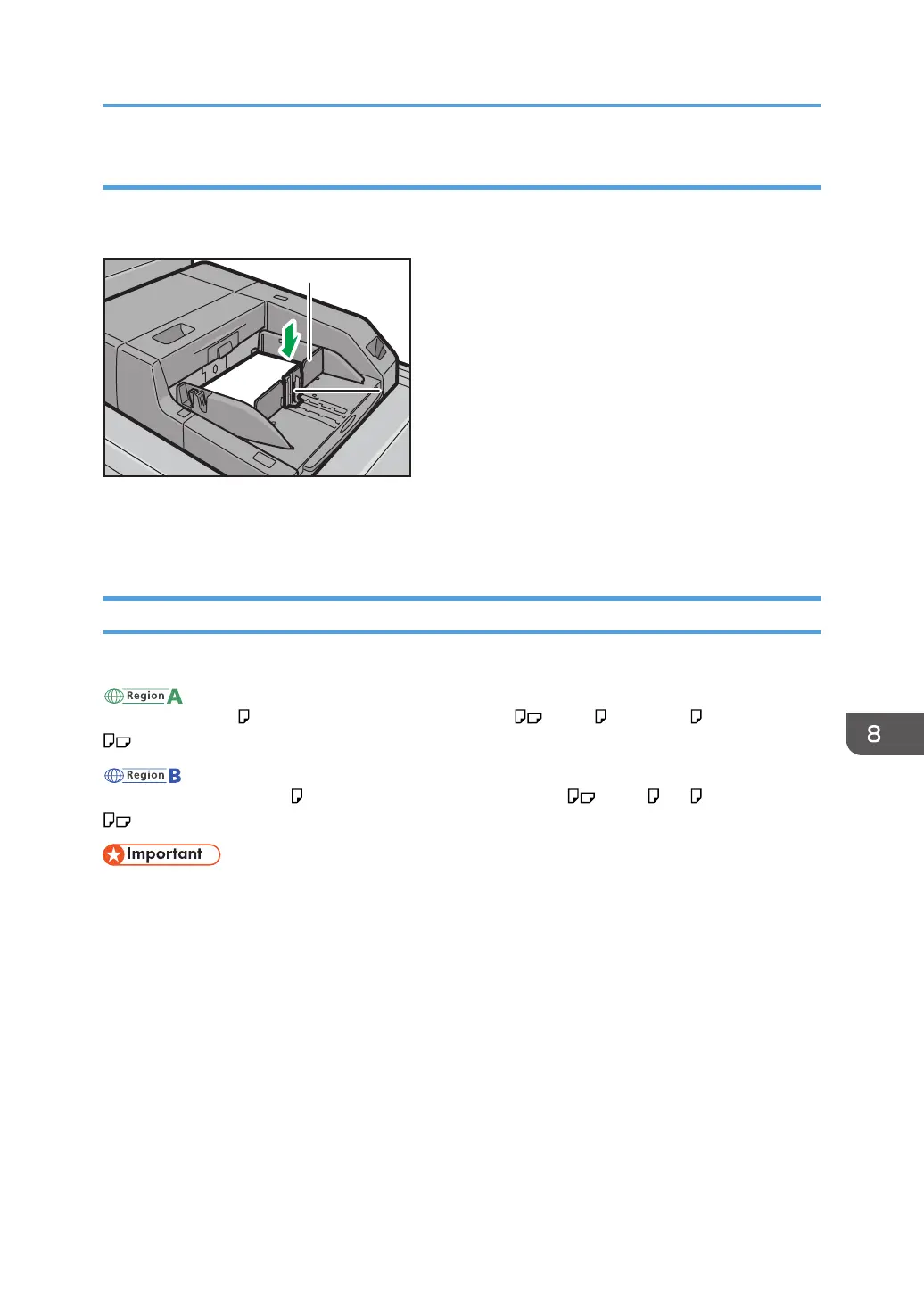Loading tab stock into the multi bypass tray (Tray 7)
When setting tab stock, always use the tab fence. Tabs must be set at the right side of the multi bypass
tray (Tray 7).
1. Tab fence
2. End fence
Loading Paper into the Large Capacity Tray
The LCT is identified as Tray 4, Tray 5, and Tray 6.
(mainly Europe)
Tray 6 can hold A4 paper only. If you want to print on A5 , B5 JIS , 8
1
/
2
× 11 , or 5
1
/
2
× 8
1
/
2
from Tray 6, contact your service representative.
(mainly North America)
Tray 6 can hold 8
1
/
2
× 11 paper only. If you want to print on A5 , B5 JIS , A4 , or 5
1
/
2
× 8
1
/
2
from Tray 6, contact your service representative.
• Check the paper edges are aligned at the left side.
Loading Paper
111
