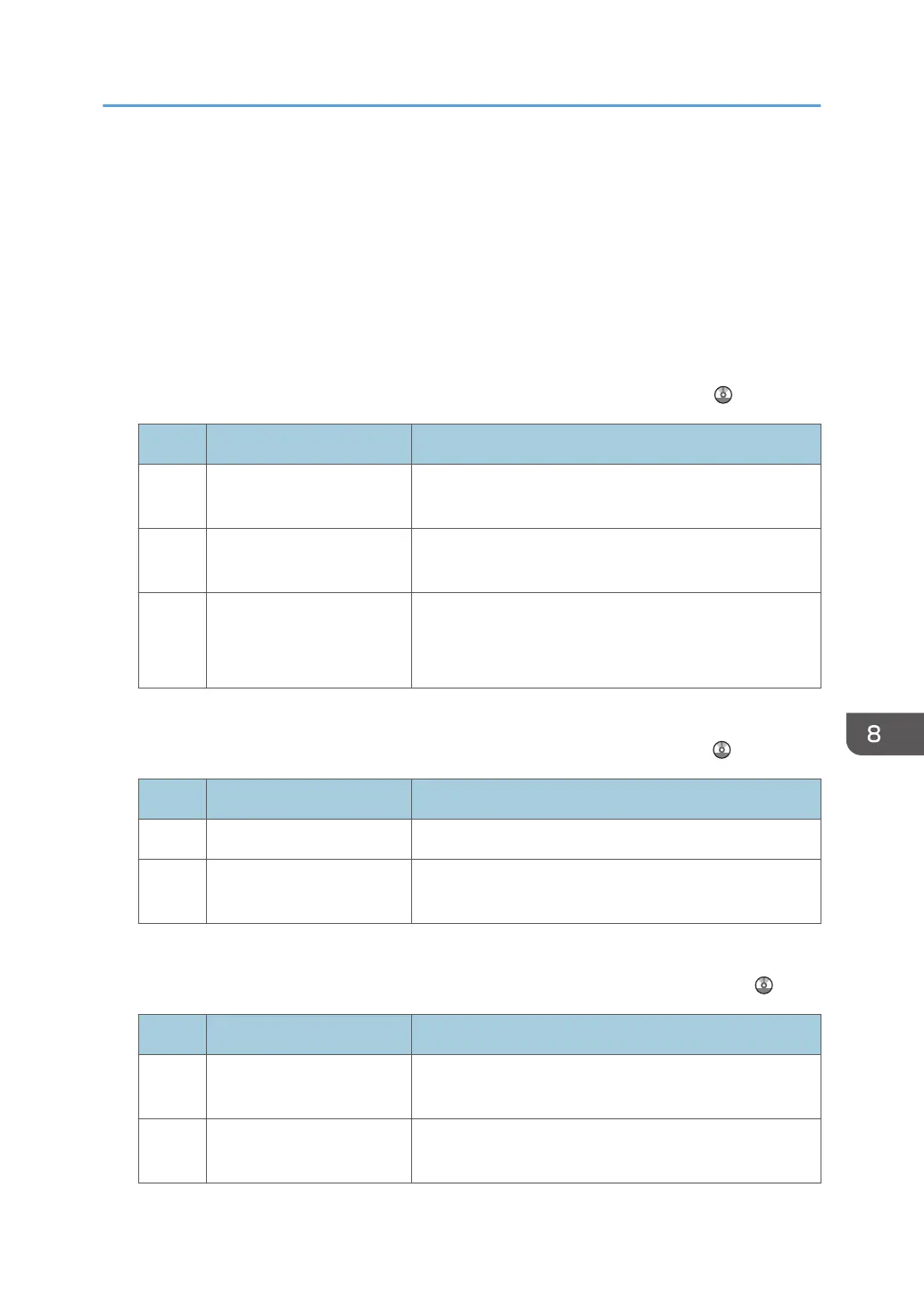Menu Items and Functions
All items in Adjustment Settings for Operators appear regardless of which of the machine's optional
components are installed. If you change the settings of options that are not installed, the changes will
have no effect.
You can specify the [0106: Select Test Pattern for Image Position Adjustment] and [0108: ADF Double
Feed Detection] settings on Type 1, 2, or 3 machines only.
Machine: Image Position
For details about the following items, see "Machine: Image Position", Paper Settings .
No. Item Description
0101 Adjust Image Position With
Feed Direction
Adjust the horizontal position of the print image.
0106 Select Test Pattern for
Image Position Adjustment
Select the test image used when adjusting the image
position.
0108 ADF Double Feed
Detection
Specify whether or not to detect double feeding of paper
loaded in the ADF.
This function is available only on Type 3.
Machine: Image Quality
For details about the following items, see "Machine: Image Quality", Paper Settings .
No. Item Description
0202 Adjust Image Density Execute image density control manually.
0208 Avoid Ppr Trnsf Shock
Jitter: Feed Interval Adj
Adjust the interval at which paper is fed from the paper
tray when printing consecutive sheets of paper.
Machine: Paper Feed/ Output
For details about the following items, see "Machine: Paper Feed/ Output", Paper Settings
.
No. Item Description
0301 Double Feed Detection Specify whether or not to detect double feeding of
paper.
0302 When Double Feed is
Detected
Specify how the machine behaves when it detects a
double feed.
Menu Items and Functions
157
