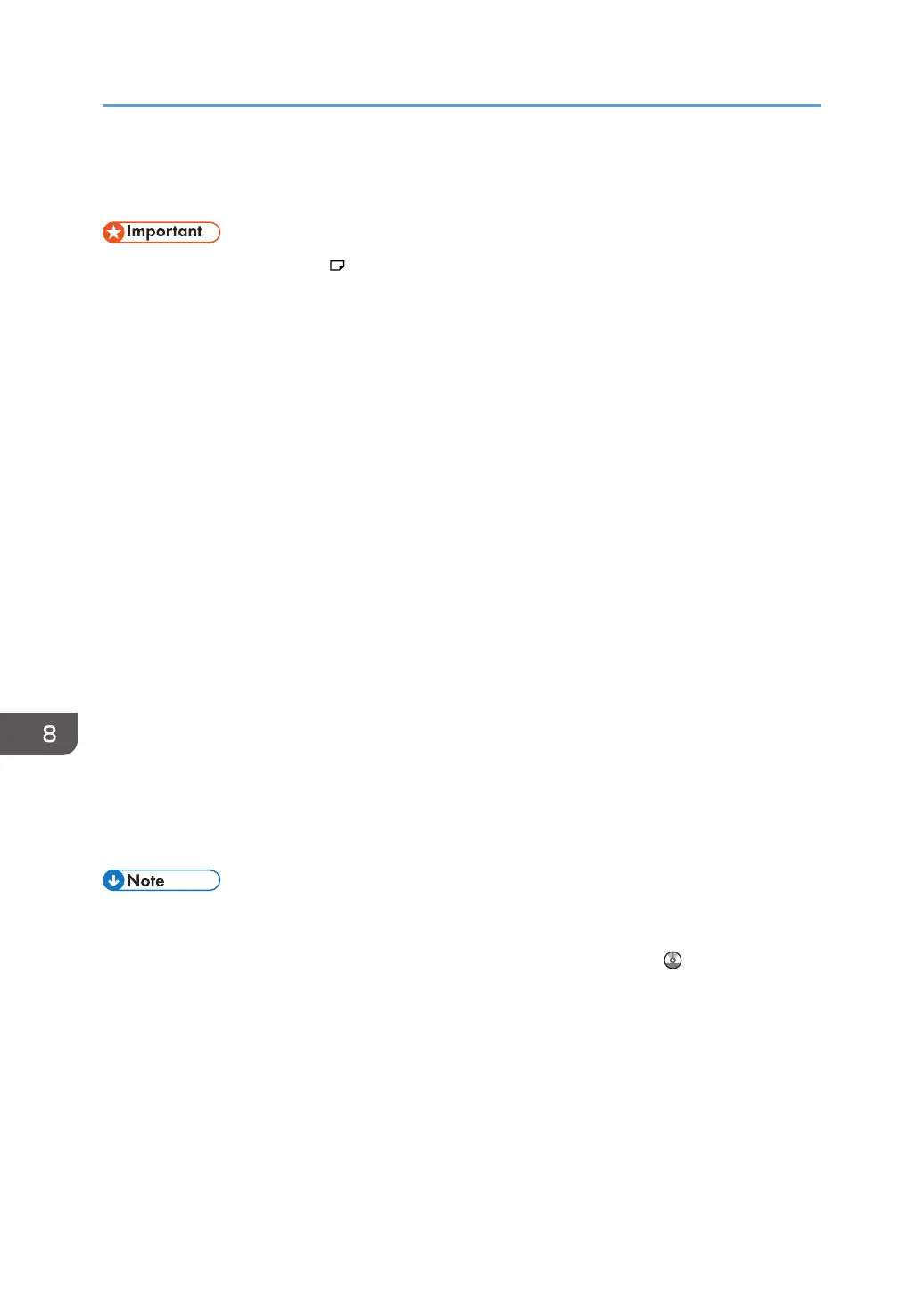Registering a Custom Paper
• When you print on 12 × 18 coated paper weighing 163.1 to 350.0 g/m
2
, be sure to use one
of the following items in [Paper Name] in the Paper Library.
• "Coated: Glossy 163.1–220.0 12x18"
• "Coated: Glossy 220.1–256.0 12x18"
• "Coated: Glossy 256.1–300.0 12x18"
• "Coated: Glossy 300.1–350.0 12x18"
• "Coated: Matted 163.1–220.0 12x18"
• "Coated: Matted 220.1–256.0 12x18"
• "Coated: Matted 256.1–300.0 12x18"
• "Coated: Matted 300.1–350.0 12x18"
• •Also, when you print on custom paper with a length of 297.1 to 304.8 mm (11.7 to 12.0
inches), select one of the above mentioned items in [Paper Name], and then adjust the paper size
before printing.
• Printing in other configurations may affect the print quality.
• Printing on the above mentioned paper at a temperature below 15°C (59°F) may affect the print
quality, so it is recommended to print at 15°C (59°F) or above.
You can register up to 100 custom papers.
Check the product name, size, and type of your paper before registering it.
Check that the size and type of your paper are compatible with the paper tray that you want to use. Tray
compatibility depends on the paper's size and type. For details about the paper sizes and types that can
be used, see page 122 "Recommended Paper Sizes and Types".
• When the number of registered custom papers reaches the maximum, you will not be able to
register a new custom paper. Delete any unnecessary custom papers from the list, and then try
registering again. For details, see "Deleting a Custom Paper", Paper Settings .
8. Adding Paper and Toner
146
