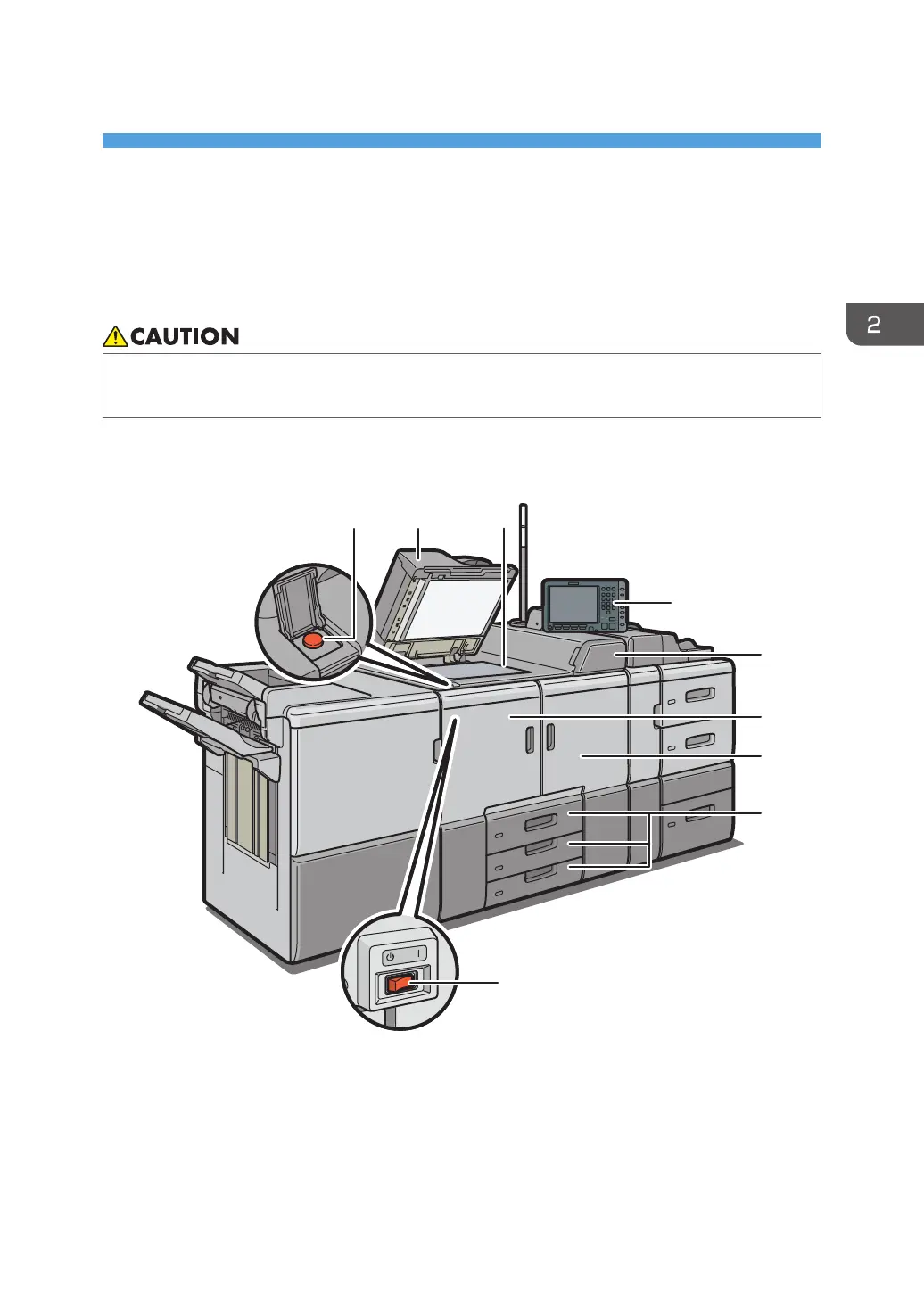2. Getting Started
This chapter describes how to start using this machine.
Guide to Names and Functions of Components
• Do not obstruct the machine's vents. Doing so risks fire caused by overheated internal
components.
You can load and scan originals on a Type 1, 2, or 3 machine.
Front and left view
1. Main power switch
To operate the machine, the main power switch must be on. If it is off, open the main power switch's cover and
turn the switch on.
2. ADF
Lower the ADF over originals placed on the exposure glass.
23
