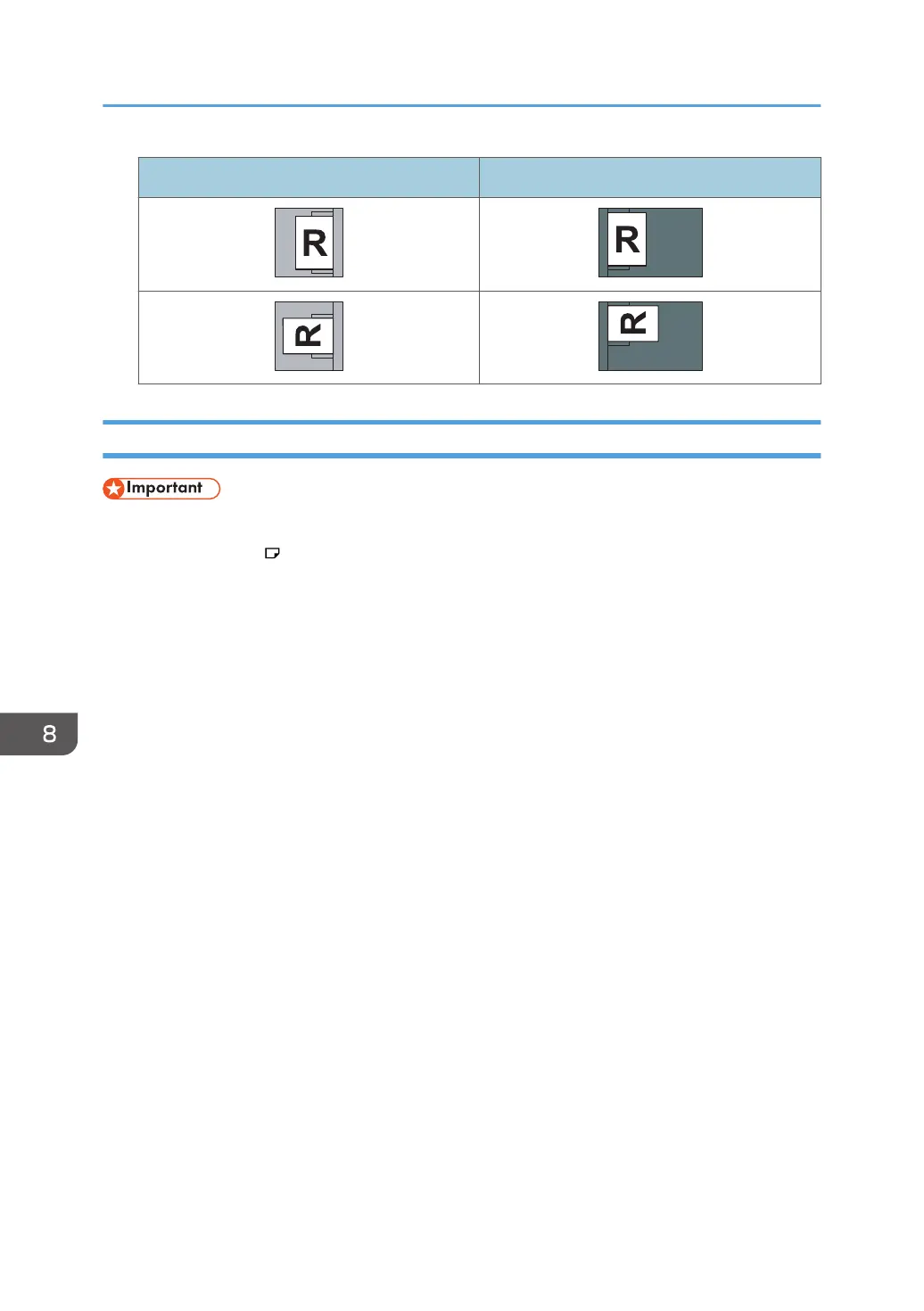Interposer ADF
Loading Cover Sheets into the Interposer of the Perfect Binder
• The length/size of cover sheets depends on the thickness of the spine.
• Load paper in the orientation.
• Do not place anything on top of or leave documents on the sensor. This may lead to the paper size
not being correctly detected or paper jams.
Estimating the thickness of the spine
This section explains how to calculate the approximate spine thickness and the cover sheet length
and size.
Note that the length and size of a cover sheet depends on the thickness of the book block spine.
The following list shows examples for A4 or 8
1
/
2
× 11 size, 80.0 g/m
2
(20.0 lb. Bond) paper:
• 10-sheet book block: 1 mm (0.04 inches)
• 30-sheet book block: 3 mm (0.12 inches)
• 50-sheet book block: 5 mm (0.20 inches)
• 80-sheet book block: 8 mm (0.32 inches)
• 100-sheet book block: 10 mm (0.40 inches)
• 200-sheet book block: 20 mm (0.80 inches)
Specify the cover sheet size based on the thickness of the book block spine. Use the following
equation to calculate the length of the cover sheet:
Minimum length of cover sheet (mm/inch) = "length of book block sheet (mm/inch)" × 2 +
"thickness of spine (mm/inch)"
To perfect bind a booklet with the following dimensions, specify a cover sheet length of at least
440 mm (17.4 inches):
8. Adding Paper and Toner
116
