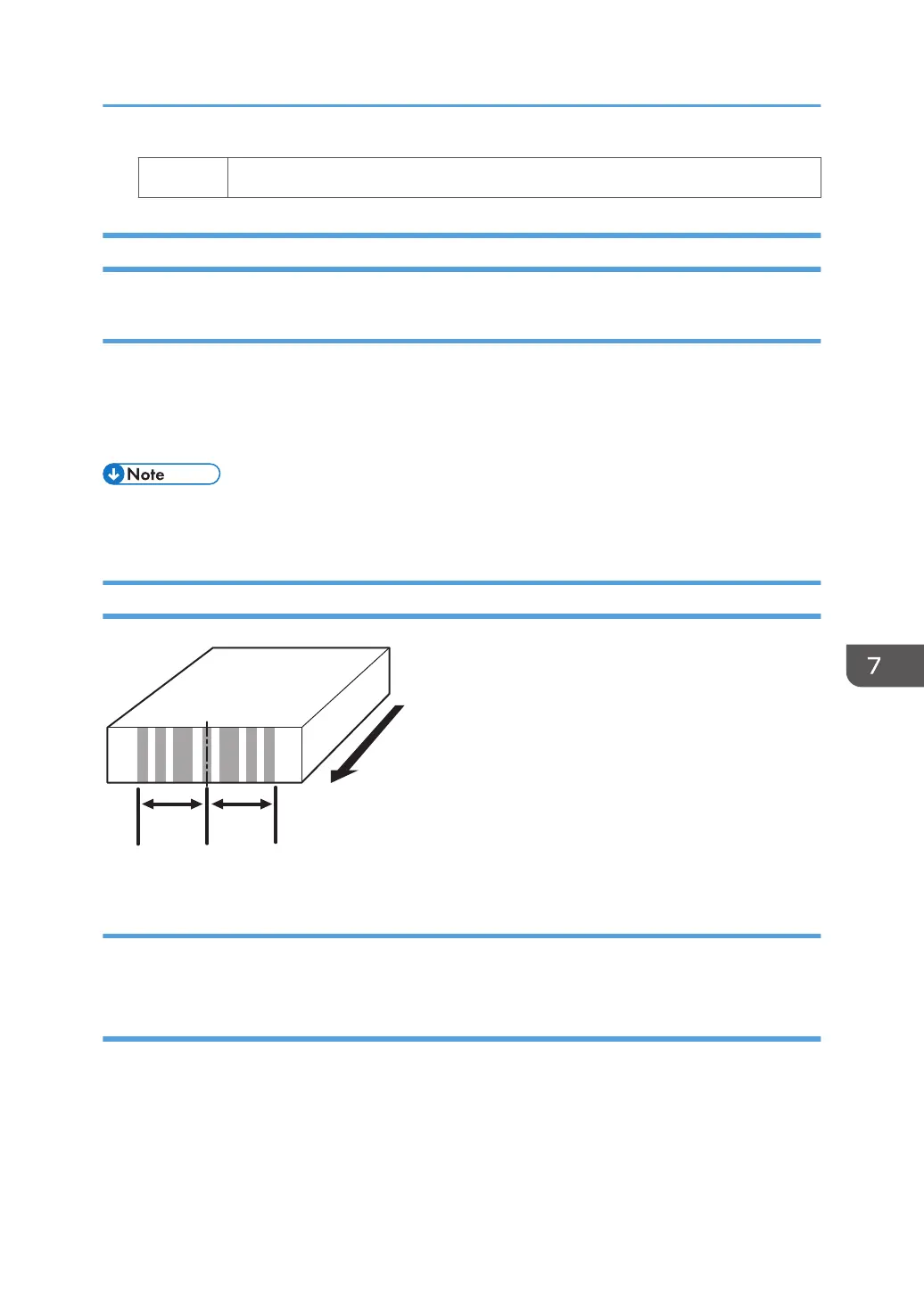No Contact your service representative.
Stained Paper Edges
Solution:
If the paper edges are stained, carry out the procedure in page 185 "Stained Paper Edges (1)",
page 186 "Stained Paper Edges (2)", page 186 "Stained Paper Edges (3)", page 187 "Stained
Paper Edges (4)"
, page 188 "Stained Paper Edges (5)", or page 188 "Stained Paper Edges (6)".
If the problem persists, proceed to the solution in page 21 "Improving Fusibility".
• After performing the solution, it is recommended to perform the color calibration of the external
controller.
Stained Paper Edges (1)
138 mm
(5.5 in.)
138 mm
(5.5 in.)
CNT011
Cause:
The paper feed rollers in the machine's left drawer are stained.
Solution:
Clean the paper feed rollers in the machine's left drawer.
For details about cleaning the exit rollers, see page 248 "Cleaning the Paper Feed Path".
Dirtied Printouts
185
