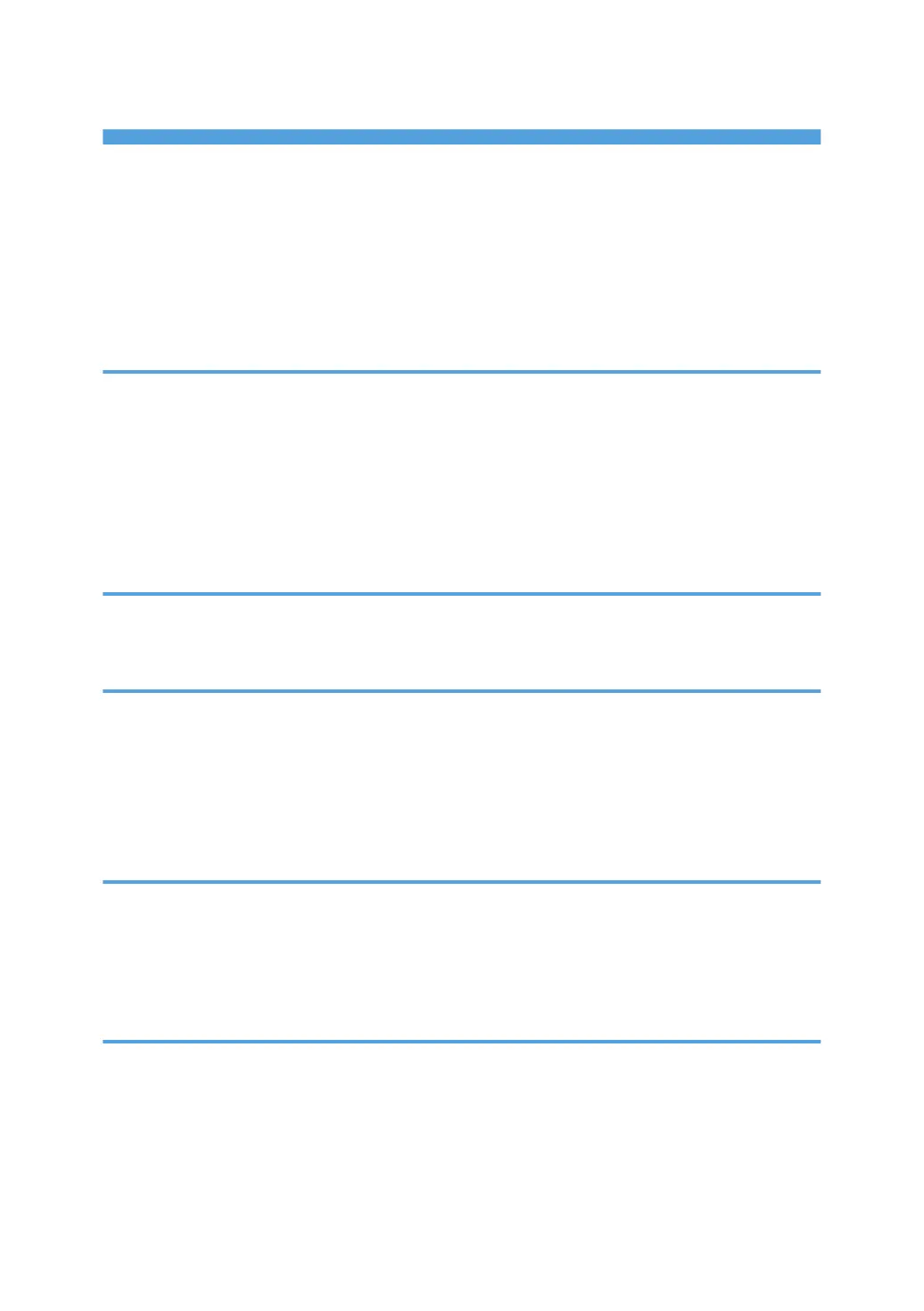TABLE OF CONTENTS
Introduction......................................................................................................................................................... 8
How to Read This Manual................................................................................................................................. 9
Symbols...........................................................................................................................................................9
Disclaimer........................................................................................................................................................9
Notes...............................................................................................................................................................9
Notes for TCRU/ORU Users.......................................................................................................................10
1. Before You Begin
About This Manual...........................................................................................................................................11
Names of Components....................................................................................................................................12
About the Display for Options.........................................................................................................................13
Before You Change a Setting..........................................................................................................................14
About Printing Surfaces....................................................................................................................................15
Note about Vertical and Horizontal Directions............................................................................................. 17
2. Troubleshooting Service Call Problems (SC Codes)
What Are SC Codes?...................................................................................................................................... 19
If an SC Code Appears:..............................................................................................................................19
3. Specifying and Checking Paper Settings
Adjusting Paper Settings.................................................................................................................................. 21
Paper Setting Flowchart.............................................................................................................................. 21
Improving Fusibility...................................................................................................................................... 21
Improving Transferability.............................................................................................................................25
Improving Paper Deliverability................................................................................................................... 25
4. Troubleshooting Image Quality Problems
Image Index......................................................................................................................................................27
Large Classification: Lines/Streaks.............................................................................................................27
Large classification: Spots........................................................................................................................... 31
Large classification: Full page.....................................................................................................................33
5. Image Quality Problem: Lines
Streaks...............................................................................................................................................................45
Horizontal Black Streaks (Image Edge).....................................................................................................45
Horizontal White Streaks............................................................................................................................ 46
Whiter at the Trailing Edge......................................................................................................................... 47
Vertical Black Streaks.................................................................................................................................. 48
1