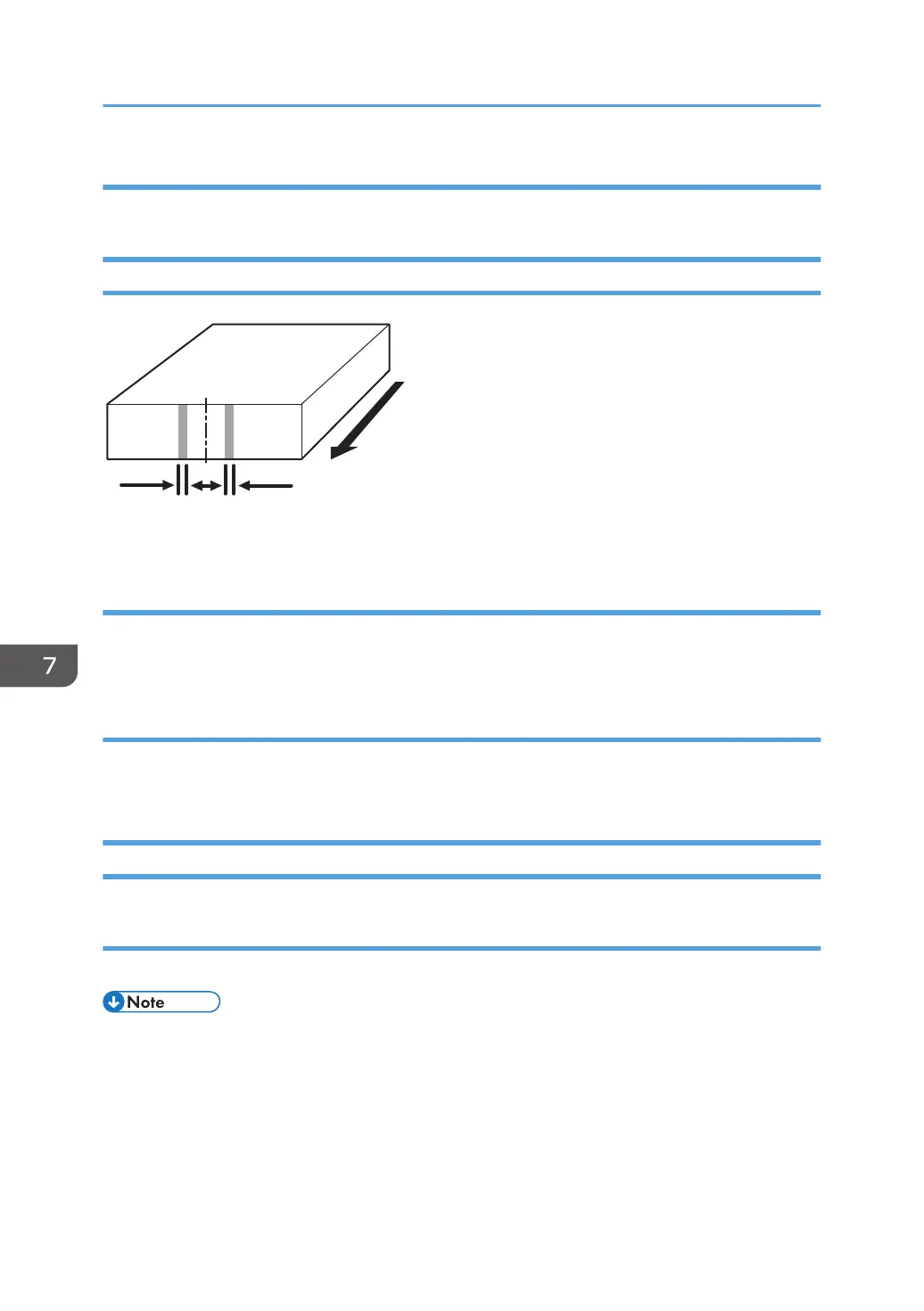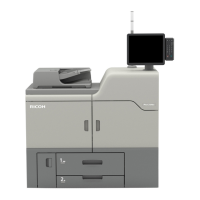B
Bonnie HesterAug 17, 2025
What to do if J099 appears on Ricoh PRO C7210X Printer (Main Machine Tray)?
- AarianaevansAug 17, 2025
The J099 error on your Ricoh Printer's main machine tray can occur if coated or unsupported paper is loaded. To resolve this, load supported paper in the wide LCT or another paper tray that supports the paper. Additionally, if sheets are stuck together, fan the paper before loading it to loosen them.