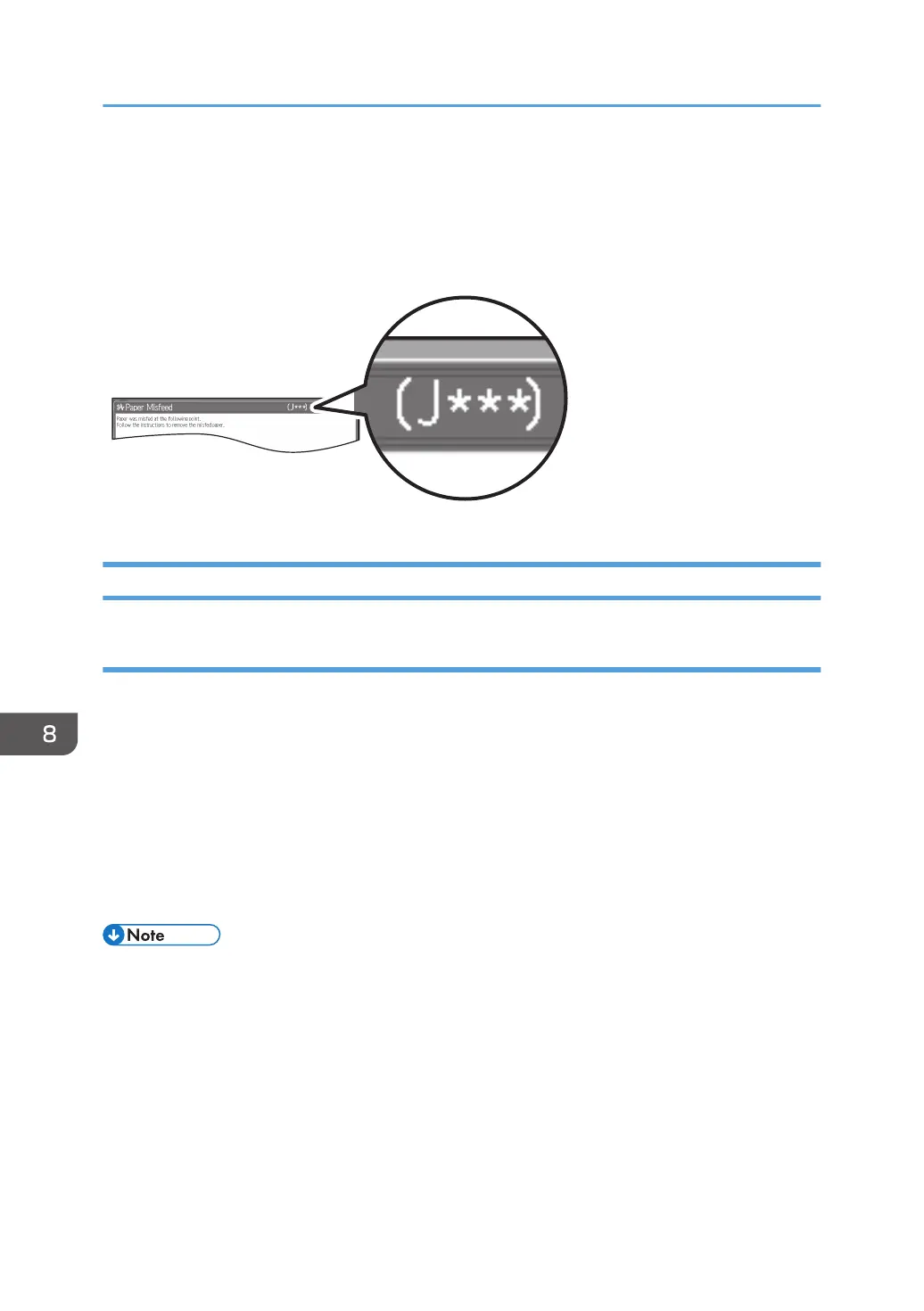Messages Reporting Paper Misfeeds
Paper misfeeds are reported by messages prefixed with problem codes.
Resolve the problem according to the code.
If (J032) Appears
Cause:
When printing on papers with a low stiffness, separation from the intermediate transfer belt or paper
transfer roller may be difficult, leading to a paper jam.
This may occur if:
• Printing is done at high temperature or humidity
• Printing is done at low temperature or humidity
• When printing on non-coated papers of 64 g/m
2
or less.
• When printing on coated papers of 100 g/m
2
or less.
• When printing with the edge of the paper horizontally oriented with the feed direction.
• To adjust the following settings, pre-register the type of paper in use as a custom paper. For details
about registering custom papers, see "Specifying a Custom Paper", Preparation.
8. Troubleshooting Paper Delivery Problems
214
