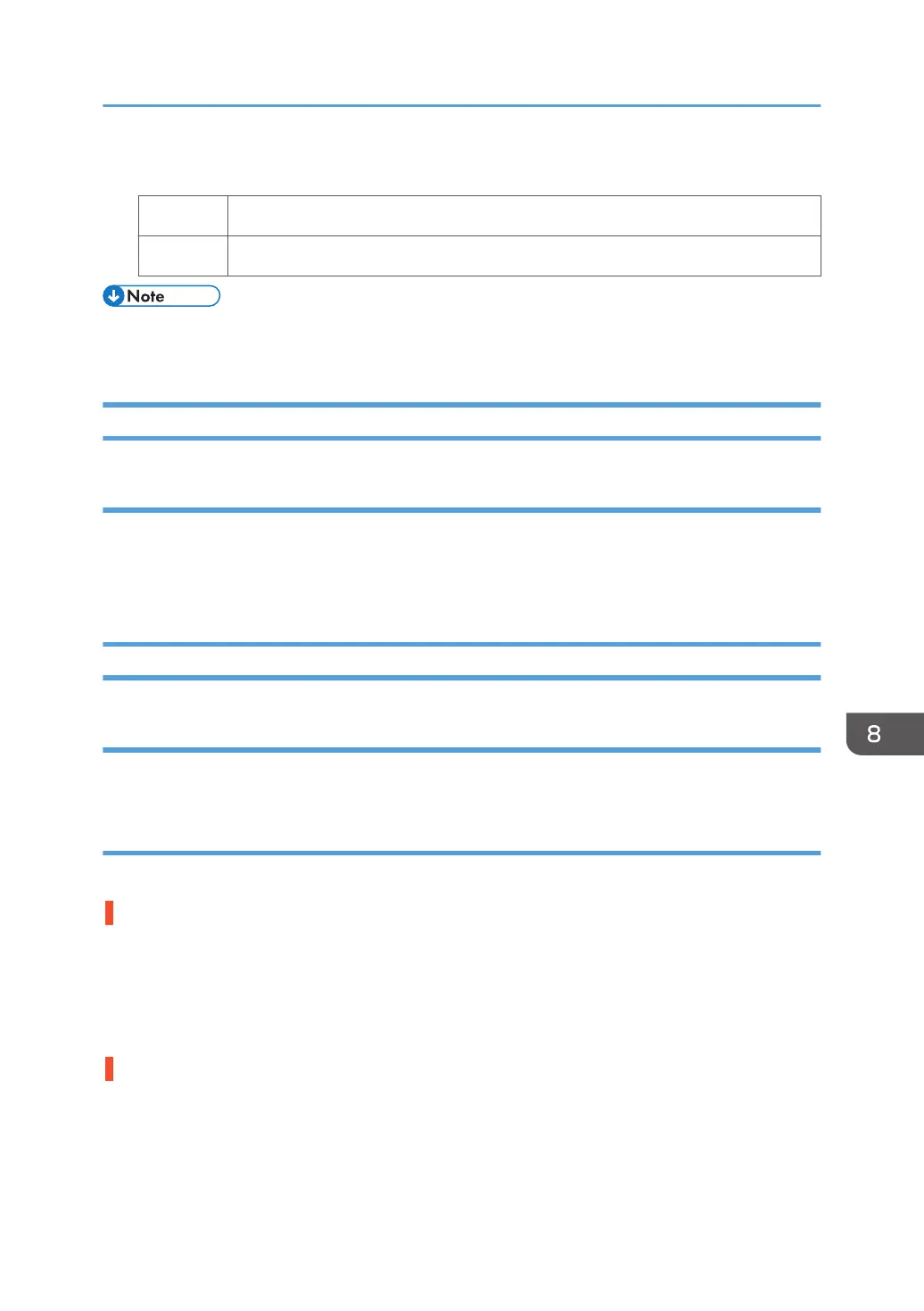2. Print the image. Has the problem been resolved?
Yes Finished!
No Contact your service representative.
• When you set [Detect JAM080] to [Off], the printed image may become misaligned at the leading
edge.
If (J097) Appears
Cause:
This may occur if:
• Paper is skewed. For details see, page 227 "Paper Skew".
• Skew may be wrongly detected. For details see, page 227 "Wrong Detection of Skew".
If (J098) Appears
Cause:
Sheets cannot be positioned properly by image position adjustment.
Solution:
Depending on the cause of the problem, do one of the following:
The side fences in the paper trays are not positioned correctly.
Adjust the side fences to match the paper width.
When you close the paper tray, the side fences may become misaligned due to the weight of the paper.
To prevent this, close the paper tray slowly.
For details about loading paper, see "Loading Paper", Preparation.
The paper size/orientation/type is not specified correctly.
In tray paper settings, specify the size, orientation, and type of the paper in use.
For details about tray paper settings, see "Changing the Paper Size", Preparation.
Messages Reporting Paper Misfeeds
223
