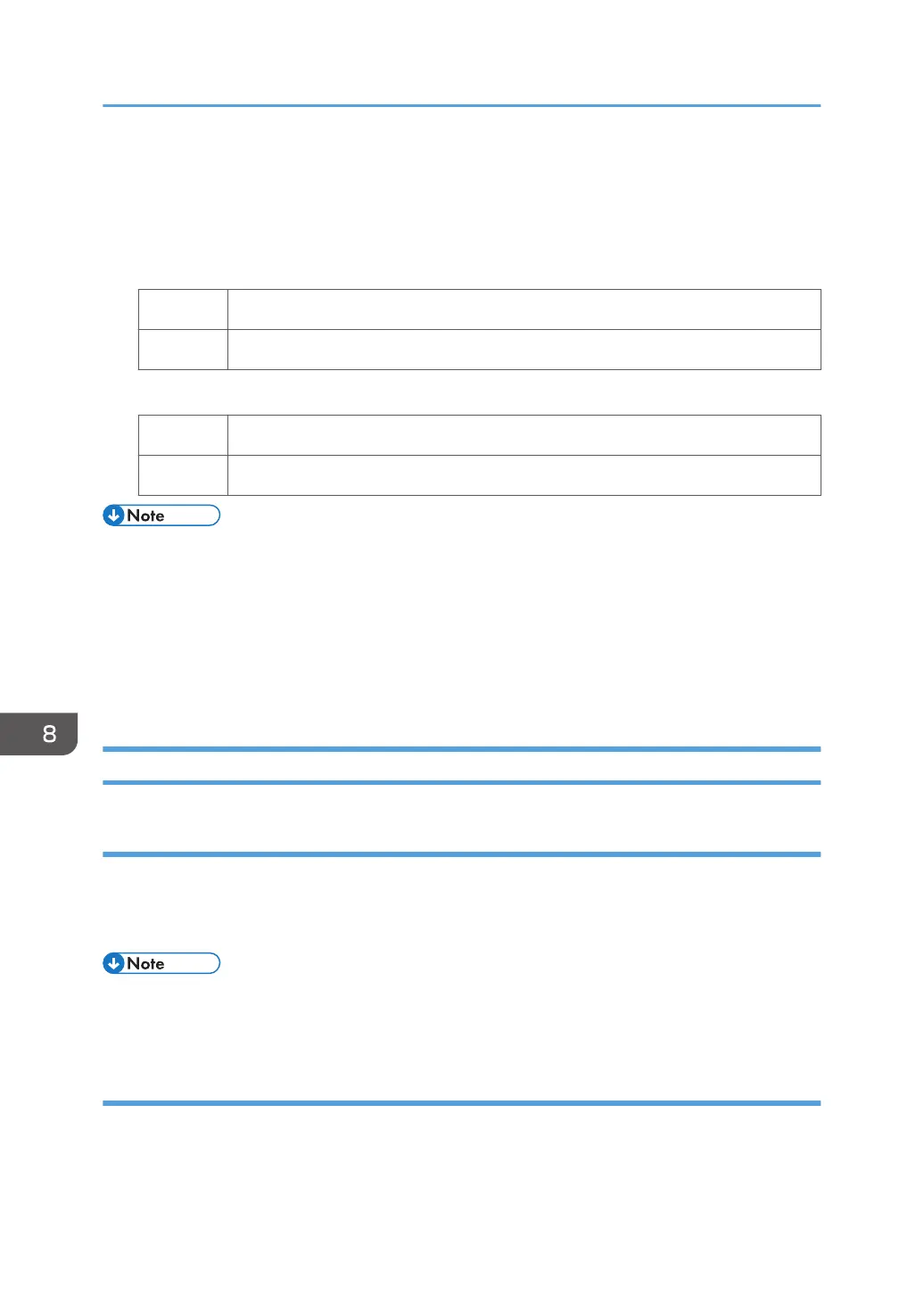• [S: Fuser Setting HQ]
[Heat Roller Temp: Clr/Sp], [Heat Roller Temp: White]
2. Print 10 or more A4 sheets.
3. Has the problem been resolved?
Yes Go to the next step.
No Repeat Step 1 to 3.
4. Is the toner fusibility within the permissible range?
Yes Finished!
No Contact your service representative.
• After performing the solution, it is recommended to perform the color calibration of the external
controller.
• Check the toner fusibility as follows:
• The printed image does not come off.
• The toner does not come off even if it is lightly rubbed by a nail.
• The toner does not come off even if it is rubbed by the cloth for cleaning the contact glass.
If (J080) Appears
Cause:
The paper feed is delayed.
This may occur if slippery paper with a low paper-to-paper friction coefficient or thick paper with a high
rigidity is used.
• To adjust the following settings, pre-register the type of paper in use as a custom paper. For details
about registering custom papers, see "Specifying a Custom Paper", Preparation.
Solution:
1. In [Advanced Settings] for the custom paper you are using, select 1331: [Jam Detection],
and then set [Detect JAM080] in [JAM080/097/098/099] to [Off].
8. Troubleshooting Paper Delivery Problems
222
