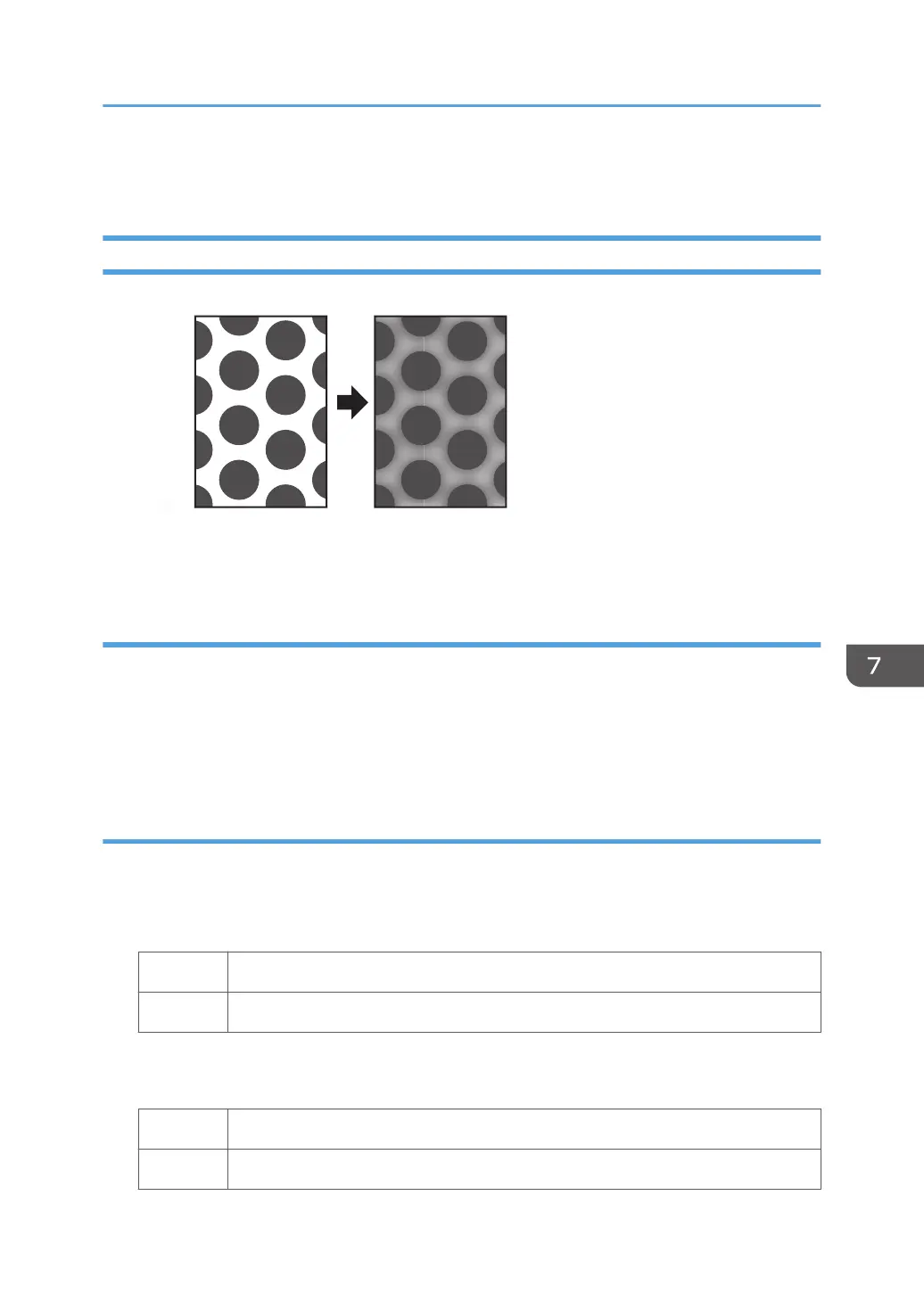Disturbed Image
Image Degradation: Affected Graininess of Half-Tone Images
Cause:
This may occur if:
• The machine has been left idle for a certain time
• Printing is done at high temperature or humidity
• Documents with a small image area are printed continuously.
Solution:
1. In the [Machine: Maintenance] group on the [Adjustment Settings for Operators] menu,
execute 0506: [Execute Developer Refreshing].
2. Print the image. Has the problem been resolved?
Yes Finished!
No Go to the next step.
3. Set the value of halftone screen frequency in the print setting to "175" or "200".
4. Print the image. Has the problem been resolved?
Yes Finished!
No Contact your service representative.
Disturbed Image
193
