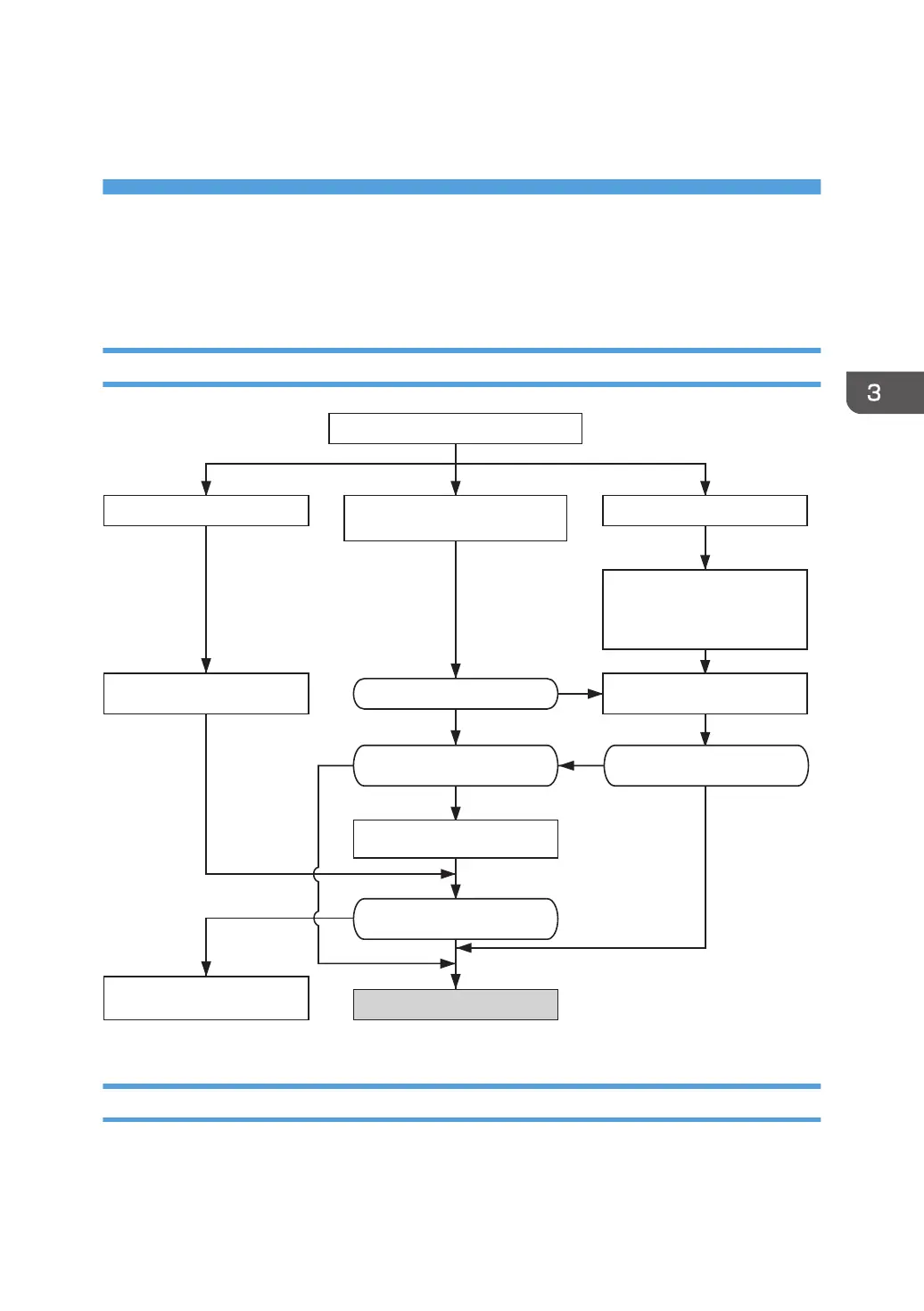3. Specifying and Checking Paper
DXU801
Is there a problem with fusing?
Paper Delivery
Image quality in fusing and image
transfer
Is there a problem you want to solve?
Proceed to the "Improving
Fusibility" workflow.
Image position/density
Finished!
Has the problem been
resolved?
Proceed to the flowchart
"Improving Transferability".
Contact your service represen-
tative.
Specify the corresponding
settings in Adjustment Settings
for Operators and Custom
Paper Settings.
Is there a problem except for
fusing?
Proceed to the flowchart
"Improving Paper Deliverability".
No
NoNo
No
Yes Yes
Yes
Yes
Has the problem been
resolved?
This section explains how to resolve the problem of insufficient toner fusing on printed copies.