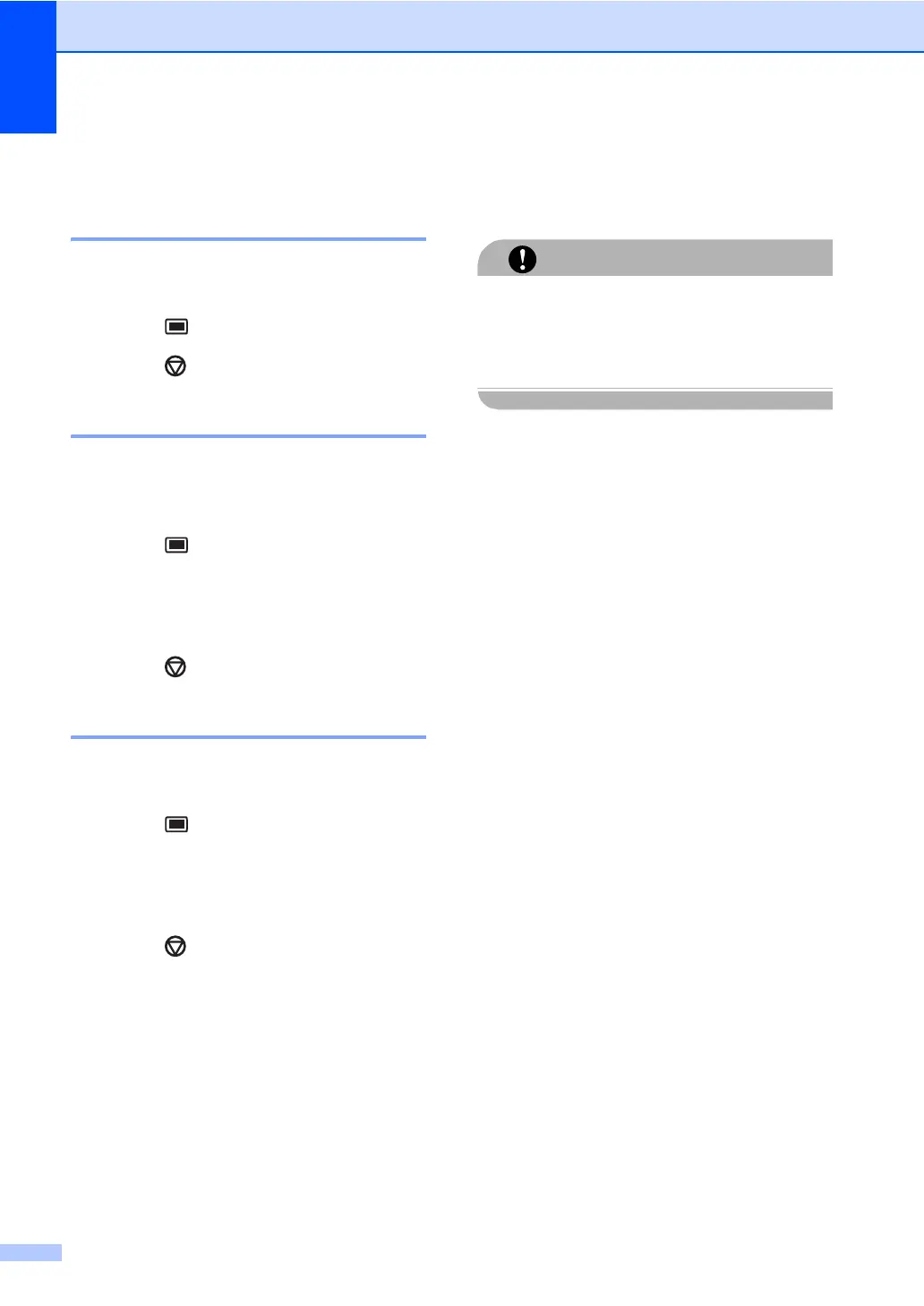152
Machine information B
Checking the serial number B
You can see the machine’s serial number on
the LCD.
a Press Menu, 5, 1.
b Press Stop/Exit.
Checking the page counters B
You can see the machine’s page counters for
copies, printed pages, reports and lists, faxes
or a summary total.
a Press Menu, 5, 2.
b Press a or b to choose Total,
Fax/List, Copy or Print.
You can see the machine’s page count.
c Press Stop/Exit.
Checking the Drum life B
You can see the machine’s drum life on the
LCD.
a Press Menu, 5, 3.
b Press OK.
You can see the remaining percentage
of drum life.
c Press Stop/Exit.
Packing and shipping
the machine B
CAUTION
Make sure that the machine has fully
cooled down by leaving it disconnected
from the power for at least 30 minutes
before packing.
When you transport the machine, use the
packing materials that came with your
machine. If you do not pack the machine
correctly, you could void your warranty.
a Turn off the machine.
b Unplug the machine from the telephone
wall socket.
c Unplug all the cables and AC power
cord from the machine.
d Open the front cover.
e Remove the drum unit and toner
cartridge assembly. Leave the toner
cartridge installed in the drum unit.
f Place the drum unit and toner cartridge
assembly into the plastic bag and seal
the bag.
g Close the front cover.
h Wrap the machine in the plastic bag and
place it in the original carton with the
original packing material.
