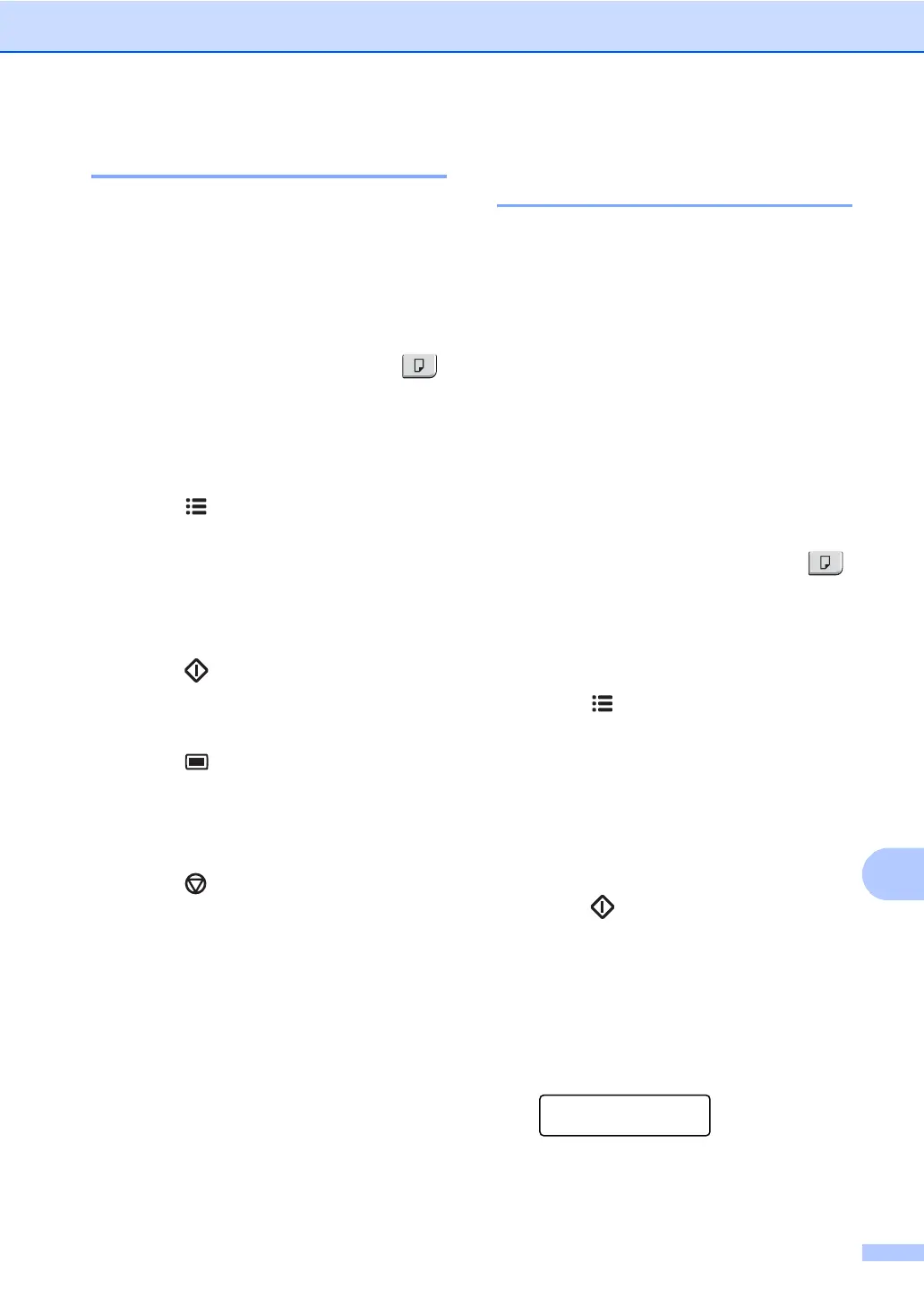Making copies
89
12
Adjusting contrast 12
Contrast 12
Adjust the contrast to help an image look
sharper and more vivid.
To temporarily change the contrast setting,
follow the steps below:
a Make sure you are in Copy mode .
b Load your document.
c Use the dial pad to enter the number of
copies (up to 99).
d Press Options.
Press a or b to choose Contrast.
Press OK.
e Press a or b to increase or decrease the
contrast.
Press OK.
f Press Start.
To change the default setting follow the steps
below:
a Press Menu, 3, 2.
b Press a or b to increase or decrease the
contrast.
Press OK.
c Press Stop/Exit.
Making N in 1 copies
(page layout) 12
You can reduce the amount of paper used
when copying by using the N in 1 copy
feature. This allows you to copy two or four
pages onto one page, which lets you save
paper.
Important 12
Please make sure the paper size is set to
Letter or A4.
(P) means Portrait and (L) means
Landscape.
You cannot use the Enlarge/Reduce
setting with the N in 1 feature.
a Make sure you are in Copy mode .
b Load your document.
c Use the dial pad to enter the number of
copies (up to 99).
d Press Options.
e Press a or b to choose Page Layout.
Press OK.
f Press a or b to choose 2in1(P),
2in1(L), 4in1(P),
4in1(L) or Off(1 in 1).
Press OK.
g Press Start to scan the page.
If you placed the document in the ADF,
the machine scans the pages and starts
printing.
If you are using the scanner glass, go
to h.
h After the machine scans the page,
press 1 to scan the next page.
Next Page?
1.Yes 2.No
