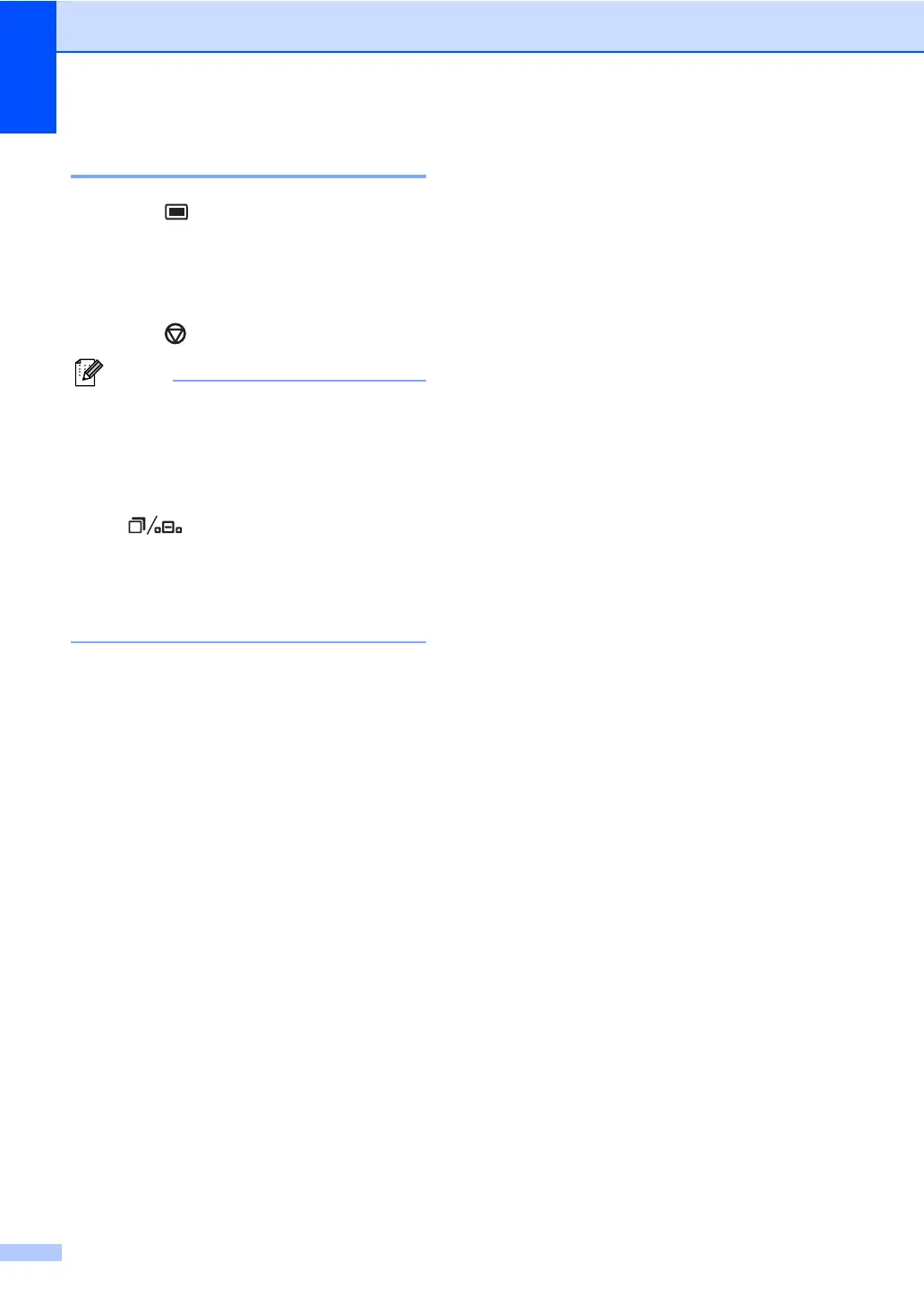Chapter 4
30
Speed Dial restriction 4
a Press Menu, 2, 6, 3.
b Press a or b to choose Off,
Enter # twice or On.
Press OK.
c Press Stop/Exit.
Note
• The Enter # twice setting will not work
if you lift an external handset before
entering the number. You will not be
asked to re-enter the number.
• The machine cannot restrict dialling from
the Redial/Pause key.
• If you chose On or Enter # twice, you
cannot use the Broadcasting feature and
cannot combine quick dial numbers when
dialling.
