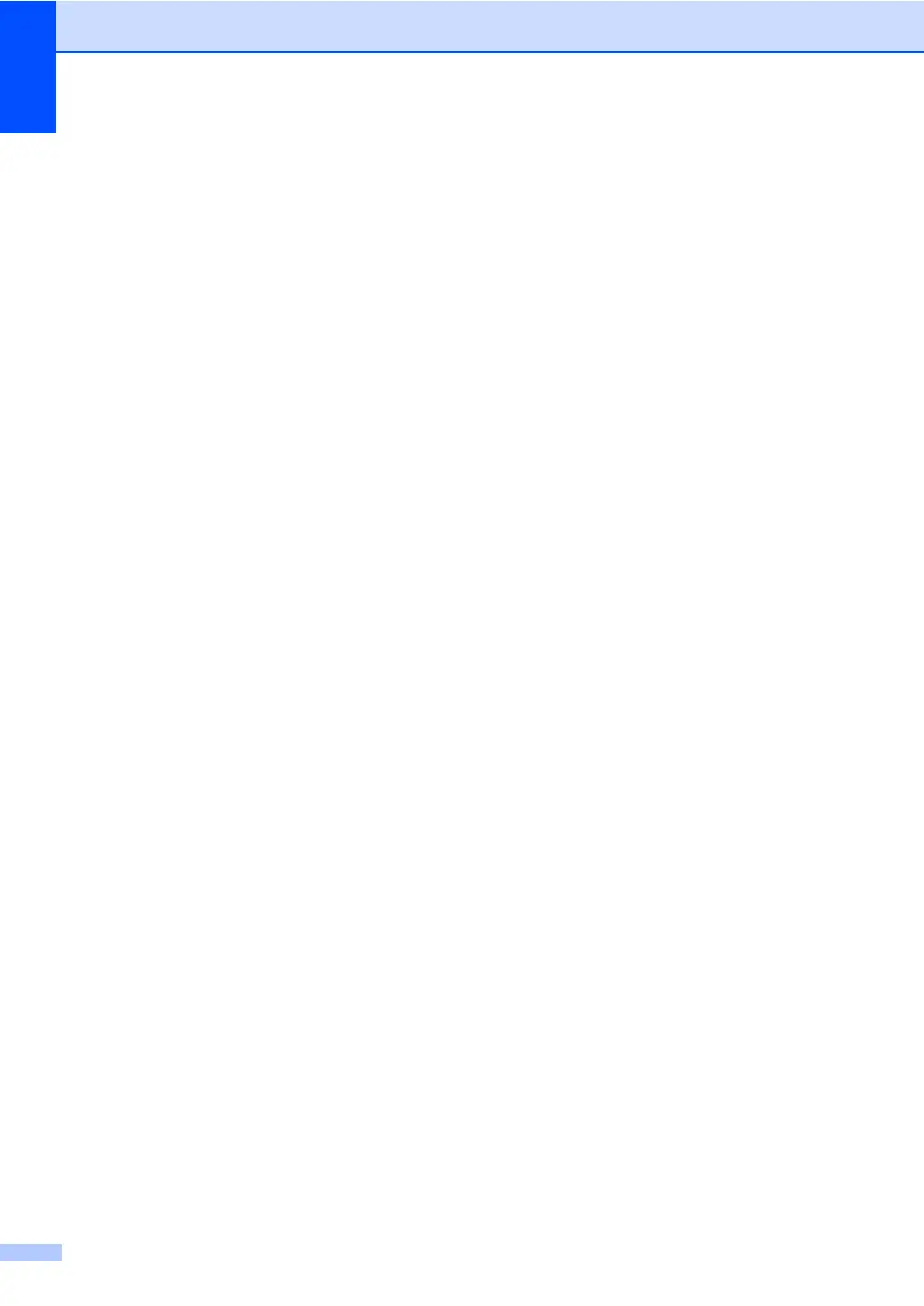172
Scan D
1
Maximum 1200 × 1200 dpi scanning with the WIA driver in Windows
®
XP/7/Windows Vista
®
(resolution up to 19200
× 19200 dpi can be chosen by using the Ricoh scanner utility)
Colour/Monochrome Yes
TWAIN Compliant
Yes (Windows
®
2000 Professional/XP/
XP Professional x64 Edition/Windows Vista
®
/Windows
®
7)
WIA Compliant
Yes (Windows
®
XP/Windows Vista
®
/Windows
®
7)
Colour Depth 24 bit colour
Resolution
Up to 19200 × 19200 dpi (interpolated)
1
Up to 600 × 2400 dpi (optical)
1
(From Scanner Glass)
Up to 600 × 600 dpi (optical)
1
(From ADF)
Document Size ADF Width: 148.0 to 215.9 mm (5.8 to 8.5 in.)
ADF Length: 148.0 to 355.6 mm (5.8 to 14 in.)
Scanner Glass Width: Max. 215.9 mm (8.5 in.)
Scanner Glass Length: Max. 297 mm (11.7 in.)
Scanning Width Max. 210 mm (8.26 in.)
Greyscale 256 levels
