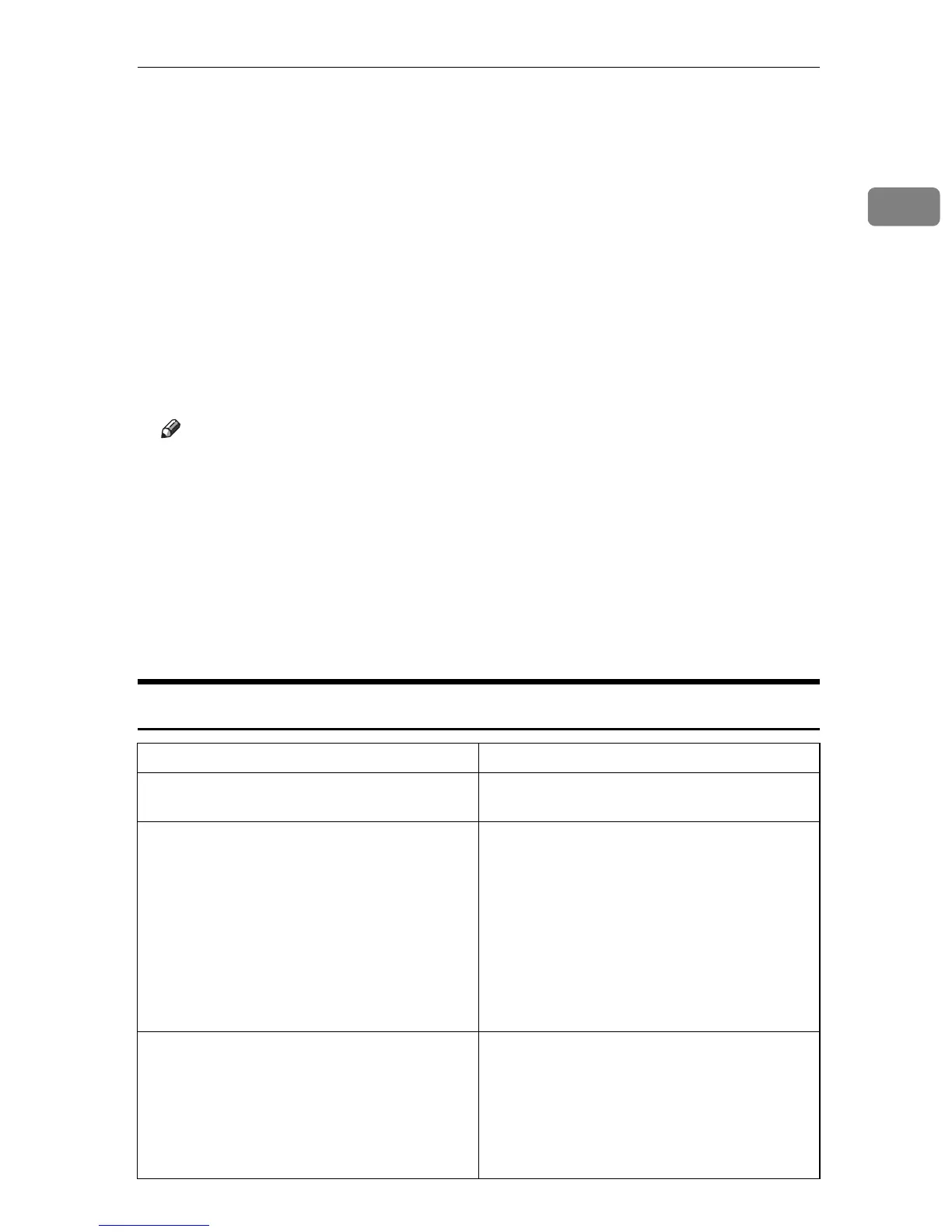Installing the Printer Driver Using USB
21
1
C Click [Don't search online].
A message prompting you to insert the provided CD-ROM appears.
D Insert the provided CD-ROM into the computer's CD-ROM drive.
The printer driver search begins, and a list of printer drivers appears.
E Select the printer driver you want to use, and then click [Next].
If the [Windows can't verify the publisher of this driver software] message appears,
click [Install this driver software anyway].
F Click [Close].
If the installation is successful, the icon of the printer connected to the
“USB001” port appears in the [Printers] window.
Note
❒ To disable Auto Run, press the {Shift} key when inserting the CD-ROM
into the drive and keep it pressed until the computer finishes reading from
the CD-ROM.
❒ The number after “USB” varies depending on the number of printers con-
nected.
❒ The USB port is available only for the printer driver that is installed first.
To install additional drivers for this printer, install them using other ports
(such as LPT1). Then, after the installation, change the port settings to the
specified USB port.
Troubleshooting USB
Problem Solutions
The printer is not recognized automatically. Turn off the power of the printer, reconnect
the USB cable, and then turn it on again.
Windows has already configured the USB
settings.
Open Windows' Device Manager, and then,
under
[
Universal Serial Bus controllers
]
, remove
any conflicting devices. Conflicting devices
have a
[
!
]
or
[
?
]
icon by them. Take care not to
accidentally remove required devices. For
details, see Windows Help.
When using Windows 2000/XP/Vista or
Windows Server 2003/2003 R2, an erroneous
device is displayed under
[
USB Controller
]
in
the
[
Device Manager
]
dialog box.
An error occurs during software installation.
First reboot Windows. Then, on the
[
Start
]
menu, select
[
Control Panel
]
. Double-click the
System icon, and then on the
[
Hardware
]
tab,
click
[
Device Manager
]
. Under
[
Other Devices
]
,
select the printer, and then open its properties
dialog box. On the
[
General
]
tab, click
[
Reinstall
Driver
]
to reinstall the driver.