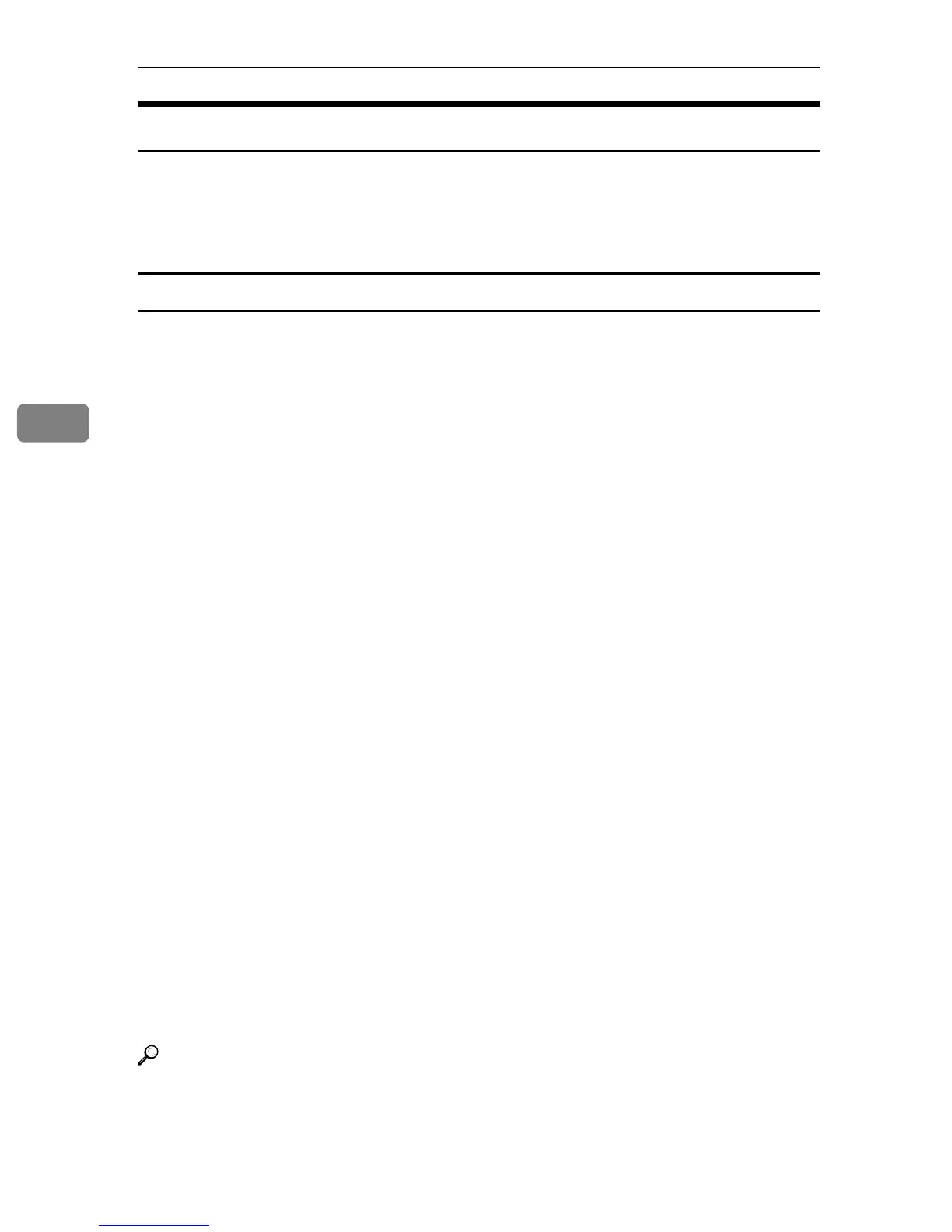Monitoring and Configuring the Printer
60
4
Displaying the Printer Information
The lower half of the Smart Organizing Monitor dialog box contains the follow-
ing three tabs: [Status], [Job Log], and [User Tools]. You can use these tabs to dis-
play information about a monitored printer, such as its status, job history, and
configuration.
Displaying the printer status
The left side of the [Status] tab shows the printer name and tree. Click an item in
the tree to display information relating to it.
❖ Print Cartridge
Displays the following messages to indicate remaining toner levels: Remaining
Level 1 to 5, “Almost Empty” and “Empty”.
Graphics also indicate remaining toner levels.
❖ Input Tray
You can check the following information about the input trays.
•Input Tray
Displays the installed input trays.
• Status
Displays the input tray status, "Out of Paper" or "Status OK".
• Paper Size
Displays the size of the paper loaded into each input tray.
•Paper Type
Displays the type of the paper loaded into each input tray.
❖ Maintenance
Displays the name of consumables and uses graphics to indicate their statuses.
❖ System
Displays the system information about the printer, such as the model name,
system version, and memory size.
❖ Counter
Displays information about the counters.
❖ Network
Displays network details such as the printer's IP address and network-related
comments.
Reference
For details about each item in the Smart Organizing Monitor dialog box, see
Smart Organizing Monitor Help.
You can print information that appears on the [Status] tab. For details see p.61
“Printing the printer configurations”.