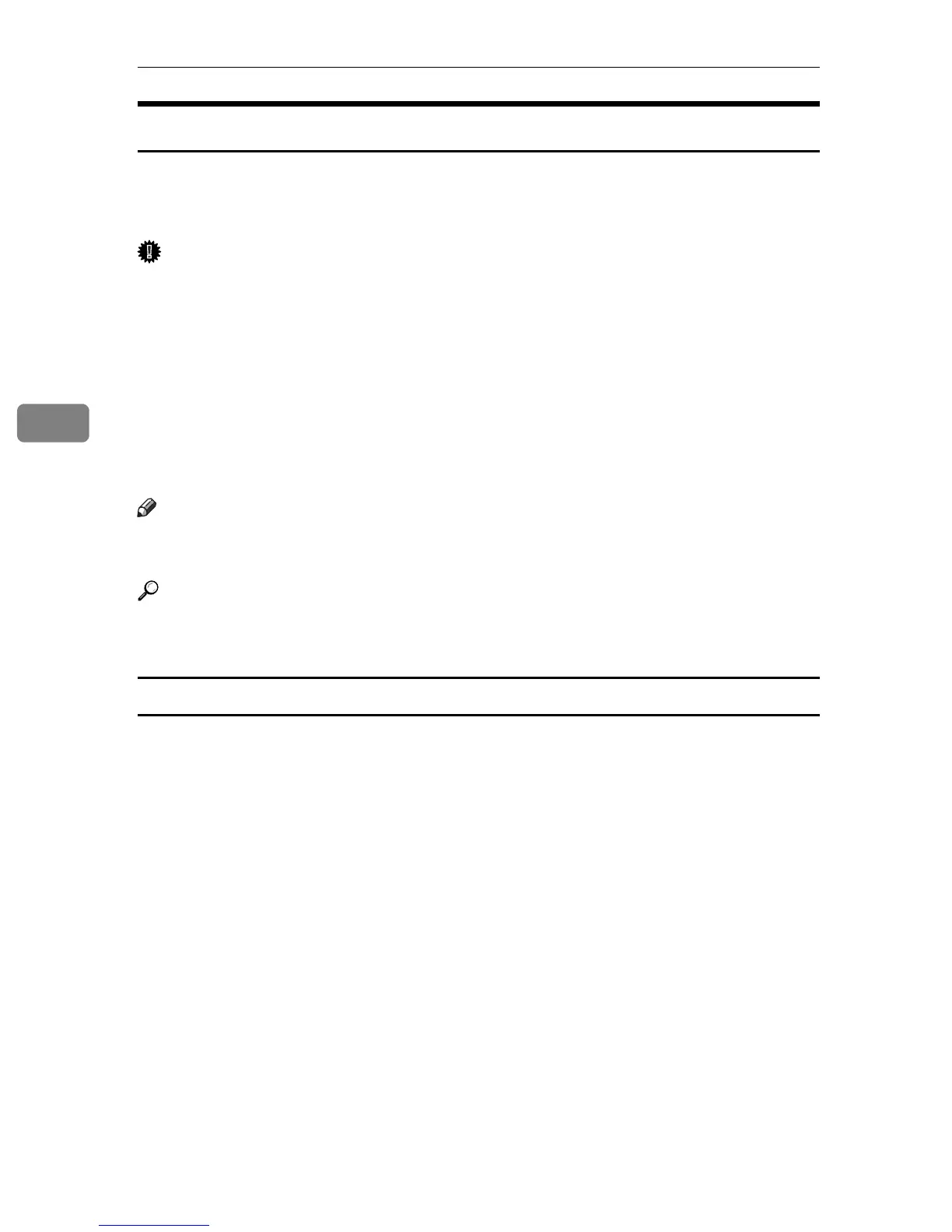Monitoring and Configuring the Printer
62
4
Printer Configuration
You can use the [Printer Configuration] dialog box to change the current printer
settings. To display the [Printer Configuration] dialog box and change printer
settings, on the [User Tools] tab, click [Printer Configuration].
Important
❒ The [Printer Configuration] is disabled when the printer is not in the ready state
or power save mode.
You can use the [Printer Configuration] dialog box to change the settings of:
•Paper Input
•Maintenance
•System
•Network
•Printer
Note
❒ [Printer Configuration] can be used only when there are no print jobs waiting to
be processed on this printer.
Reference
For details about each item you can specify in the [Printer Configuration] dialog
box, see Smart Organizing Monitor Help.
About menu and mode
There are two modes you can use to access the [Printer Configuration] dialog box:
administrator mode and general users mode.
Available tabs in the [Printer Configuration] dialog box differ depending on the
mode you are in.
❖ Administrator
In the [Access Code] dialog box, enter an access code.
All tabs in the [Printer Configuration] dialog box are available.
❖ General users
Only the [Paper Input] tab is available.