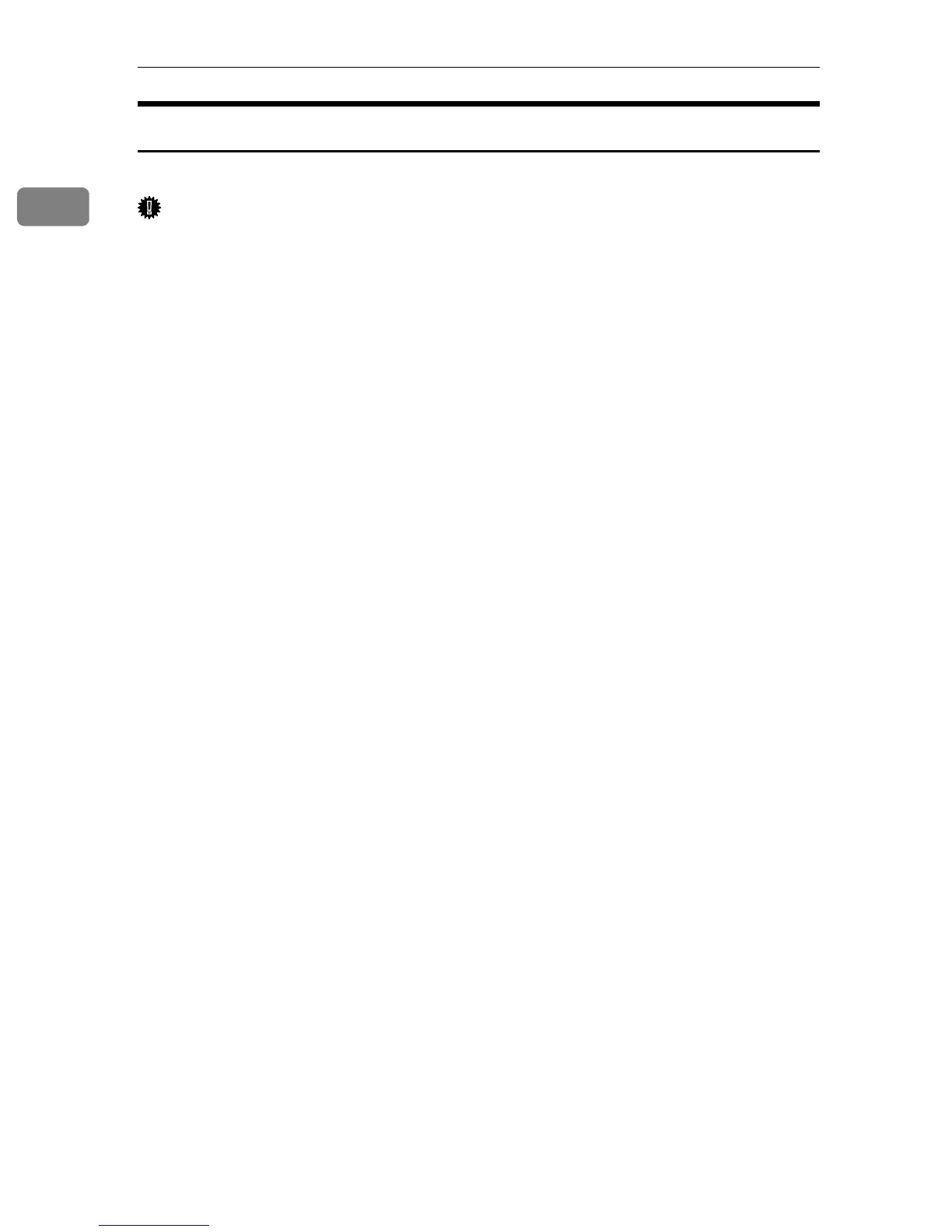Preparing for Printing
24
1
If Bidirectional Communication Is Disabled
Set up option settings when bidirectional communication is disabled.
Important
❒ Manage Printers permission is required to change the printer properties in the
[Printers] folder. Log on as an Administrators or Power Users group member.
❒ Make sure that [Enable bidirectional support] is selected on the [Ports] tab in the
printer properties dialog box. Printing is possible only if this check box is
selected.
A On the [Start] menu, click [Printers and Faxes].
The [Printers and Faxes] window appears.
When using Windows 2000/Vista and Windows Server 2008, click
[
Con-
trol Panel
]
on the
[
Start
]
menu, and then click
[
Printer
]
. The
[
Printer
]
window
appears.
B Click the icon of the printer you want to use.
C On the [File] menu, click [Properties].
D Click the [Accessories] tab.
E Select options installed from the [Options] area.
F Click the [Paper Size Settings] tab.
G Select and highlight the tray to be used, select the appropriate size , and
then click [Update].
H Click [OK] to close the printer properties dialog box.