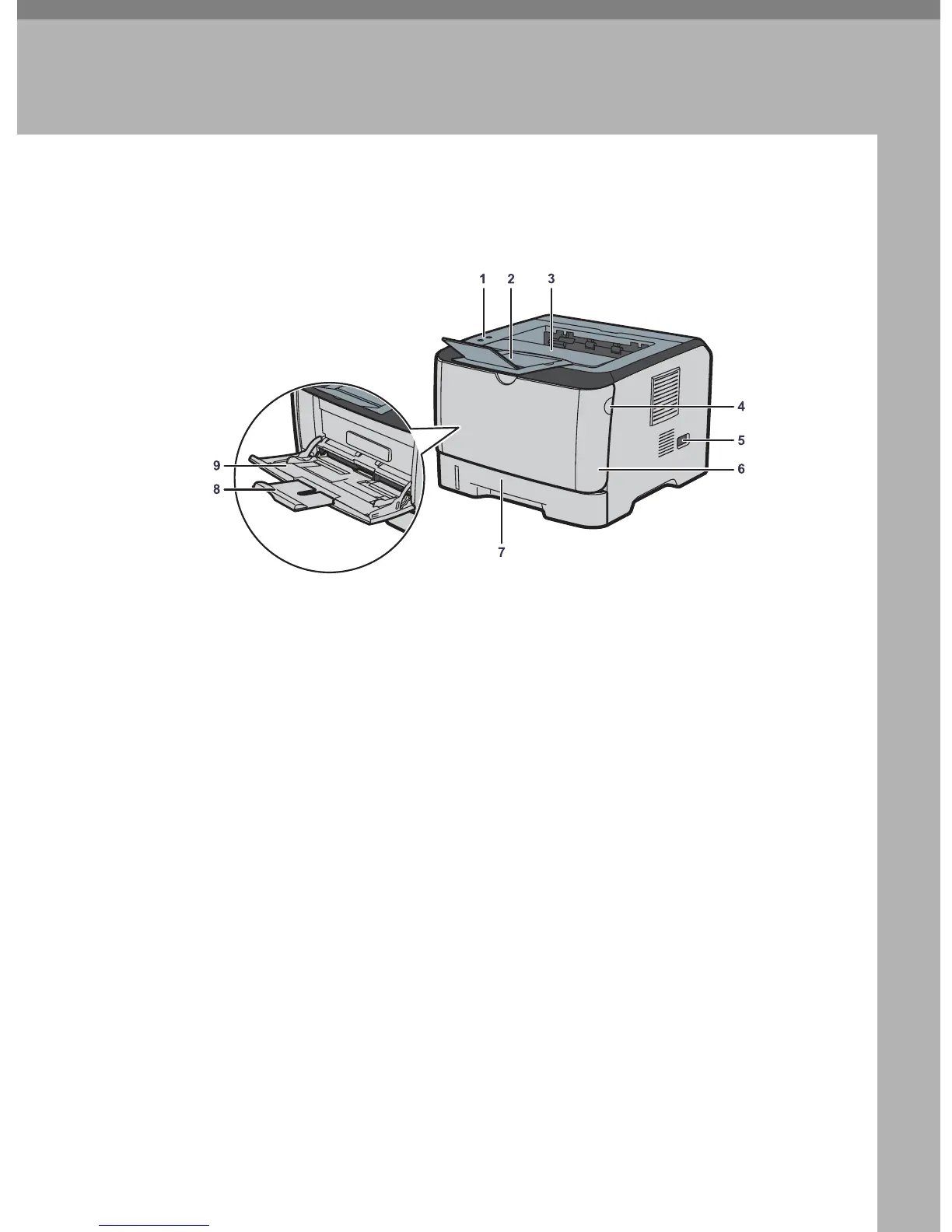9
1. Guide to the Printer
Exterior: Front View
1. Control Panel
Contains keys for printer control and in-
dicators that show the printer status.
2. Stop Fences
Raise this fence to prevent paper from
falling off.
3. Output Tray
Printed paper is output here. Up to 125
sheets of plain paper can be stacked here.
4. Front Cover Release Button
Press this to open the front cover.
5. Power Switch
Use this switch to turn the power on and
off.
6. Front Cover
Open this cover to replace the print car-
tridge or remove jammed paper.
7. Tray 1
This tray can hold up to 250 sheets of
plain paper.
8. Bypass Tray Extension
Pull this out when loading a sheet that is
longer than A4 SEF on the Bypass Tray.
9. Bypass Tray
This tray can hold up to 50 sheets of plain
paper.
BXG003
