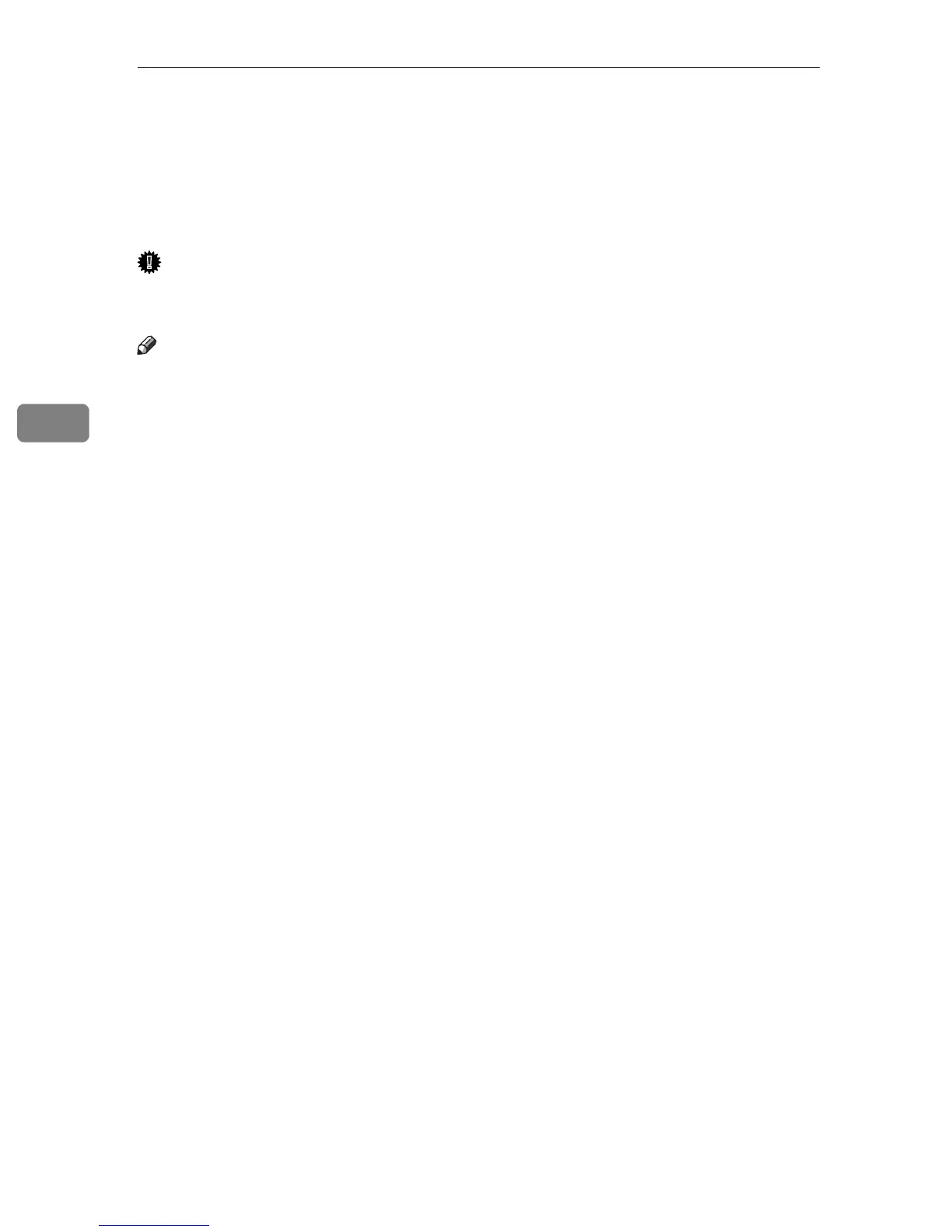Monitoring and Configuring the Printer
68
4
SNMP
You can use the SNMP manager to obtain information about the printer.
The SNMP agent operating on UDP is built into the Ethernet board that is
installed in this printer.
Important
❒ If you change the printer's community name, use Web Image Monitor or
Smart Organizing Monitor to change the computer's settings accordingly.
Note
❒ The default community name is “public”. You can use this community name
to obtain MIB information.
❒ To search for this printer in Smart Organizing Monitor, specify “public” in
[Get Community:].
