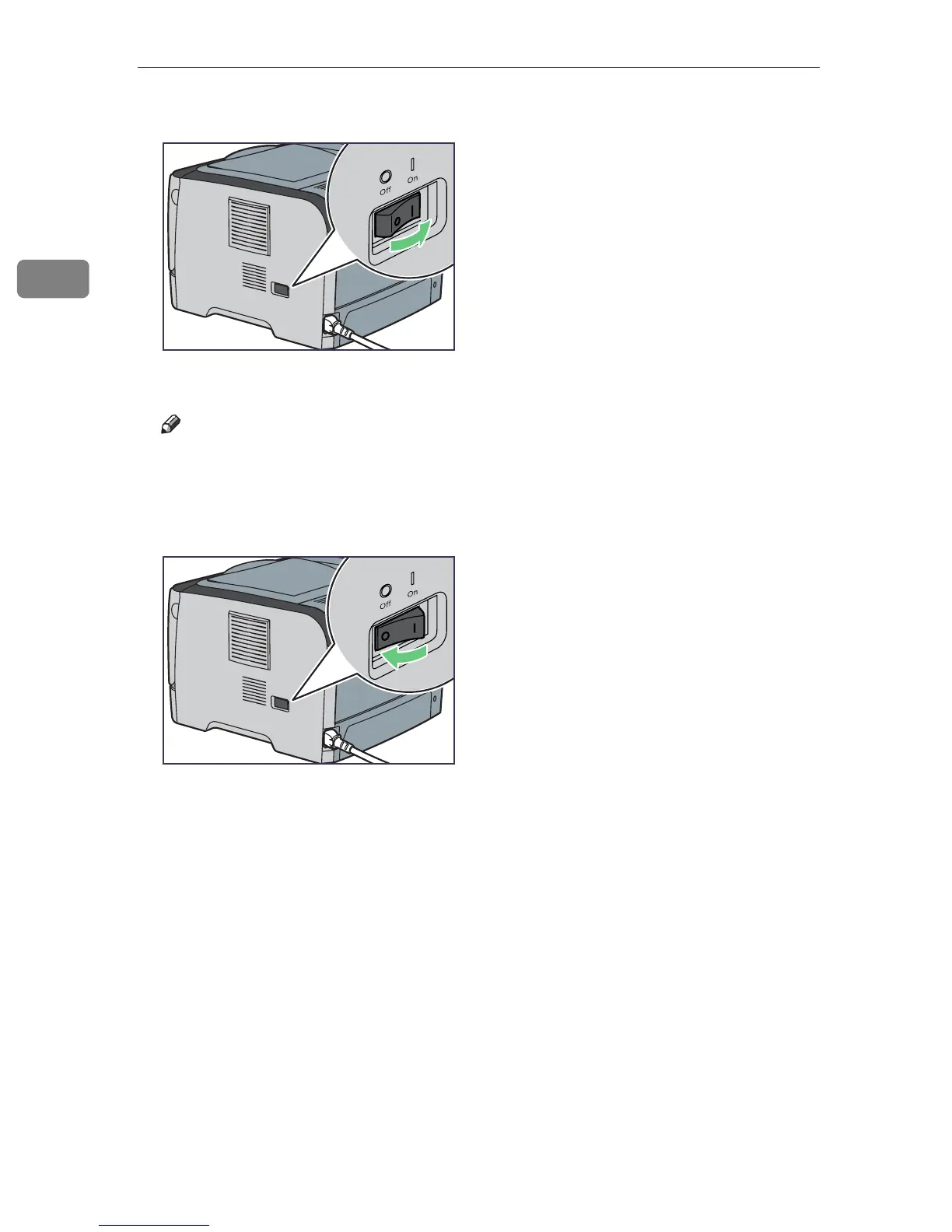Installing the Printer and Options
22
2
B Turn the power switch to ”aOn”.
The Ready indicator on the control panel lights up.
Note
❒ Wait until the Ready indicator turns on.
❒ The printer may make a noise while initializing. This noise does not indi-
cate a malfunction.
❒ To turn off the power, turn the power switch to “b Off”.
BXG020
BXG022
