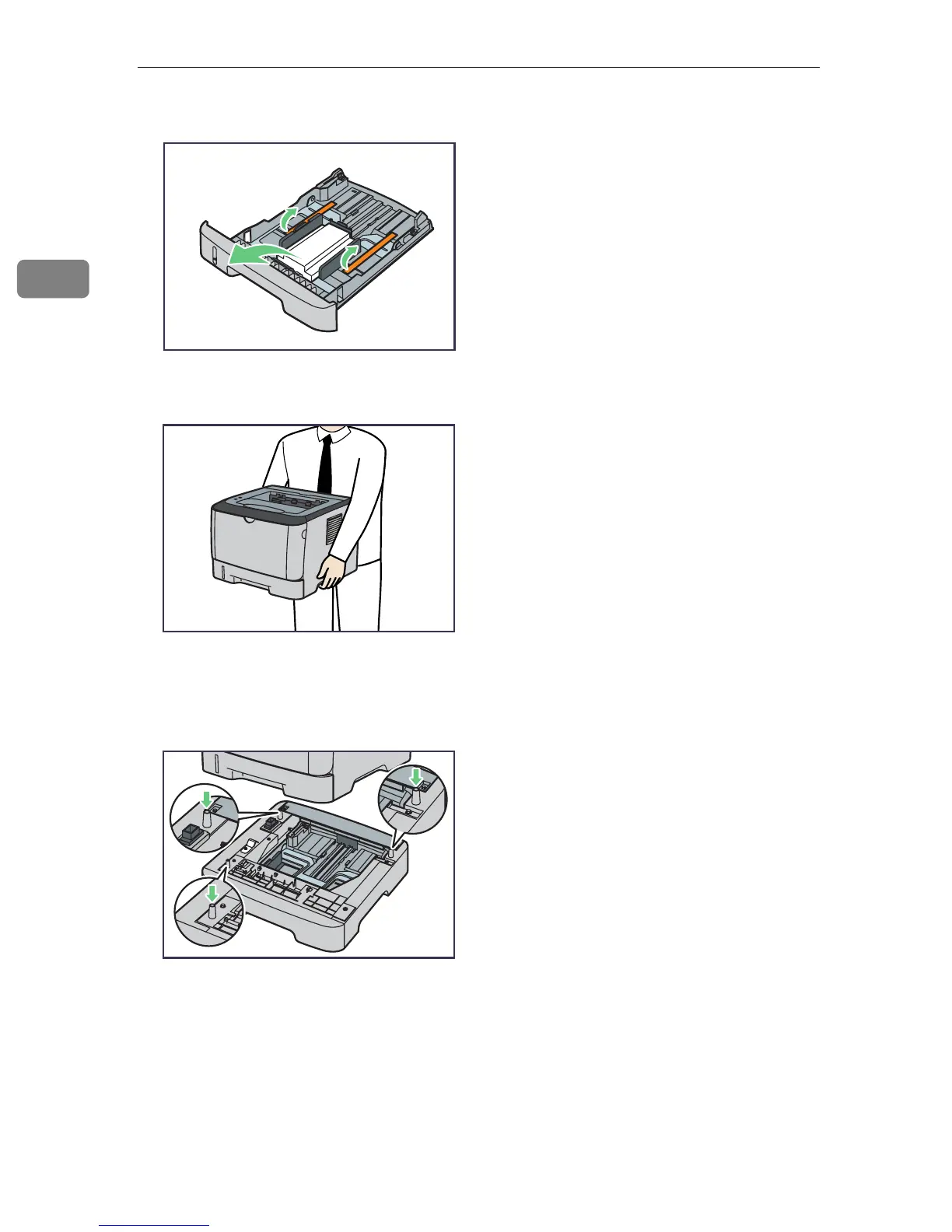Installing the Printer and Options
24
2
C Remove the protective material attached inside the tray.
D Lift the printer using the inset grips on both sides.
E There are three upright pins on the optional paper feed unit. Align them
with the holes on the underside of the printer, and then carefully lower the
printer onto them.
F After installing the option, print the configuration page to confirm the
installation.
If it is installed properly, “Tray 2” will appear under “Tray Info” on the con-
figuration page.
BXG205
BXG010
BXG024
