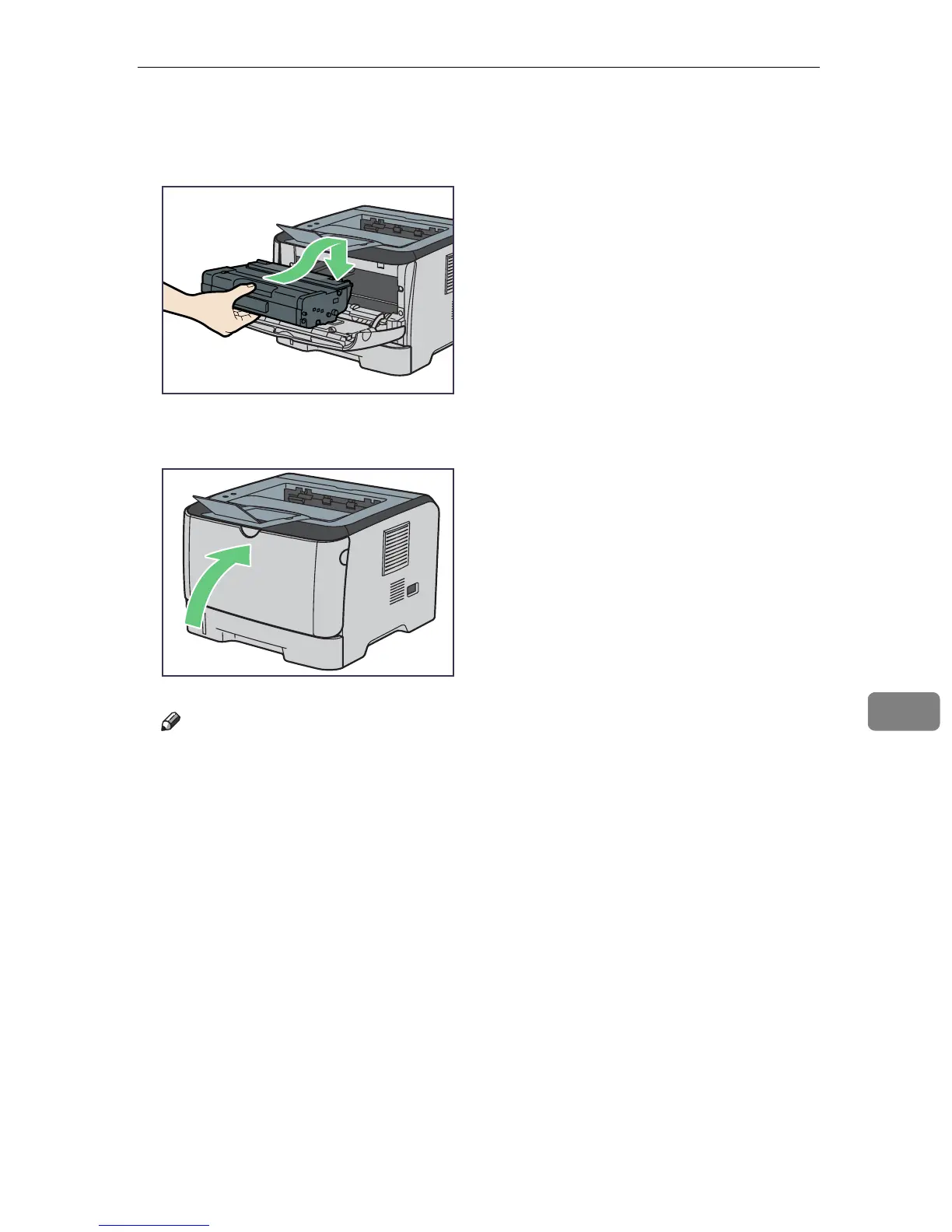When Paper is Jammed
87
8
H Slide the print cartridge in horizontally. When the cartridge can go no fur-
ther, raise it slightly and push it fully in. Then push down on the cartridge
until it clicks into place.
I Using both hands, carefully push up the front cover until it closes.
Note
❒ If paper is jammed in tray 2 but is difficult to locate, pull out tray 2 to remove
it. After removing the paper, carefully push tray 2 all the way back inside
the printer.
❒ When closing the front cover, push the upper area of the cover firmly. After
closing the cover, check that the error is cleared.
BXG060
BXG061
