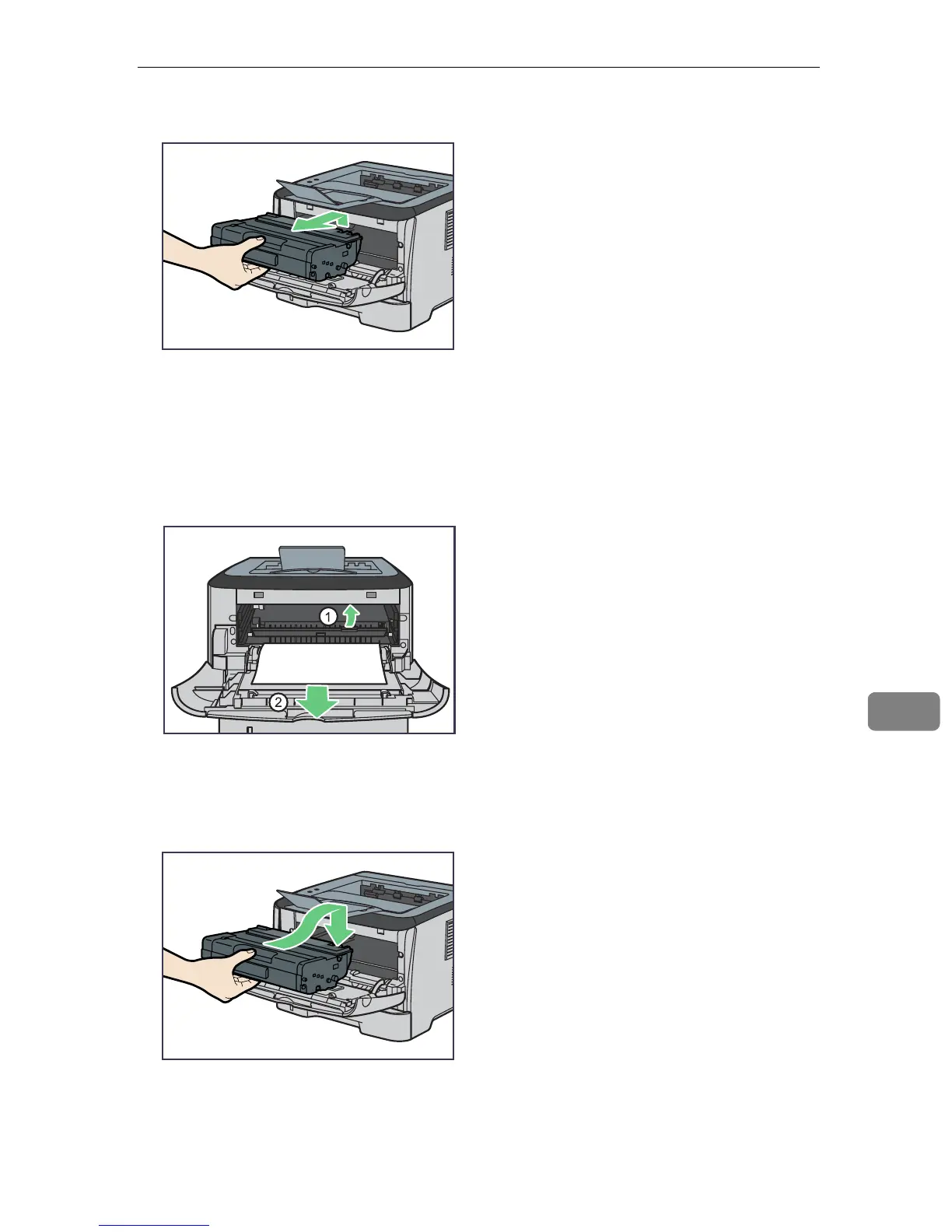When Paper is Jammed
89
8
D Carefully pull out the print cartridge horizontally, holding its center.
• Do not shake the removed print cartridge. Doing so can cause remaining
toner to leak.
• Place the print cartridge on paper or similar material to avoid dirtying
your workspace.
E Lifting the guide plate, remove the jammed paper carefully.
F Slide the print cartridge in horizontally. When the cartridge can go no fur-
ther, raise it slightly and push it fully in. Then push down on the cartridge
until it clicks into place.
BXG058
BXG067
BXG060
