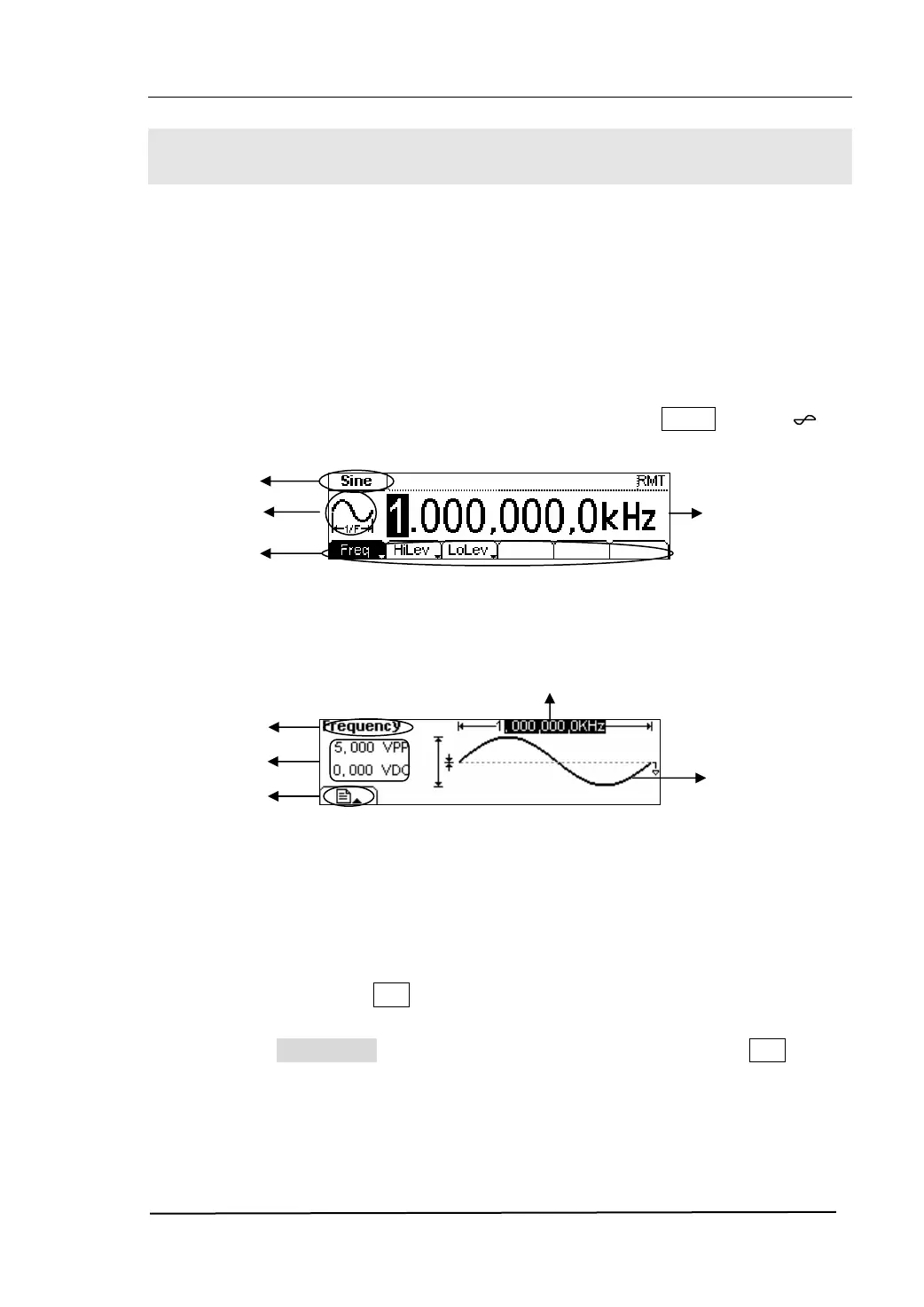RIGOL
© 2006 RIGOL Technologies, Inc
User’s Guide for DG2000 Series
1-7
The DG2000 User Interface
DG2000 Series Function/ Arbitrary Waveform Generator provides two display modes:
Menu and Graph. Under the Menu display mode, the display interface is divided into 4
parts: state, waveform icon, operation menu, and parameter display. See figure 1-7.
Under the Graph display mode, you can check the current waveform parameters in the
graphics. The display interface is also divided into 4 parts: state, parameter display,
display menu button and waveform display. See figure 1-8. The operation menu will
appear at the bottom of the screen when you press any menu button. These two
display modes can be switched to each other by pressing the /A button.
Figure 1-7 The Interface Instruction of Menu Mode
Figure 1-8 The Interface Instruction of Graph Mode
Note:
The signs for the buttons in this manual are the same as the panel buttons. Please
note that the signs for the functional buttons on the operation panel are represented
by squared words, such as Sine, which represents the transparent functional key with
Sine on it on the front panel, while the menu buttons are represented by shadow
words such as Frequency , which means the “Frequency” option in the Sine menu.
State
Parameters
Display Menu
button
Waveform
Display
Parameter
Display
Waveform
State
Operation
Menu
Parameter
