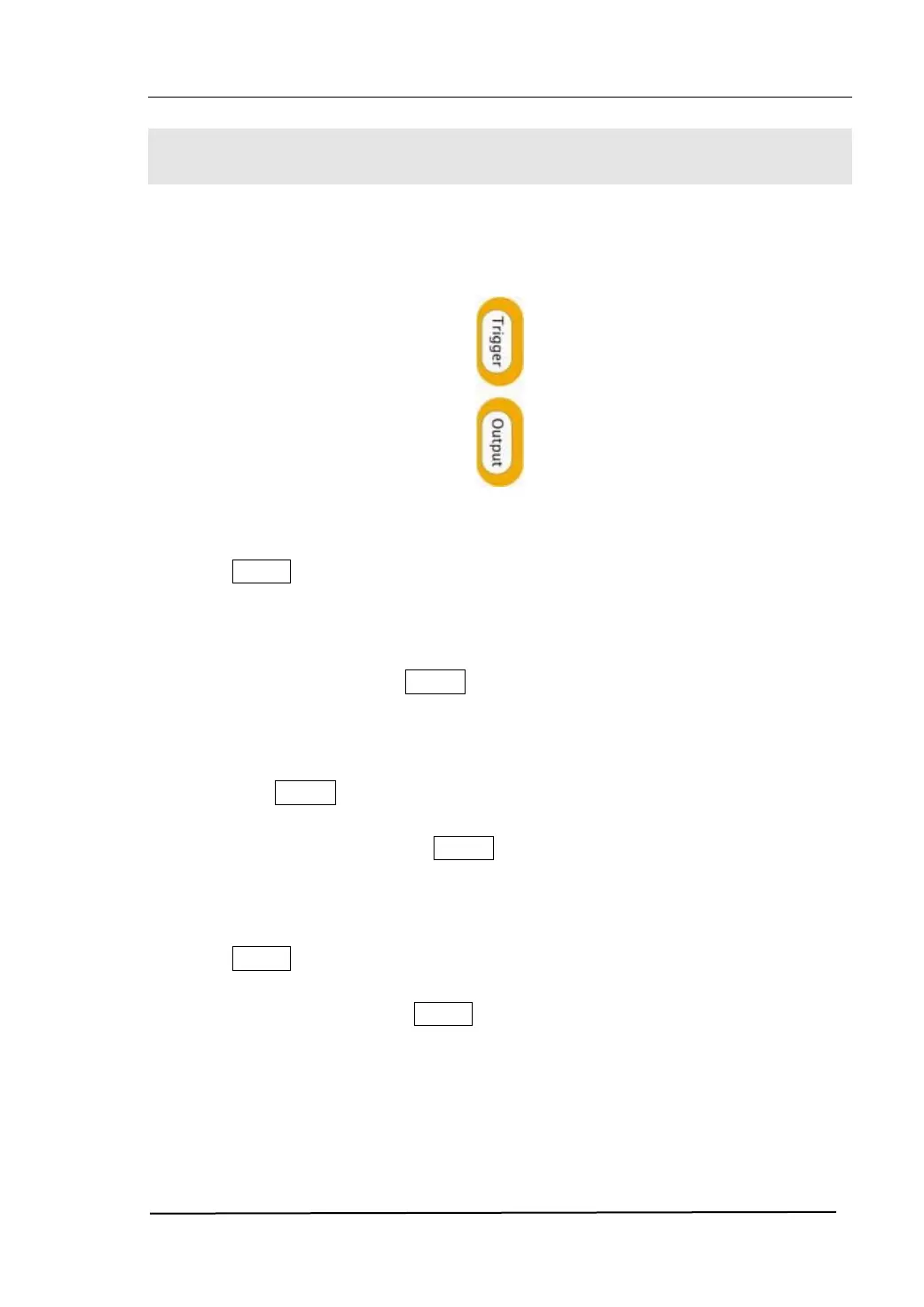RIGOL
© 2006 RIGOL Technologies, Inc
User’s Guide for DG2000 Series
1-13
To Set Trigger/Output
As shown in figure 1-20, there are two buttons on the right side of the operation panel,
which are used to set Trigger and Output Control. The instruction below will help you
familiarize with these functions.
Figure 1-20 The Trigger/Output Button
1. Press Trigger Button, choose internal/external or manual Trigger (Manual Trigger
can only be used in Sweep and N-Cycle Burst)
z The default setting for Trigger is “Internal”. In this mode, when the Sweep or
Burst Mode is also selected, the Generator will continuously generate burst.
At this time, press Trigger button, the instrument will shift from the
“Automatic” Trigger mode into “Manual” Trigger mode.
z When the generator uses the” External” Trigger Mode, if the Sweep or the
Burst Mode is selected, the signal will be continuously generated. At this time,
press Trigger button, the instrument state will not change, and it will show
the information “The instrument has already been triggered”.
z Every time you press the Trigger button, “Manual” Trigger will start a sweep
or generate a burst. Press the button again, and the generator will be
triggered again.
2. Press Output Button, activate or deactivate the output signal.
If an overload message is shown, disconnect the external equipment from the
output terminals and press Output button, reactivate the output terminal.
