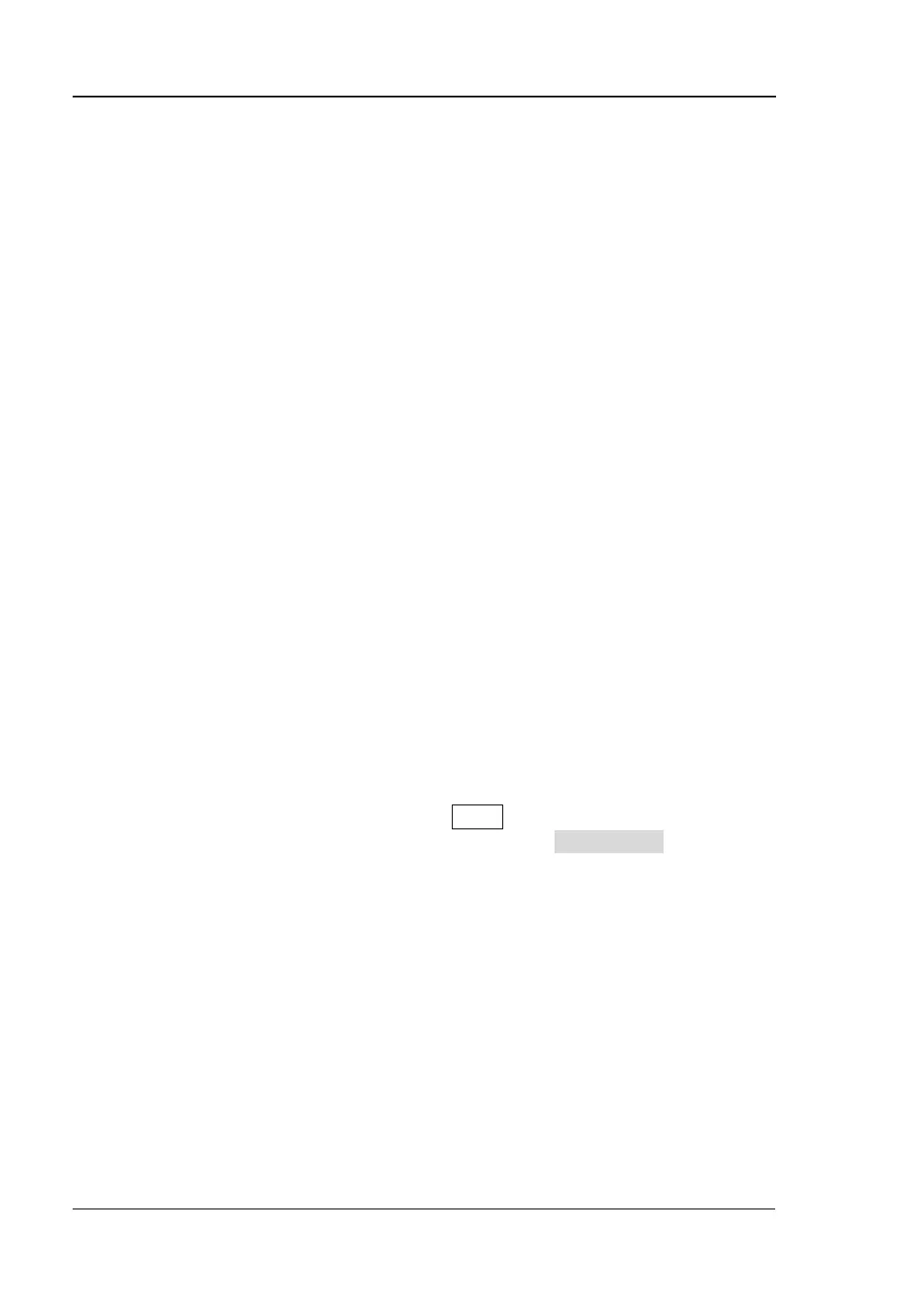RIGOL
User’s Guide for DSA1000 Series
Document Overview
1 Quick Start: This chapter introduces the front/rear panel and user interface, as
well as announcements during first use of the analyzer, and shows the usage
through a measurement example demo.
2 Front Panel Key Reference: This chapter gives detailed function descriptions
of the front panel keys with their associated menu keys.
3 Measurement Examples: This chapter introduces the main functions and
operations of the analyzer.
4 Remote
Control: This chapter shows how to control the analyzer in remote
mode.
5 Troubleshooting: This chapter lists the troubleshooting information and
messages that may appear during the use of the analyzer.
6 Specification: This chapter lists the general specifications of the analyzer.
7 Menu Map: This chapter provides a visual representation of the front panel keys
and their associated menu keys.
8 Appendix: This chapter lists the options and accessories that can be ordered
along with your analyzer as well as the service and support information.
Conventions for buttons and menu formats in this manual:
Buttons: button name+textbox, such as FREQ indicates the FREQ function key.
Menu keys: menu word+character shading, such as Center Freq indicates the
center frequency menu under the FREQ function.
User manuals provided by our product:
User’s Guide, Quick Guide, Programming Guide, Data sheet etc.
