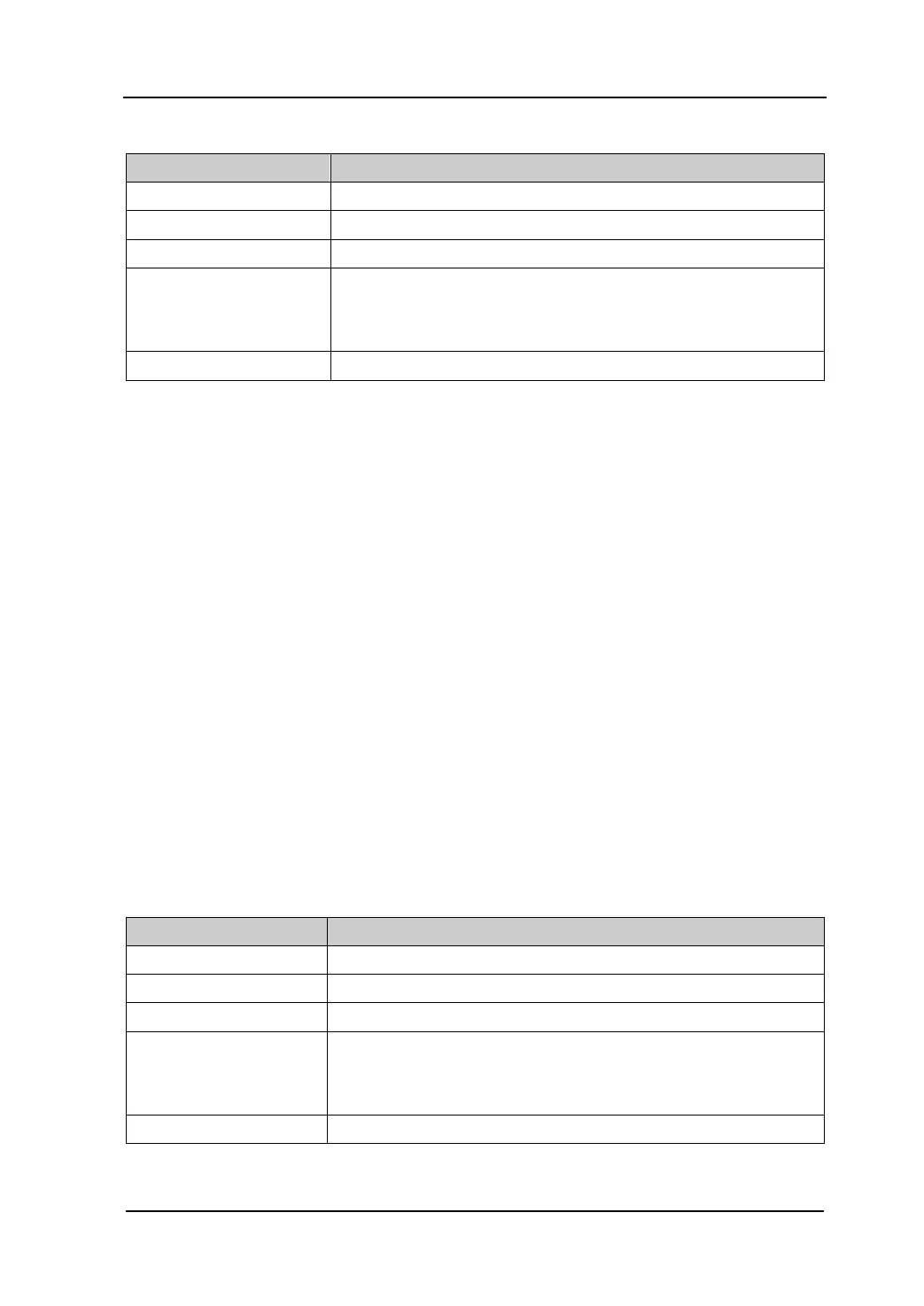Front Panel Key Reference RIGOL
User’s Guide for DSA1000 Series
Table 2-1 Center Frequency
Parameter Explanation
Default 1.5 GHz
Range
0 Hz to 3 GHz
GHz, MHz, kHz, Hz
Knob Step Span > 0, step = Span/200
Span = 0, step = RBW/100
Min = 1 Hz
Direction Key Step CF step
Note*: The range is from 50 Hz to (3 GHz-50 Hz) in non-zero span.
2.1.1.2 Start Freq
Sets the start frequency of the sweep. When pressed, the frequency mode is switched
to Start Freq and Stop Freq in order to enter the desired parameter data. In this mode,
parameters you specified are always shown at the lower left and right side of the grid.
Key Points:
The span and center frequency are changed automatically according to the start
frequency. The change of the span would have influence on other system
parameters. For more details, please refer to “ Span”.
In Zero Span mode, the start frequency, stop frequency and center frequency are
always equal. If one is changed the others are updated to match.
You can modify this parameter using the numeric keys, knob, or direction keys.
Refer to “Parameter Input” for more details.
Table 2-2 Start Frequency
Parameter Explanation
Default 0 Hz
Range
0 Hz to 3 GHz
GHz, MHz, kHz, Hz
Span > 0, step = Span/200
Span = 0, step = RBW/100
Min = 1 Hz
Direction Key Step CF step
Note*: The range is from 0 Hz to (3 GHz-100 Hz) in non-zero span.
