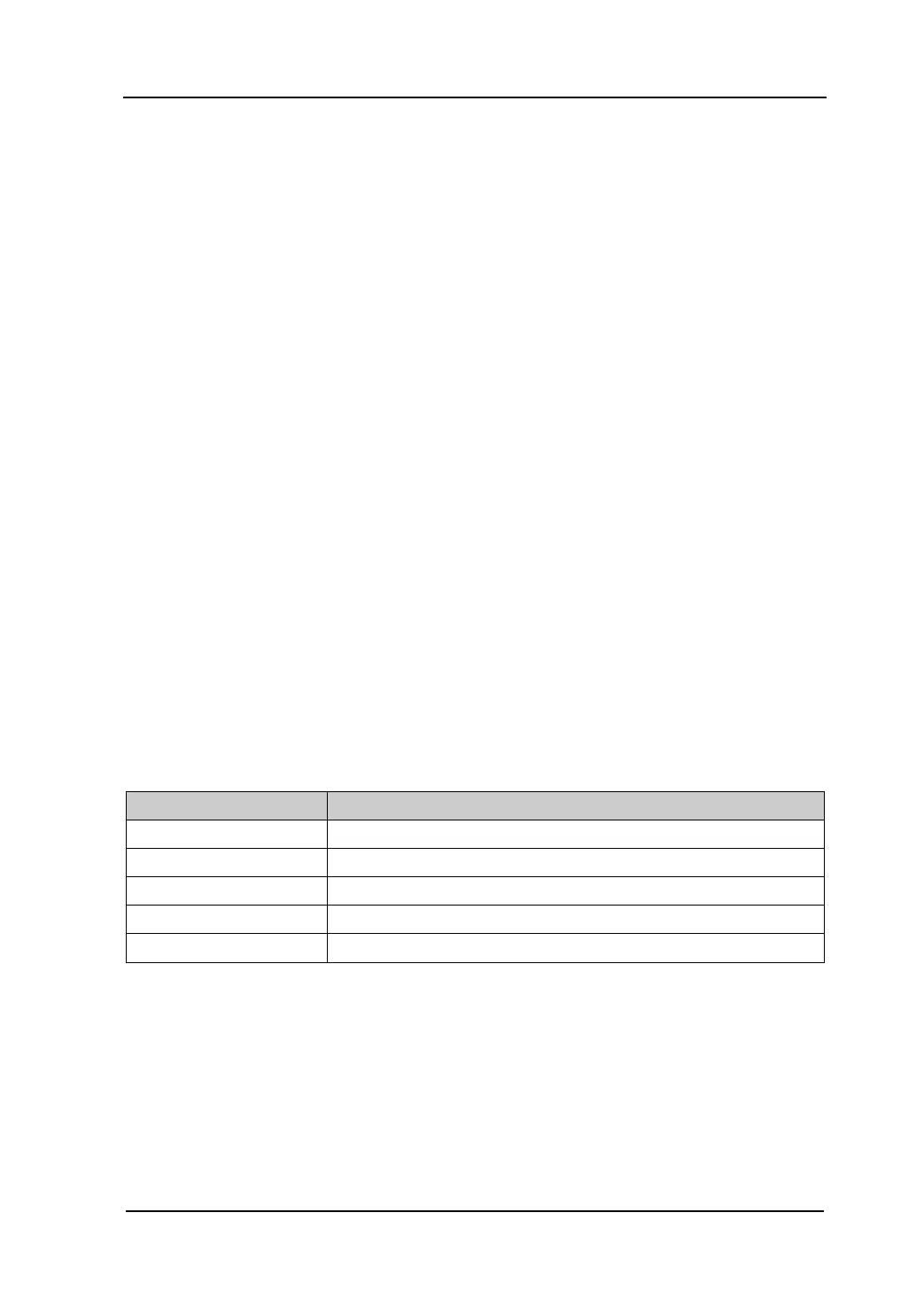Front Panel Key Reference RIGOL
User’s Guide for DSA1000 Series
2.2 Sweep Settings
2.2.1 BW
Sets the RBW (Resolution Bandwidth) and VBW (Video Bandwidth) parameters of the
analyzer.
2.2.1.1 RBW
Sets the desired resolution bandwidth in order to distinguish between signals which
are close in frequency.
Key Points:
Reducing the value of RBW will increase the frequency resolution, but may also
cause sweeps to take longer (Sweep Time is effected by a combination of RBW
and VBW when it is in Auto mode).
RBW decreases with the span (non-zero span) in Auto RBW mode.
Note: if detector type is “Quasi-Peak” or filter type is “EMI”, RBW can be 200 Hz, 9 kHz,
120 kHz or 1 MHz only.
Table 2-13 RBW
Parameter Explanation
Default 1 MHz
Range 100 Hz to 1 MHz
Unit GHz, MHz, kHz, Hz
Knob Step in 1, 3, 10 sequence
in 1, 3, 10 sequence
2.2.1.2 VBW
Sets the desired video bandwidth in order to remove the band noise.
