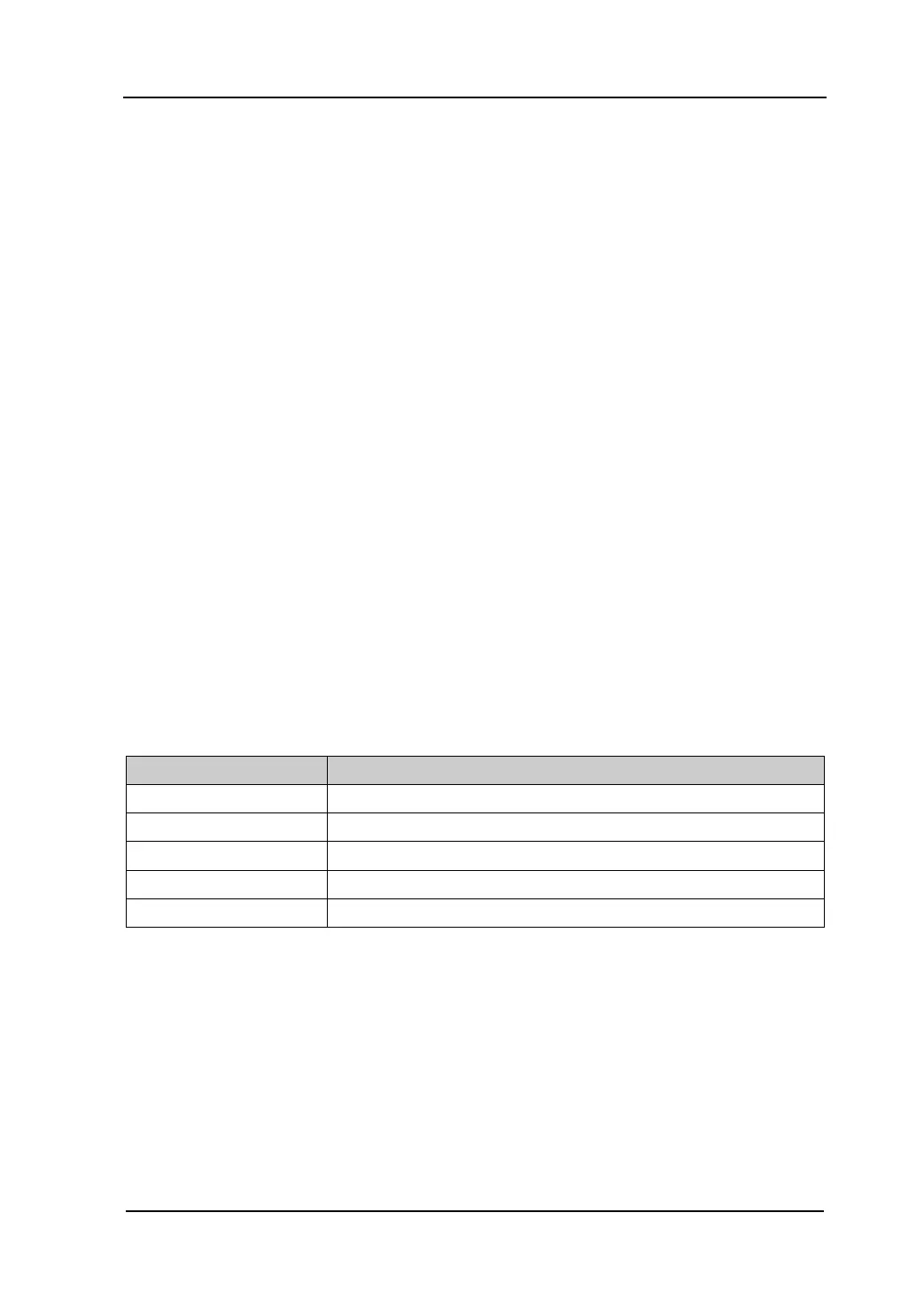Front Panel Key Reference RIGOL
User’s Guide for DSA1000 Series
2.3.4 Source (For DSA1030-TG)
2.3.4.1 Source
When the Source is On, a signal with the same frequency of the current sweep signal
will be output from the GEN OUTPUT 50Ω terminal on the front panel (You are
recommended to use the tracking signal ranges from 10 MHz to 3 GHz). The Power of
the signal could be set through the menu key. Two working modes are available in the
source. They are Power Sweep output and Fixed Power output (when Power Sweep is
Off).
The Source function is valid only when the instrument is DSA1030-TG.
2.3.4.2 TG level
Sets the output power of the signal from the tracking generator (TG). In Power Sweep
mode, this parameter indicates the start power of the sweep.
You can use the numeric keys, knob or direction keys to modify this parameter. For
more details, please refer to “Parameter Input”.
Table 2-24 TG level
Parameter Explanation
Default 0 dBm
Range -20 dBm to 0 dBm
dBm, -dBm, mV, uV
1 dBm
10 dBm
2.3.4.3 TG Level Offset
Sets the offset of the output power from the TG when gains or losses occur between
the TG output and peripheral equipment, in order to display the actual power value.
