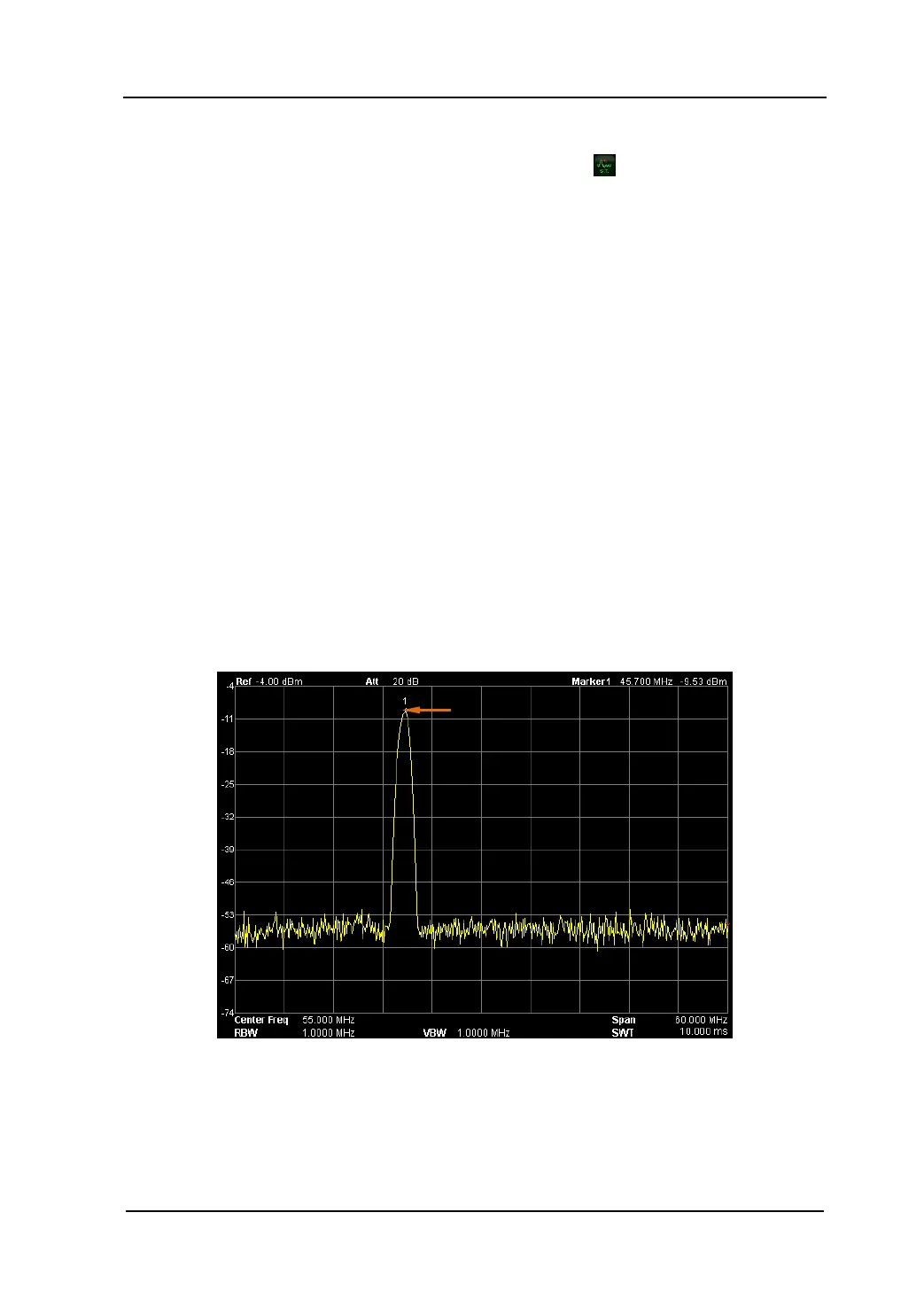Front Panel Key Reference RIGOL
User’s Guide for DSA1000 Series
Key Points:
When Signal Track is On, the ST (Signal Track) icon
is shown at the left of
screen.
If an active marker currently exists, when Signal Track is enabled, the instrument
will search and mark the point (with no more than 3 dB variation in amplitude)
near the marker, set the frequency of this point as center frequency and hold the
signal at the center of the screen.
If no marker is active, when Signal Track is enabled, the instrument will activate
Marker 1, execute a peak searching automatically, set the frequency of the
current peak as center frequency and hold the signal at the center of the screen.
In Continue sweep, the system tracks continuously; in Single sweep, only one
track is done; in Zero Span, Signal Track is invalid.
2.1.1.7 Peak -> CF
Executes a peak search and uses the frequency of current peak as the center
frequency of the analyzer. The function is invalid in Zero Span mode.
Figure 2-2 Before the Peak->CF
Peak
