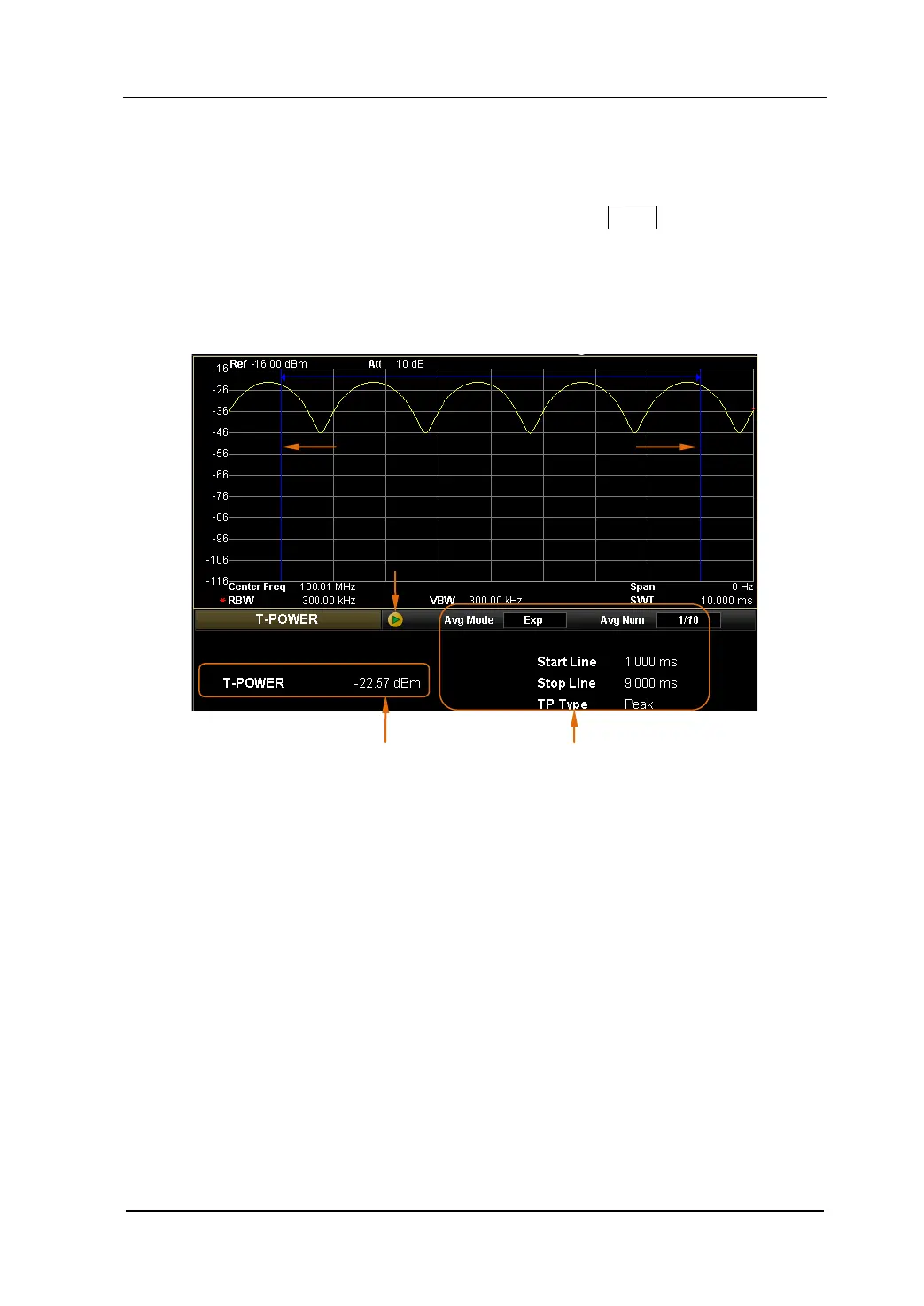Front Panel Key Reference RIGOL
User’s Guide for DSA1000 Series
2.4.2 Meas Setup
Sets the parameters for the specified measurement under Meas function. This
operation is invalid if no measurement is enabled.
2.4.2.1 T-Power
Figure 2-15 Interface of T-Power measurement
Result:
Magnitude of T-Power. That is the signal power value from the start to stop line.
Parameters:
In this mode, setting parameters are Avg Num, Avg Mode, TP Type, Start Line and
Stop Line.
1. Avg Num
Sets the average number for the measurement, the default is Off.
You can use the numeric keys, knob or direction keys to modify this parameter.
For more details, please refer to “Parameter Input”.
Measured Result Parameters
