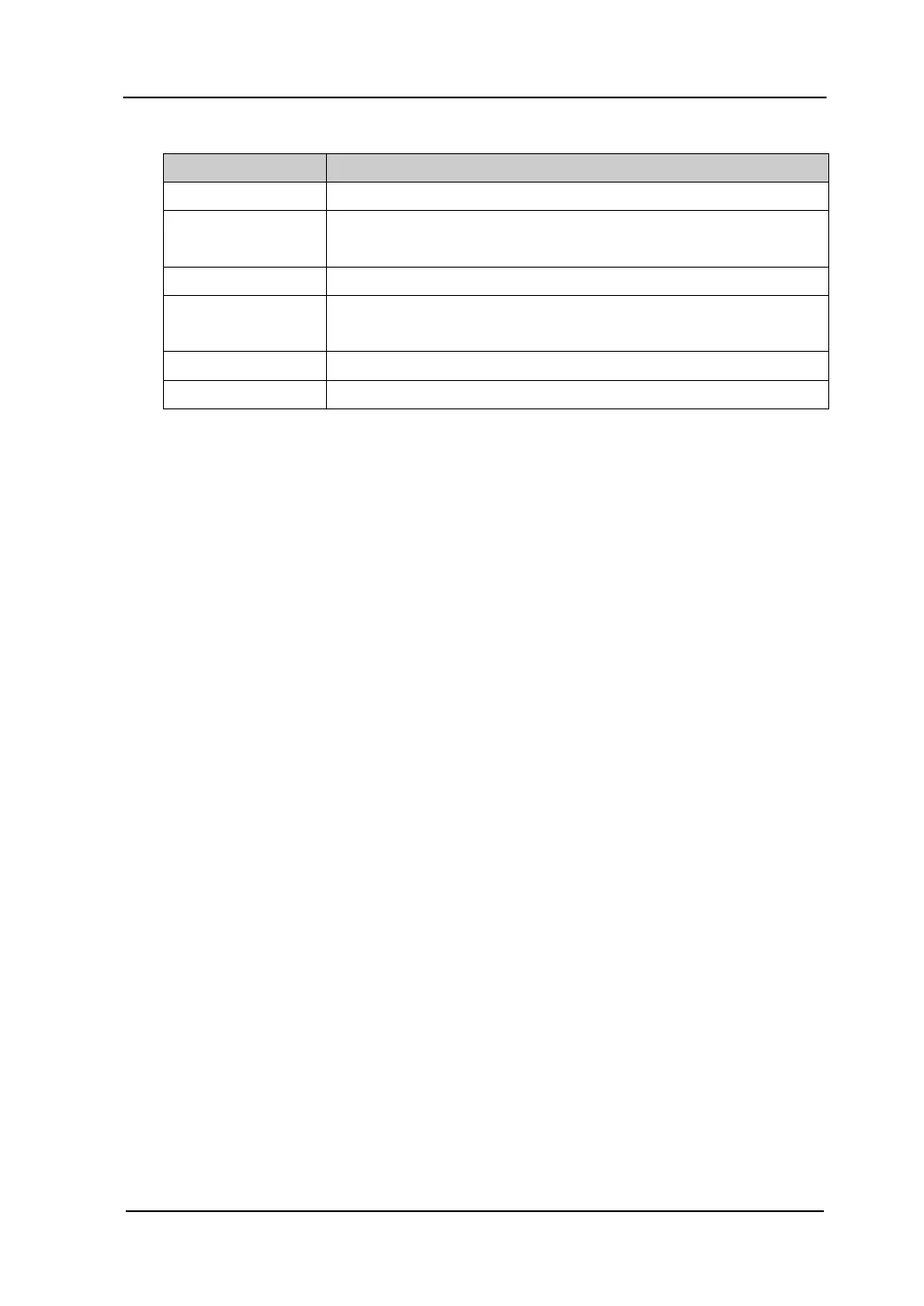Front Panel Key Reference RIGOL
User’s Guide for DSA1000 Series
Table 2-55 Pass/Fail menu
Parameter Explanation
Limit Quickly selects the limit line to be edited.
Point Sets the number of the point to be edited. The range is
from 1 to 200.
X-axis Enters the frequency or time of the point you are editing.
Amplitude Enters the amplitude of the point you are editing within
-400 dBm and 330 dBm.
Connected Connects this point with the previous one or not.
Del Point Deletes the point you are editing.
4. X Axis
Sets the Frequency or Time unit as the X-axis’s.
Note: the switch of units may delete all the edited points upon the current limit
line.
5. Freq Interp
Sets the Freq Interp to Log or Lin. In Log mode, both the frequency and
amplitude use Log to do interpolation operation; in Lin mode, the frequency uses
a Lin unit and the amplitude uses a Log unit for interpolation operation.
6. Del Limit
Deletes the limit line you are editing.
7. Fail Stop
Selects whether to continue the next sweep if the test fails.
