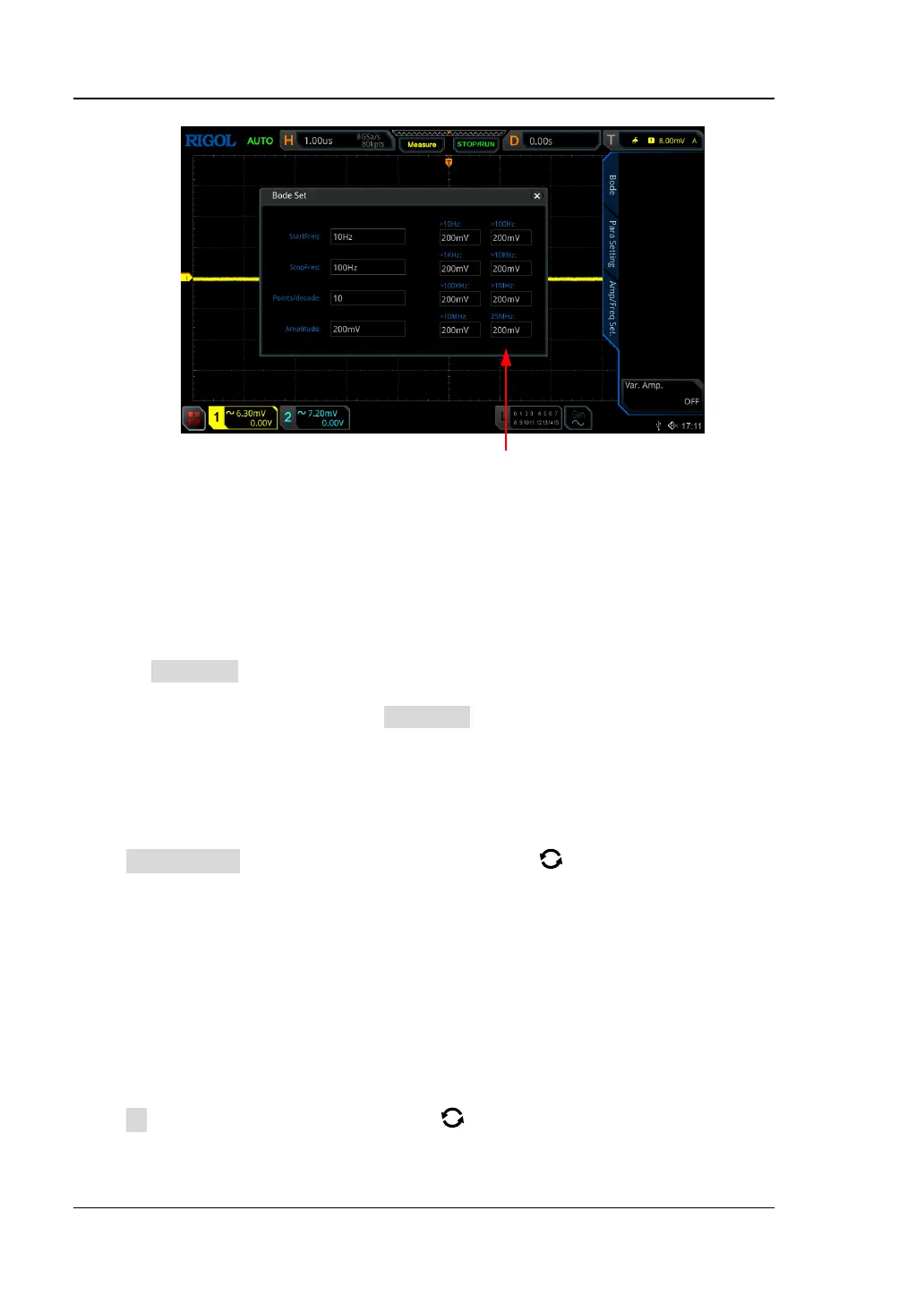RIGOL Chapter 19 Bode Plot
19-4 MSO5000-E User Guide
⚫ StartFreq: indicates the start frequency of the sine wave. The default is 10
Hz, and the range available is from 10 Hz to 25 MHz.
⚫ StopFreq: indicates the stop frequency of the sine wave. The default is 100
Hz, and the range available is from 100 Hz to 25 MHz.
⚫ Points/decade: indicates the number of displayed points per decade. The
default is 10, and the range is from 10 to 300.
⚫ Amplitude: indicates the voltage amplitude of sine wave when the
Var.Amp. key is off.
⚫ Variant Amplitude: indicates the voltage amplitude of sine wave in different
frequency ranges when the Var.Amp. key is on.
Note: The set "StopFreq" must be greater than the set "StartFreq".
Sweep Type
Press Sweep Type, and rotate the multifunction knob to select the desired
sweep type, and then press down the knob to select it. You can also enable the touch
screen to select it.
⚫ Line: the frequency of the swept sine wave varies linearly with the time.
⚫ Log: the frequency of the swept sine wave varies logarithmically with the time.
In
Indicates the channel input with the reference signal. The current frequency takes
the frequency of this channel as the reference. Before selecting the input source,
connect the signal under test to the analog channel input terminal of the oscilloscope.
Press In and rotate the multifunction knob to select the desired channel, and
then press down the knob to select it. You can also enable the touch screen to select
it. The available input channel is CH1 or CH2.
