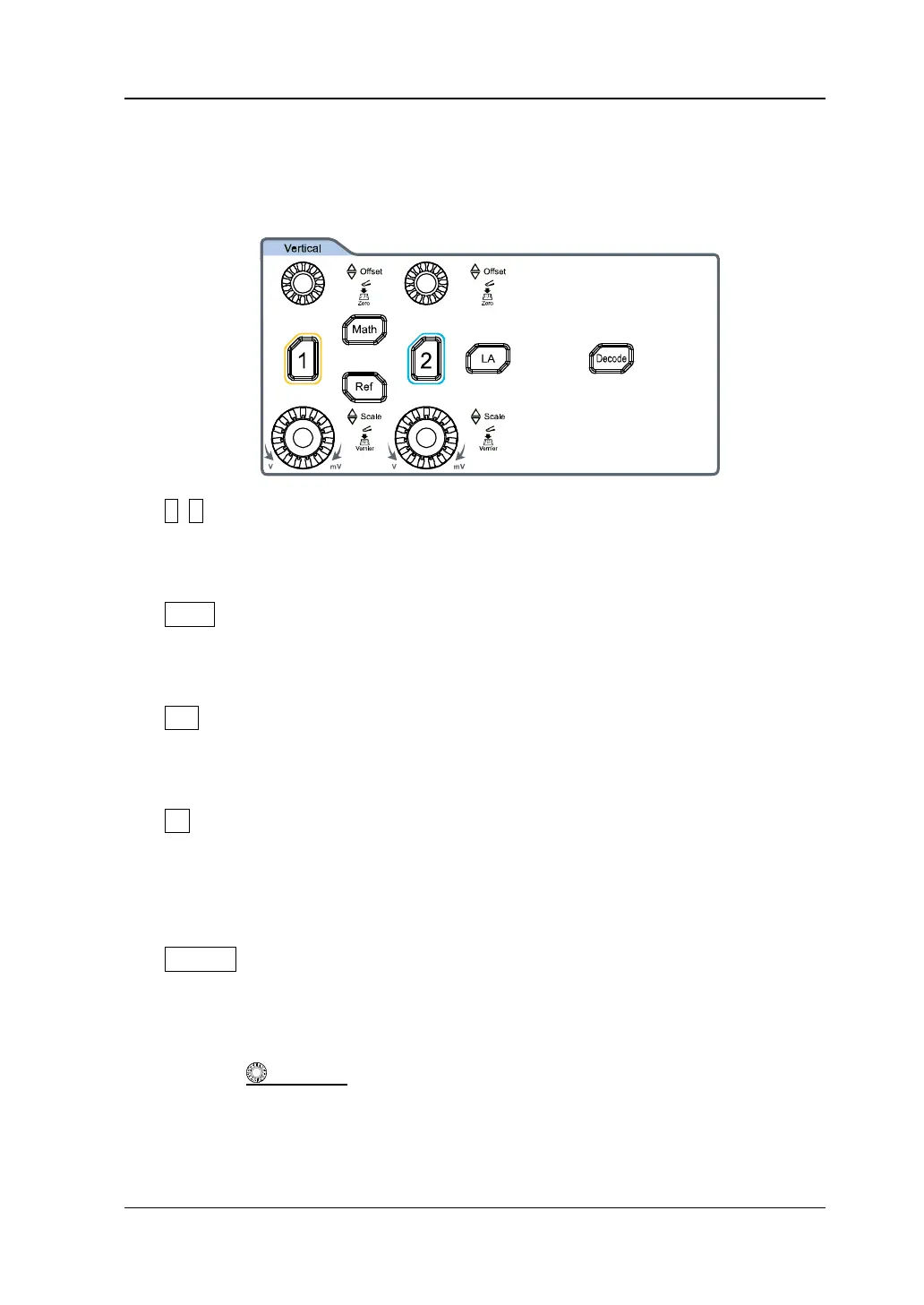⚫ 1, 2: indicates the analog channel switch key. The two channels are marked by
different colors which are also used to mark both the corresponding waveforms
of the specified channel on the screen and the channel input connectors.
⚫ Math: indicates the math operation key. Press this key to enable the math
operation function. The math operations include A+B, A-B, A× B, A/B, FFT, and
etc. Besides, you can also set the math operation label.
⚫ Ref: indicates the reference waveform key. Press this key to open the
reference waveform setting menu. You can compare the actually measured
waveform with the reference waveform to locate the circuit failure.
⚫ LA: indicates the logic analyzer key. Press this key to open the logic analyzer
control menu. You can enable or disable any channel or channel group, modify
the waveform sizes of the digital channel, modify the threshold of the digital
channel, and group the 16 digital channels. Besides, you can also set a label for
each digital channel.
⚫ Decode: indicates the decode key. Press this key to open the decode setting
menu, and then you can set the decode options. MSO5000-E series supports
the parallel decoding and many protocol decodings. (For details, refer to the
descriptions in "Protocol Decoding").
⚫ Vertical OFFSET: indicates the channel vertical offset knob. You can
rotate the knob to modify the vertical offset of the current channel waveform.
Each analog channel is configured with an independent vertical offset
adjustment knob. Turn it clockwise to increase the offset, and turn it
counterclockwise to decrease the offset. During the modification, the waveform
