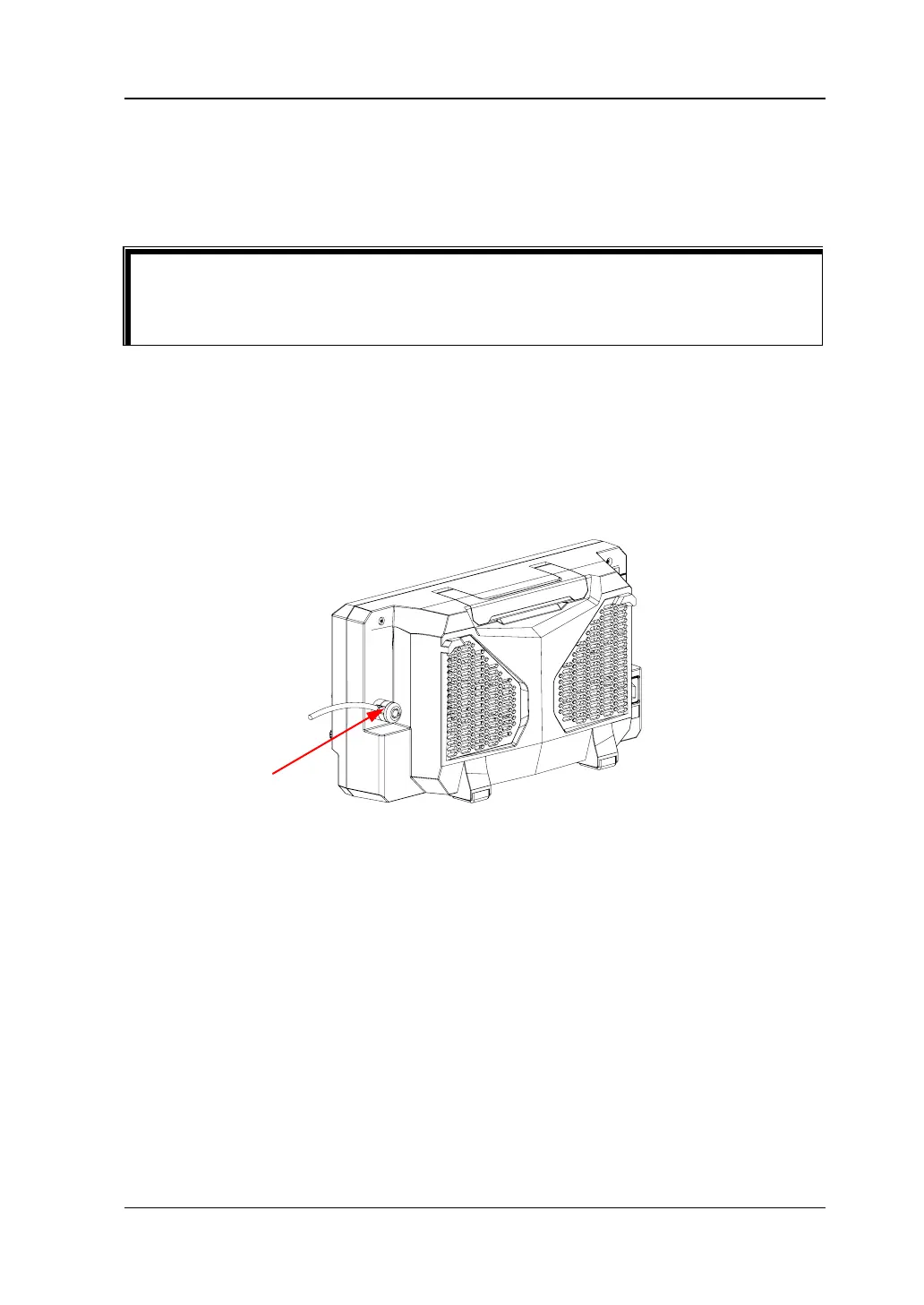Chapter 1 Quick Start RIGOL
MSO5000-E User Guide 1-27
Method 4:
For the parameters without the above signs, press the desired menu softkey to
switch between the parameter items. This method is applicable to the parameters
with only two available options.
To Use the Kensington Security Lock
If necessary, you can lock the instrument to a fixed location by using the Kensington
security lock (please purchase it by yourself), as shown in Figure 1-19. The method is
as follows: align the lock with the lock hole and plug it into the lock hole vertically,
turn the key clockwise to lock the oscilloscope and then pull the key out.
Figure 1-19 To Use the Security Lock
Note: Please do not insert other objects into the security lock hole to avoid
damaging the instrument.
Tip
The above method is commonly used for the parameter settings of the
oscilloscope. For other methods of parameter settings, refer to details in relevant
chapters.
