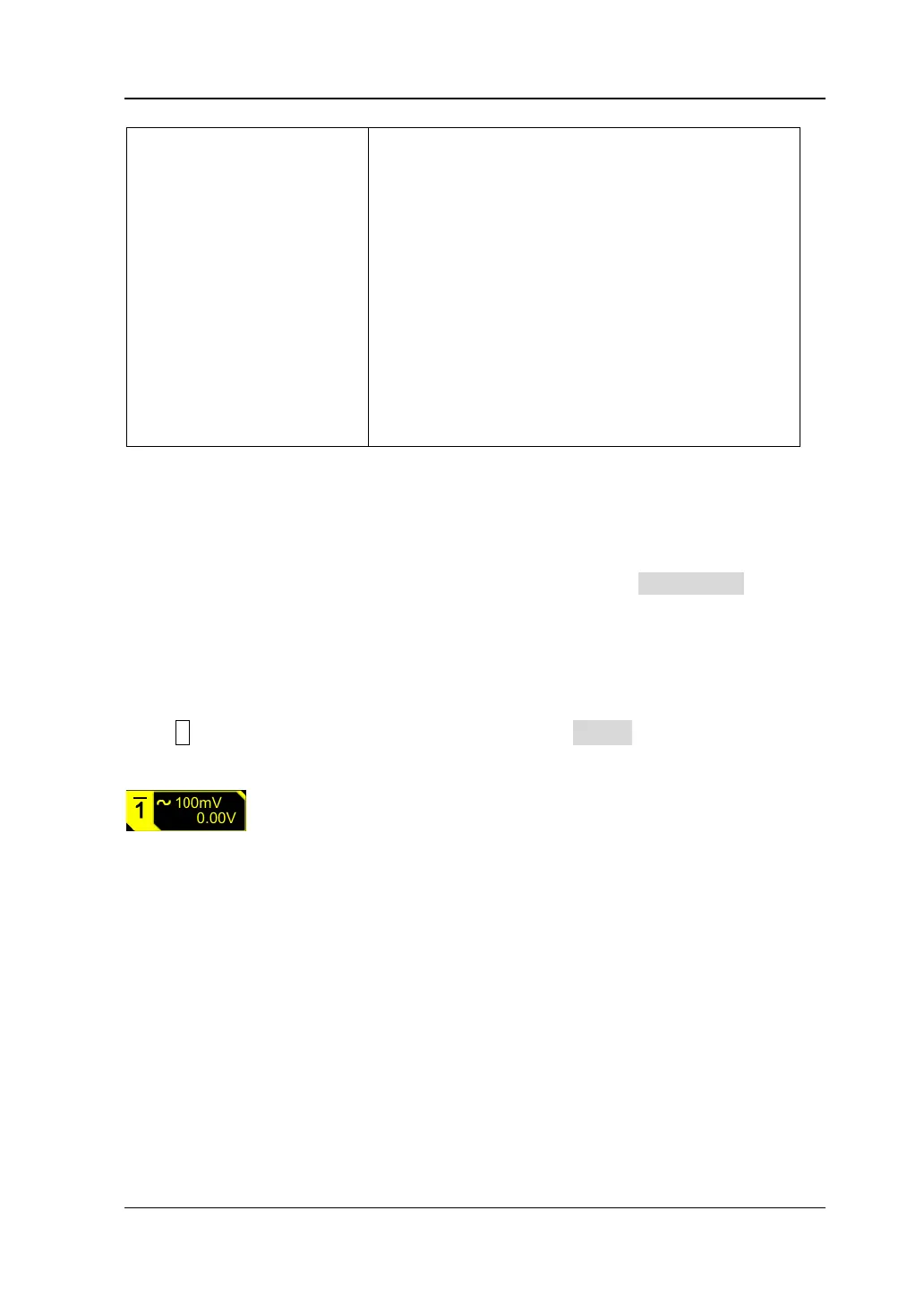Input Impedance
To reduce the circuit load between the oscilloscope and the circuit under test, this
oscilloscope provides the default 1 MΩ input impedance. The Impedance menu is
grayed out and you are not allowed to set it manually.
Waveform Invert
Press 1 to open the setting menu of CH1. Then, press Invert continuously to enable
or disable the waveform invert. When enabled, the channel label is displayed, as
shown in the following figure.
When disabled, the waveform is displayed normally; when enabled, the voltage
values of the displayed waveform are inverted (as shown in Figure 2-1). Enabling the
waveform invert will also change the result of math function and waveform
measurement.
