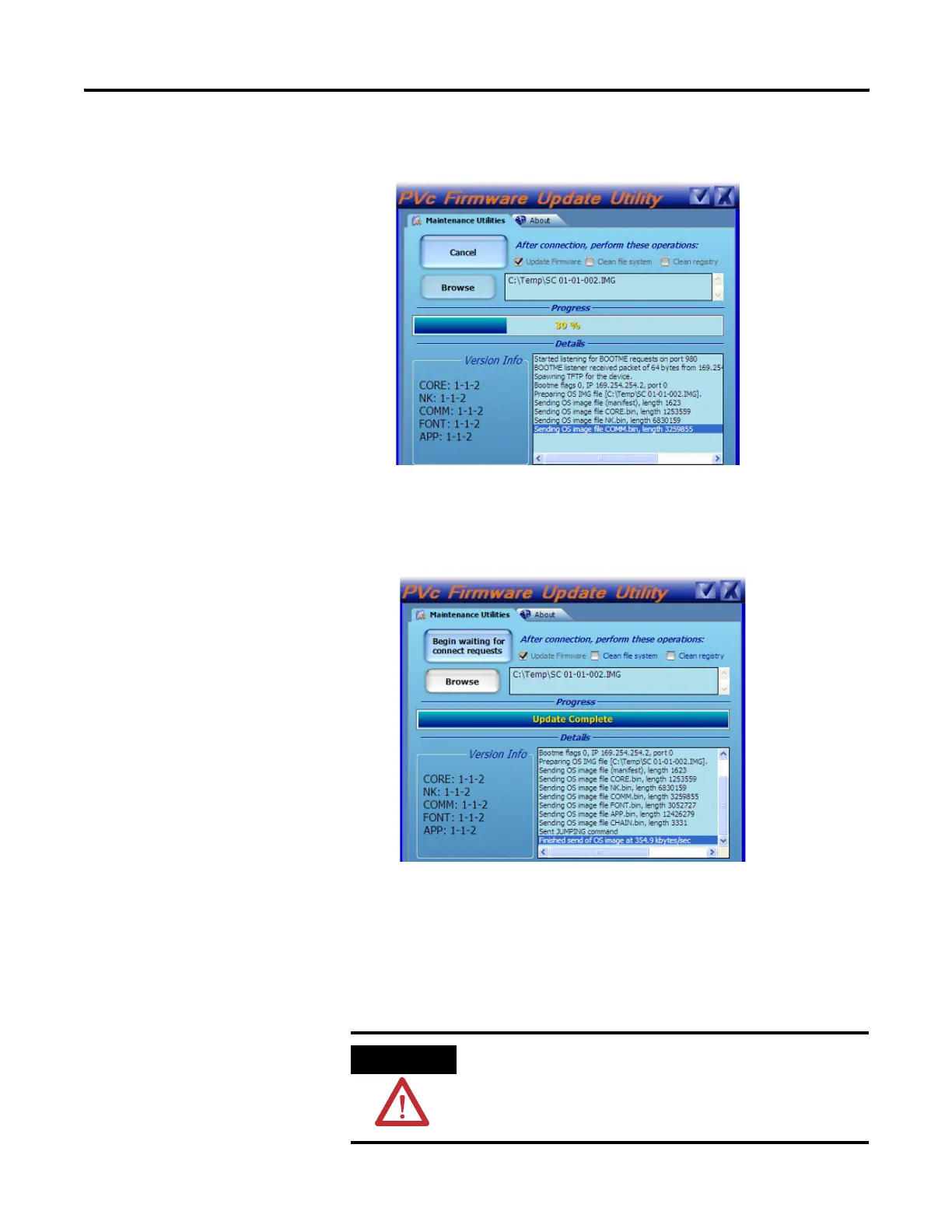122 Publication 2711C-UM001C-EN-P - September 2009
Appendix D Firmware Update Utility
7. Observe the progress bar and the Details window for status
information as the images are downloaded to the terminal.
While the image is downloading, the terminal displays UPDATE
1E on its splash screen.
8. Wait until you see Update Complete on the progress bar.
9. Wait for the terminal to write the new image to flash memory.
During this operation, the terminal displays UPDATE A5 on the
splash screen. After about one minute, the terminal displays
Update Complete.
The terminal reboots itself when the new image is successfully
written to flash memory.
ATTENTION
Please keep terminal powered on until it fully boots up.
